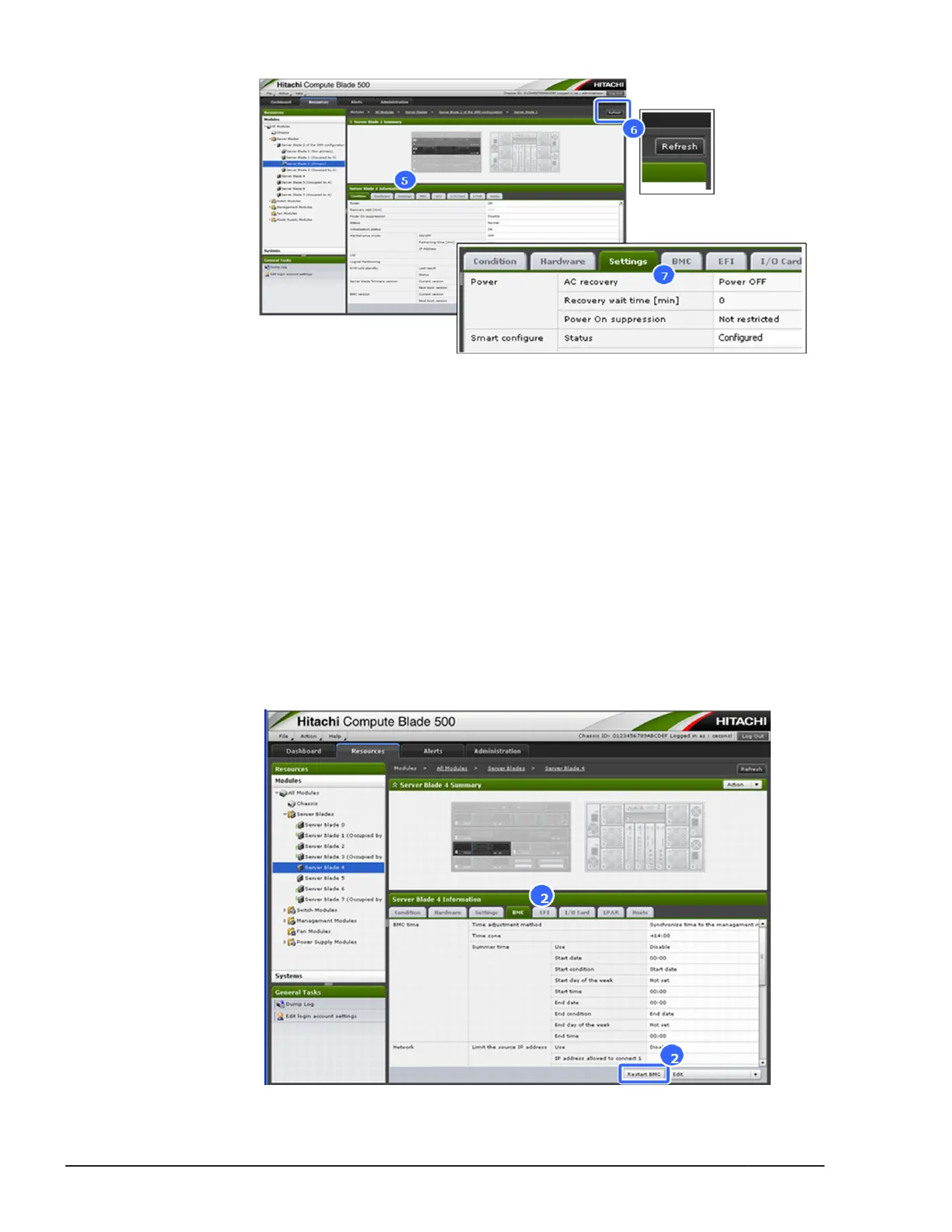Figure 4-49 Confirming the smart configure status
Restarting BMC procedure
When you installed a new server blade, restart BMC.
1. [For CB 520A A1, CB 520H A1/B1/B2/B3/B4, CB 540A A1/B1, and Non-
SMP CB 520X B1/B2/B3]
Select Resources tab and select Modules > All Modules > Server
blades > target server blade.
[For SMP CB 520X B1/B2/B3]
Select Resources tab and select Modules > All Modules > Server
Blades > Server Blade n of the SMP configuration > Server Blade n
(Primary).
2. Click BMC > Restart BMC in lower right pane.
4-56
Common process for replacement
Hitachi Compute Blade 500 Series System Service Manual
