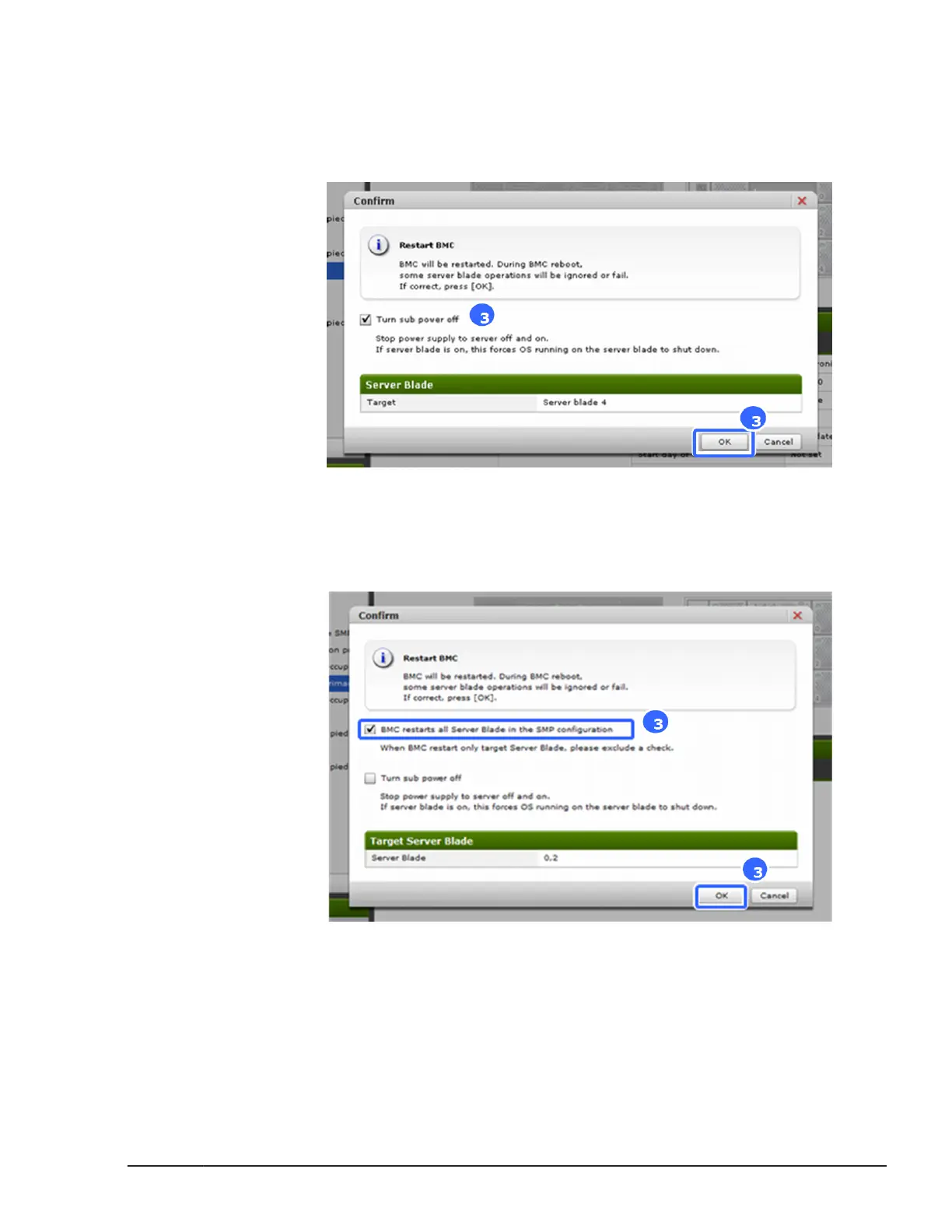3. [For CB 520A A1, CB 520H A1/B1/B2/B3/B4, CB 540A A1/B1, and Non-
SMP CB 520X B1/B2/B3]
Click Turn sub power off > OK in Confirm dialog box.
BMC initialization starts and Power LED blinks quickly with 0.3 second
intervals.
[For SMP CB 520X B1/B2/B3]
Click BMC restarts all Server Blade in the SMP configuration > OK
in Confirm dialog box.
BMC initialization starts and Power LED blinks quickly with 0.3 second
intervals.
4. Wait about 15 minutes.
Click Alert > System Event Log, and then confirm that Server blade :
BMC initialization complete is indicated in Message column with the
Date and Time, which indicates the firmware update completing time, in
lower right System Event Log pane.
Click Refresh whenever you want to display the latest System Event
Log.
Common process for replacement
4-57
Hitachi Compute Blade 500 Series System Service Manual
