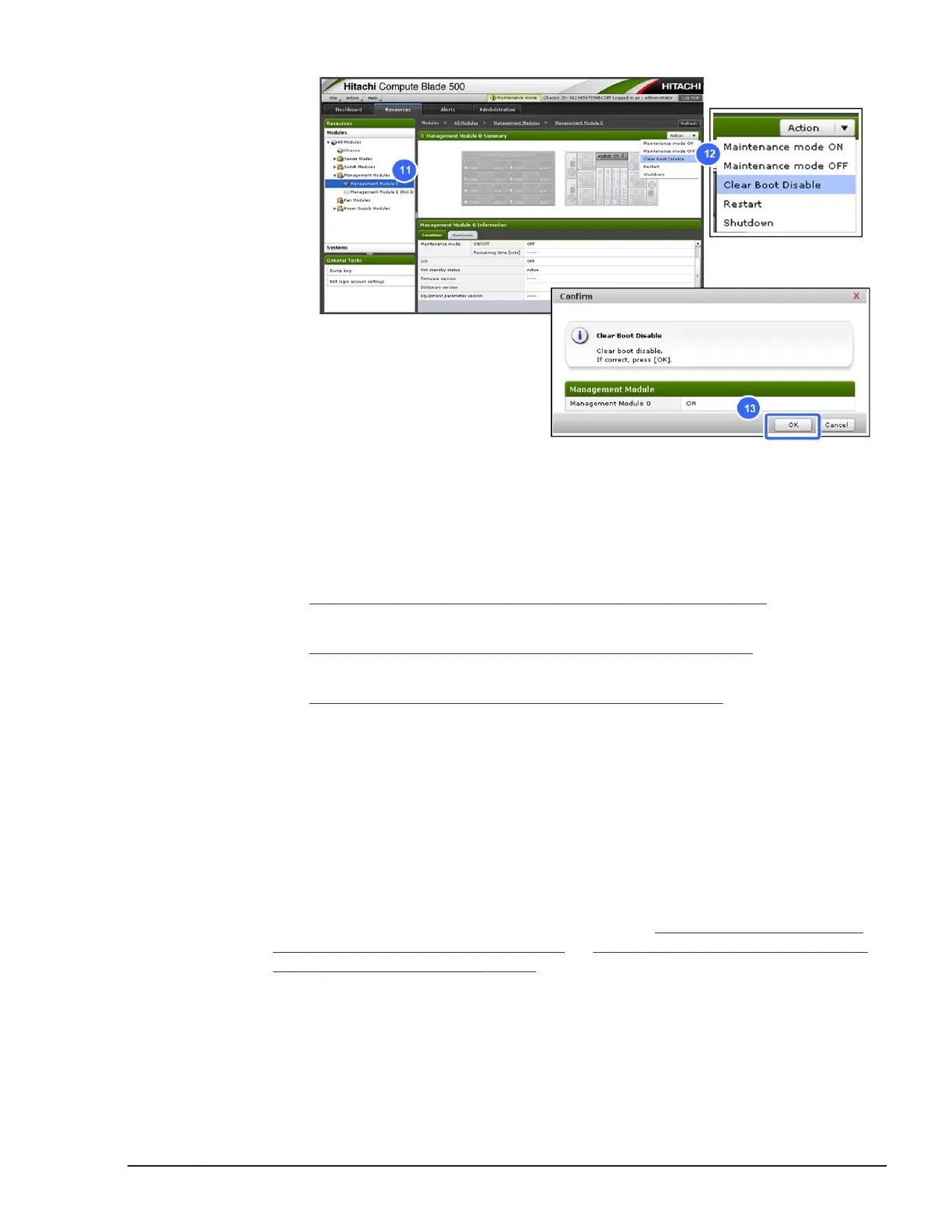Figure 5-140 Clearing the Boot disable mode
14. About five minutes later, the management module will reboot.
15. Verify that the power LED lights in green after blinking and the primary
LED is off.
16. Set up TOD if you need.
See
Time of Day (TOD) clock setup procedure on page 4-44 section.
17. Verify that the replacement was successful through the MAR log.
See
Alert information identification procedure on page 4-5 section.
18. Turn off the maintenance mode from web console.
See Maintenance mode on/off procedure on page 4-10 section.
Replacing a lithium battery in management module
This procedure describes how to remove a lithium battery from the
management module.
Removing a lithium battery
1. Put on an anti-static wrist strap.
2. Remove the target management module. See
Replacing a management
module (redundant) on page 5-100 or Replacing a management module
(non-redundant) on page 5-106.
3. Tilt the lithium battery in the direction as indicated by the arrow, and then
lift it away from the battery holder.
Replacing parts
5-109
Hitachi Compute Blade 500 Series System Service Manual
