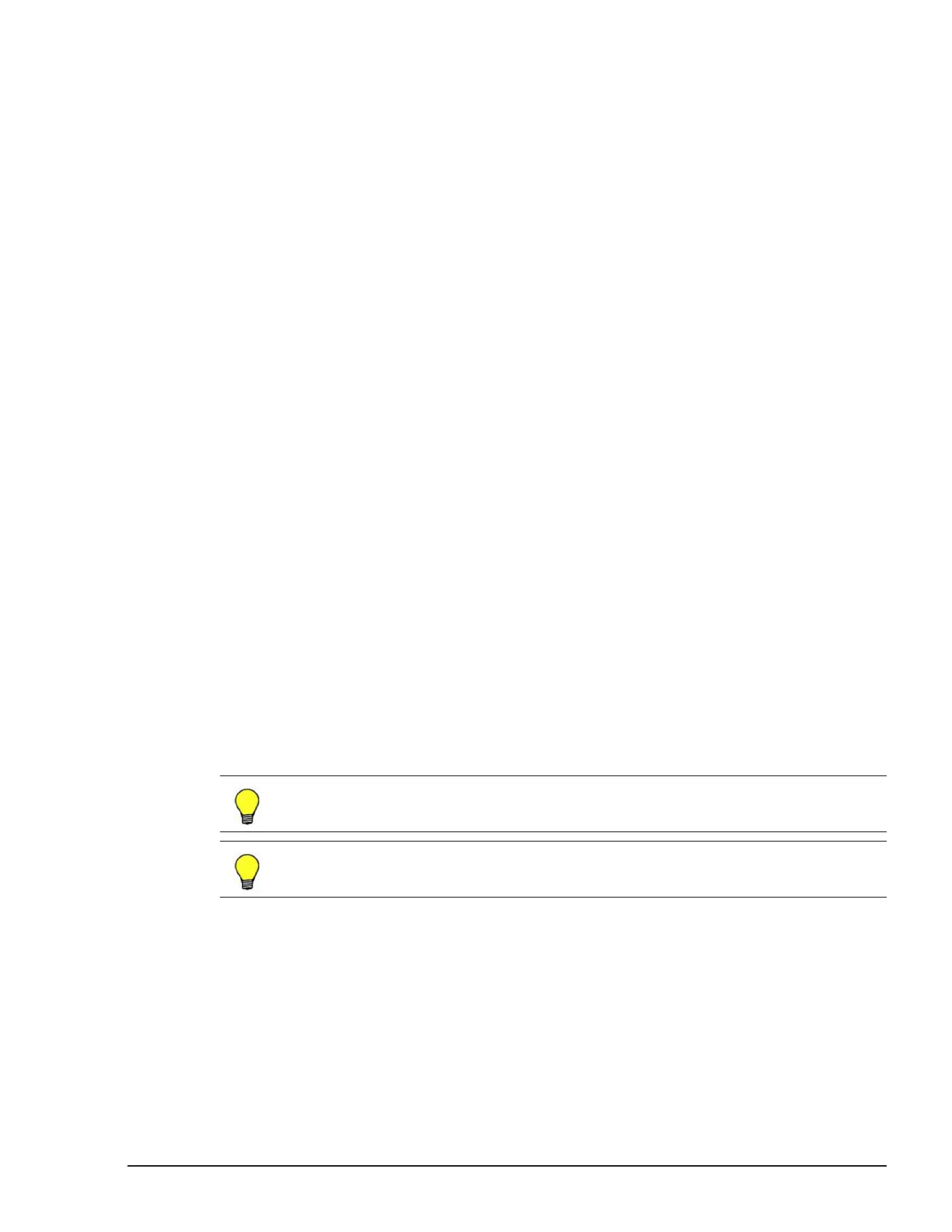Preparation for replacement
Even if you are an experienced server administrator or technician, please
take the time to read the instructions before performing any procedure. The
few minutes you spend ahead of time can save you a lot of time later.
Observe the following guidelines when working on Hitachi Compute Blade.
Ignorance or violation of these guidelines may result in bodily injury or
damage to the server chassis or parts. In addition to these safety guidelines
and the safety guidelines in each set of instructions, read and follow the
warnings and instructions in the safety section at the beginning of this
manual.
Tool request
• Anti-static wrist strap
• Anti-static mat
• Web console PC (IIS FTP is available)
• Test program (CBTP) CD-ROM for server blade
Unpack a spare component
1. Remove the spare component from its anti-static container.
2. Verify that the spare component is the correct model number.
3. Return the spare component to the container or place it on an antistatic
mat until you are ready to install it.
Web console login procedure
Perform the following procedure to log in to the web console.
1. Connect the LAN cable to management port #0 (MGMT0) of the primary
management module.
Tip: Applicable LAN cable type:
A cross-over LAN cable or a straight-through LAN cable.
Tip: Primary management module:
The primary LED (MSR) emits in green.
Common process for replacement
4-3
Hitachi Compute Blade 500 Series System Service Manual
