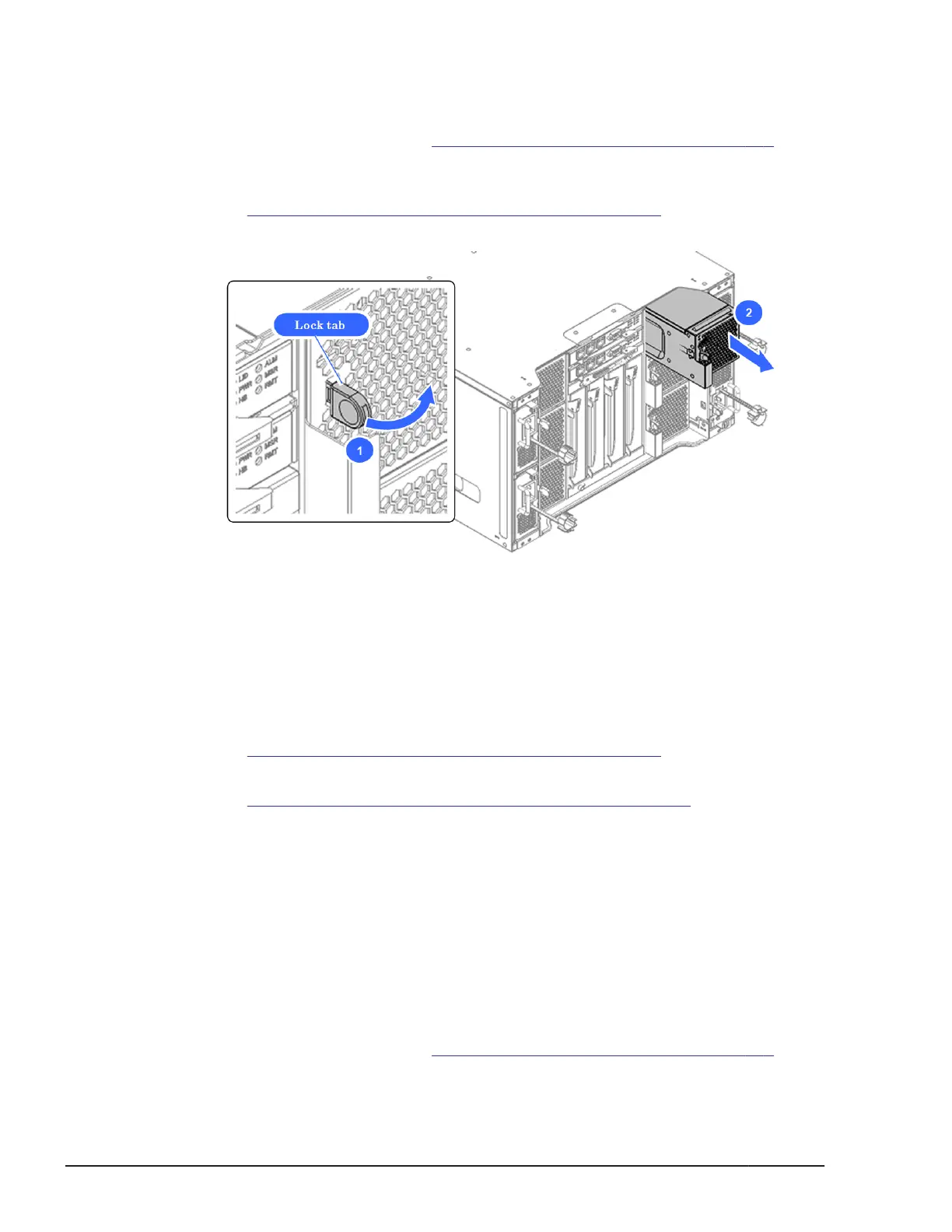Removing a fan module
1. Put on an anti-static wrist strap.
2. Connect web console. See Web console login procedure on page 4-3
section.
3. Turn on the maintenance mode from web console.
See
Maintenance mode on/off procedure on page 4-10 section.
4. Pull the lock tab while unlocking it and then remove the failed fan module.
Figure 5-156 Removing a cooling fan module
Installing a fan module
1. Put on an anti-static wrist strap.
2. Reverse the removal procedure.
3. Turn off the maintenance mode from web console.
See Maintenance mode on/off procedure on page 4-10 section.
4. Verify that the replacement was successful through the MAR log.
See
Alert information identification procedure on page 4-5 section.
Replacing a front panel module
This procedure describes how to replace a front panel module. The front
panel module is a hot-swappable component and allows the front panel
module replacement with the server chassis power on.
Removing a front panel module
1. Put on an anti-static wrist strap.
2. Connect web console. See
Web console login procedure on page 4-3
section.
5-124
Replacing parts
Hitachi Compute Blade 500 Series System Service Manual
