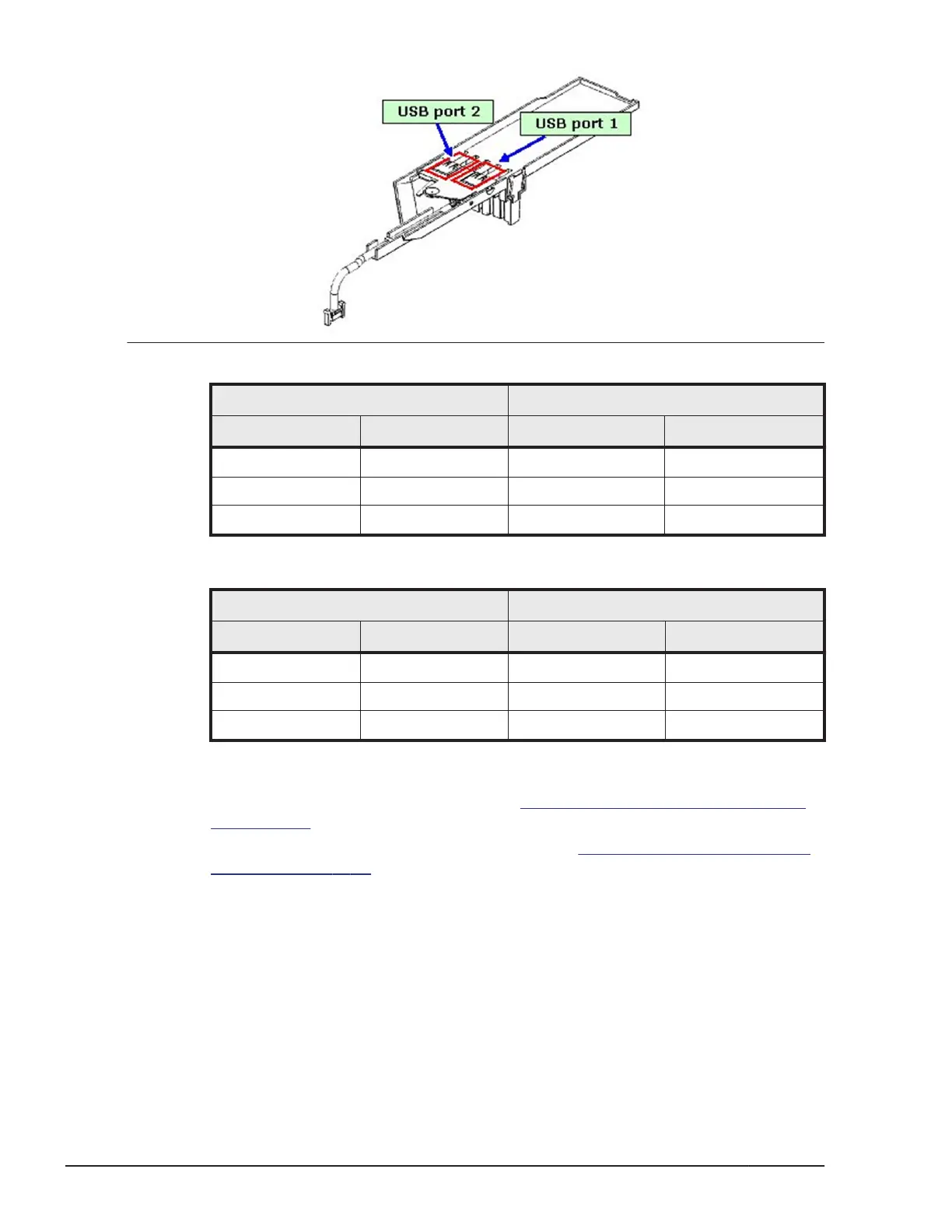[USB is not installed in the USB port on the front panel of the server blade]
USB port Location indicator
port 1 port 2 port 1 port 2
Installed N/A /dev/sda N/A
N/A Installed N/A /dev/sda
Installed Installed /dev/sda /dev/sdb
[USB is installed in the USB port on the front panel of the server blade]
USB port Location indicator
port 1 port 2 port 1 port 2
Installed N/A /dev/sdb N/A
N/A Installed N/A /dev/sdb
Installed Installed /dev/sdb /dev/sdc
1. Put on an anti-static wrist strap.
2. Remove the target server blade. See Removing a half-wide server blade
on page 5-4 section.
3. Open the top cover of the server blade. See Opening a top cover, Server
blade on page 5-38 section.
4. While pressing the purple colored button, pull out the USB from the USB
enablement kit.
5-56
Replacing parts
Hitachi Compute Blade 500 Series System Service Manual
