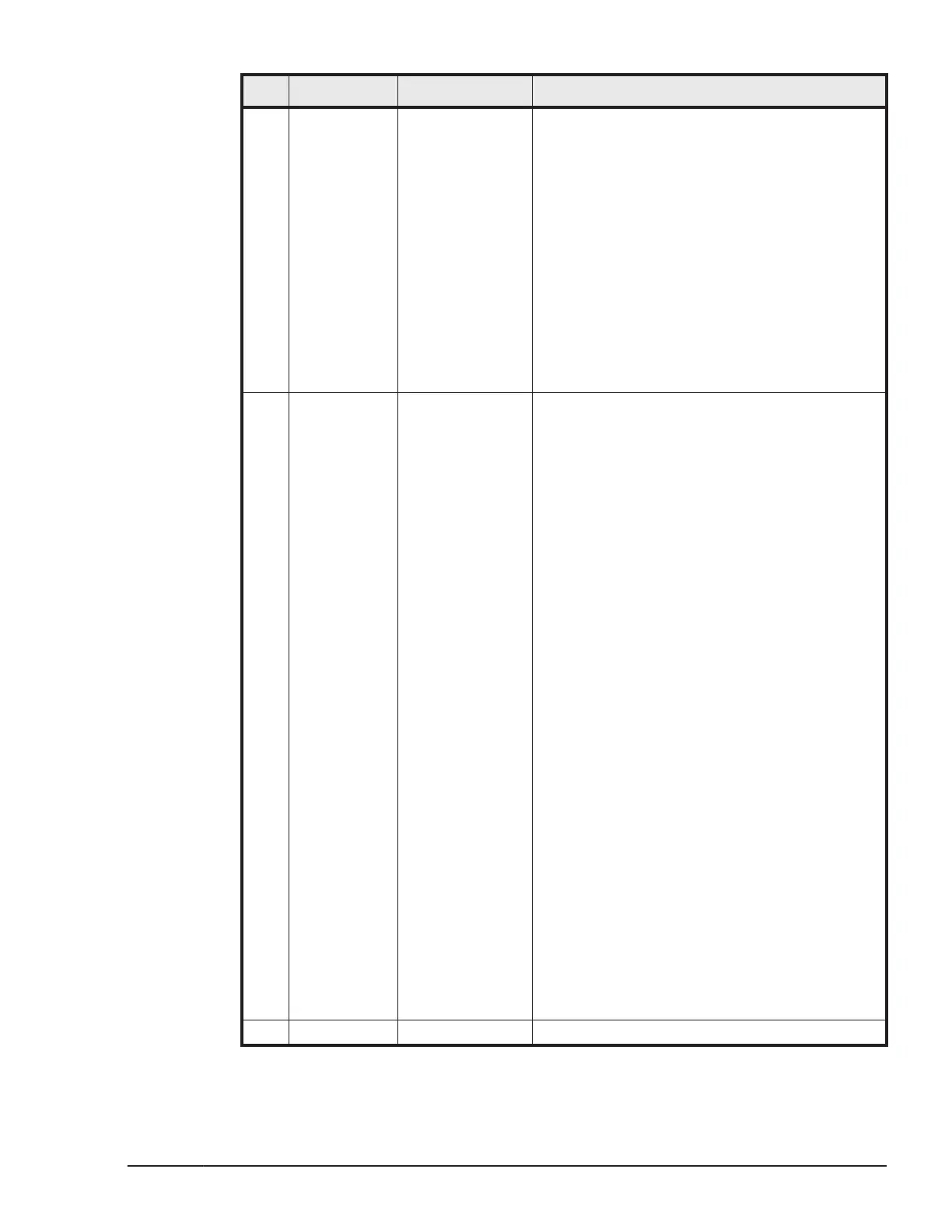Step Symptom Possible Cause Actions / Verifications
1. If the Power LED of the suspected switch
module lights in green after blink, the
repair is completed.
2. If the suspected switch module has
damaged connector, then go to step 4.
3. If the Power LED remains off, go to Action
2.
Action 2
1. Remove the suspected switch module and
replace it with the spare one.
Verification 2
1. If the Power LED lights in green after blink,
the repair is completed.
2. If the Power LED remains off, go to step 4.
3. The Status
LED is
blinking in
red.
Temperature
problem
Action 1
1. Inspect the fan modules are running
normally.
2. Inspect if the dust clogged the air vents.
Verification 1
1. If the fan module is not running normally,
replace it.
2. Clean up the air vents.
3. If the Status LED is off, replacing is
completed.
4. If the symptom still exists, then go to
Action 2.
Action 2
1. Verify the ambient temperature in the
environment is over 40 deg C.
Verification 2
1. Notify the system administrator of this
issue to cool down.
2. If the Status LED is off, replacing is
completed.
3. If the symptom still exists, then go to
Action 3.
Action 3
1. Remove the suspected switch module and
replace it with the spare one.
Verification 3
1. If the Status LED is off, replacing is
completed.
2. If the symptom still exists, then go to step
4.
4 - Switch module. Action 1
Troubleshooting
11-11
Hitachi Compute Blade 500 Series System Service Manual
