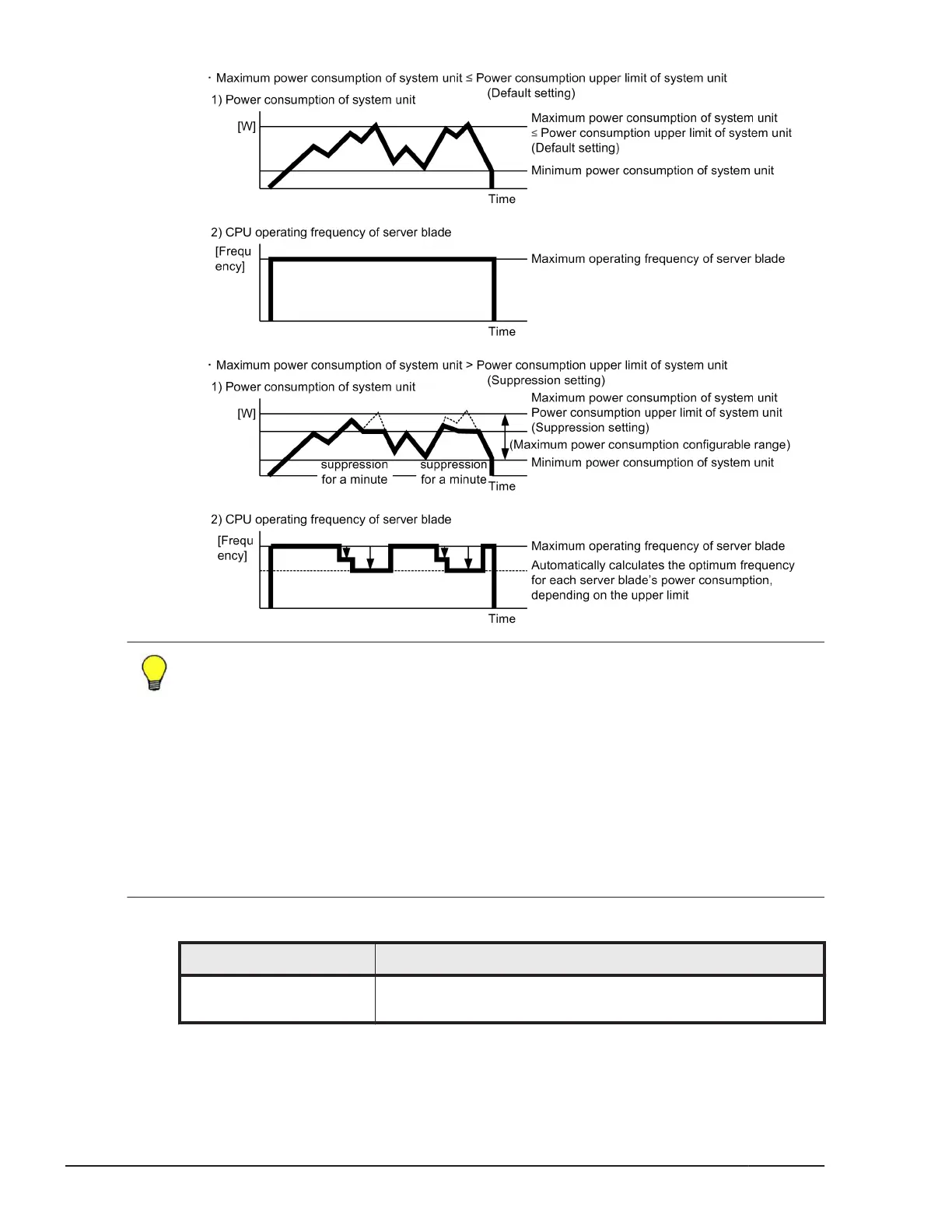Tip:
•
If it is not acceptable to exceed the designated maximum value of power
consumption, use the facility capping function.
• Disable the Enable/Disable for server blade setting for server blades
to invalidating power capping.
• When you cannot accept the power capping to all of server blades,
confirm whether the Maximum power consumption, Enable/Disable
for server blade, Power supply module configuration, and Power
supply module configuration settings are correct.
• In virtual environment, it is recommended that APC should be disabled on
virtual servers because performance across all virtual servers is degraded.
Table 2-104 Web console operation
Item Description
Displaying/setting for APC Resources
> Systems > Power Management > Action
button > Edit accurate power control (APC)
2-218
Functional detail
Hitachi Compute Blade 500 Series Management Module Setup Guide
