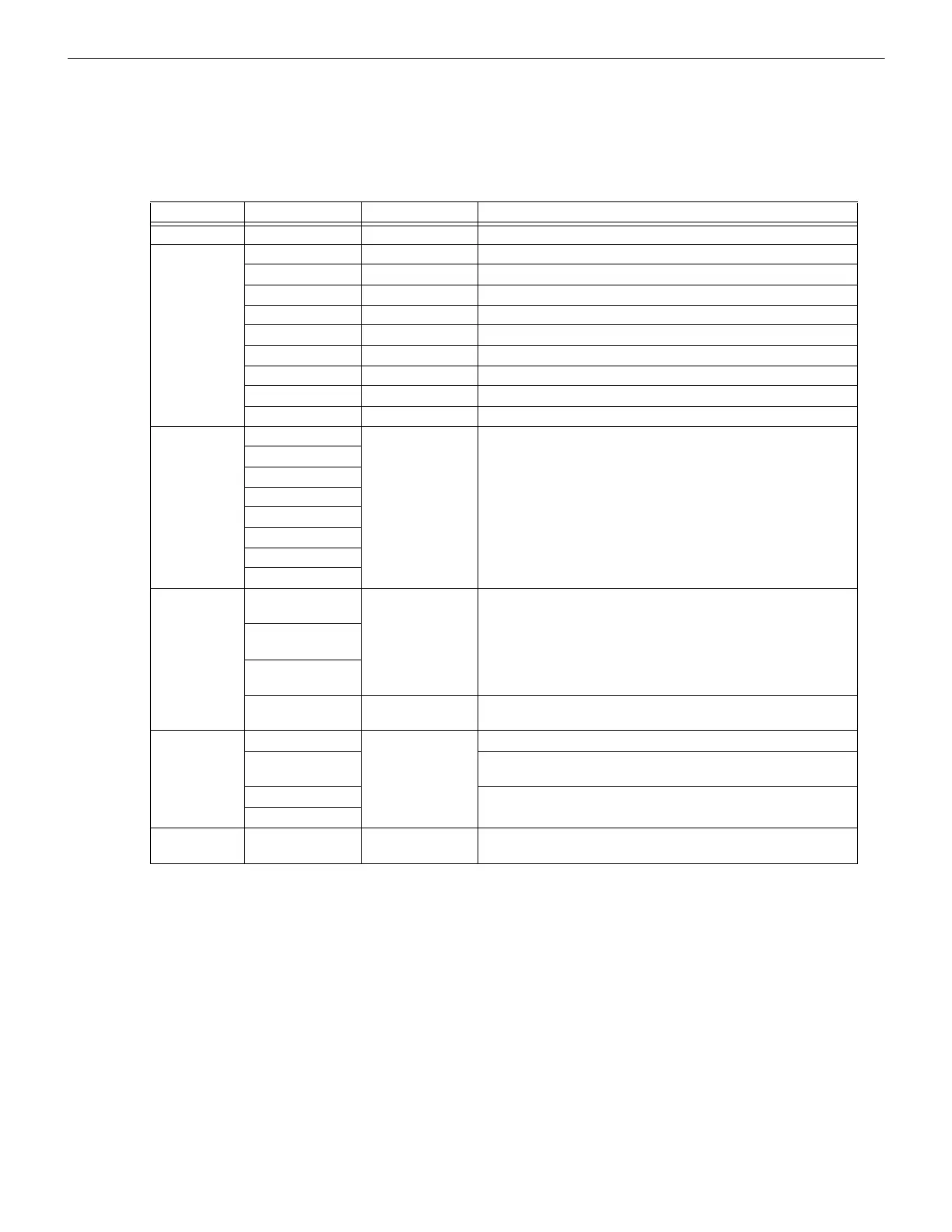IFP-300 / IFP-300ECS Manual P/N LS10145-001SK-E:B 12/18/2017 118
3. Press 4 to enter point menu.
4. Press the up or down arrow key to select the desired module. Refer to Section 8.5 Quick Reference Table for available choices.
Then press ENTER.
5. Select S for sensor or M for module. (IDP or SK Only)
6. Enter the number of the point you wish to edit, then press ENTER.
7. Select the type of device by pressing the up or down arrow key. Refer to Table 9.5 under the column heading “Type Selection” for a
list of choices.
Type Selection Function Latching Option Comments
UNUSED Select for SLC points that are unused.
DETECTOR
PHOTO Spot photoelectric detectors.
ION Spot ionization detector.
HEAT Spot heat detector.
PHOTO DUCT Duct photoelectric detector.
ACCLIMATE Acclimate photoelectric detector.
HEAT HT High temperature heat detector.
PHOTO-HEAT Photoelectric detector with heat sensor.
BEAM Beam smoke detector.
2-WIRE SMOKE 2-wire smoke detector.
SUP DET
PHOTO Latching
Non Latching
Use this option when you want a detector to indicate a supervisory
alarm.
ION
HEAT
PHOTO DUCT
ACCLIMATE
HEAT HT
PHOTO-HEAT
BEAM
CO SMOKE
DETECTOR
CO ALRM /
FIRE ALRM
CO ALRM /
FIRE SUPR
CO SUPR /
FIRE ALRM
CO SUPR /
FIRE SUPR
Latching
Non Latching
Supervisory switches can be latching or non-latching.
W-DETECTOR
PHOTO Latching
Non Latching
Wireless photoelectric detectors.
ACCLIMATE (IDP) Wireless acclimate photoelectric detector.
PHOTO-HEAT (SK) Wireless heat detector.
HEAT
W-SUP DET
Same as W-
Detector
Latching
Non Latching
Wireless photoelectric detectors.
Table 9.5 Programming Options for 6815 Modules
