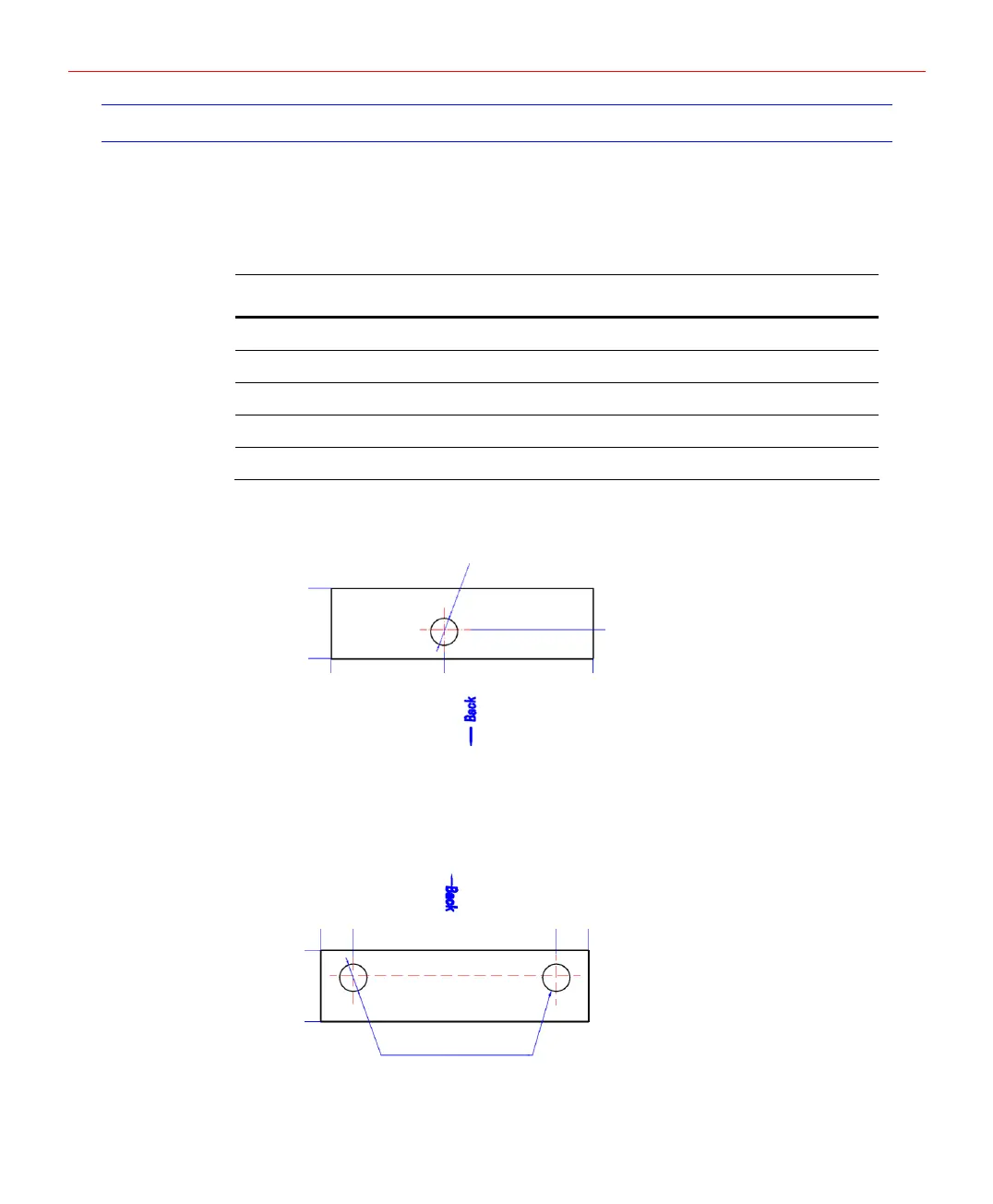Installation
Mounting
The following five figures show the back, top, bottom, right, and left views of the IP-AK2
panel cabinet. Each view includes the dimensions and knockout placement to mount the
cabinet. See the table below for dimensions of the conduit entries into the cabinet.
Table 3-1 Cabinet Electrical Entries
ENCLOSURE CONDUIT 1” (30mm) CONDUIT 2” (40mm)
Top 2 N/A
Bottom N/A 1
Right 2 N/A
Left 2 N/A
Back 1 N/A
Figure 3-1 IP-AK2 Panel Cabinet - Top View
φ30mm [φ1.181”] Diameter Knockout
78mm [3.071”]
32.44mm [1.277”]
0mm [0.000”]
290mm [11.417”]
125mm [4.921”]
0mm [0.000”]
Figure 3-2 IP-AK2 Panel Cabinet - Bottom View
290mm [11.417”]
255mm [10.039”]
35mm [1.378”]
0mm [0.000”]
0mm [0.000”]
78mm [3.071”]
φ30mm [φ1.181”] Diameter Knockout
6