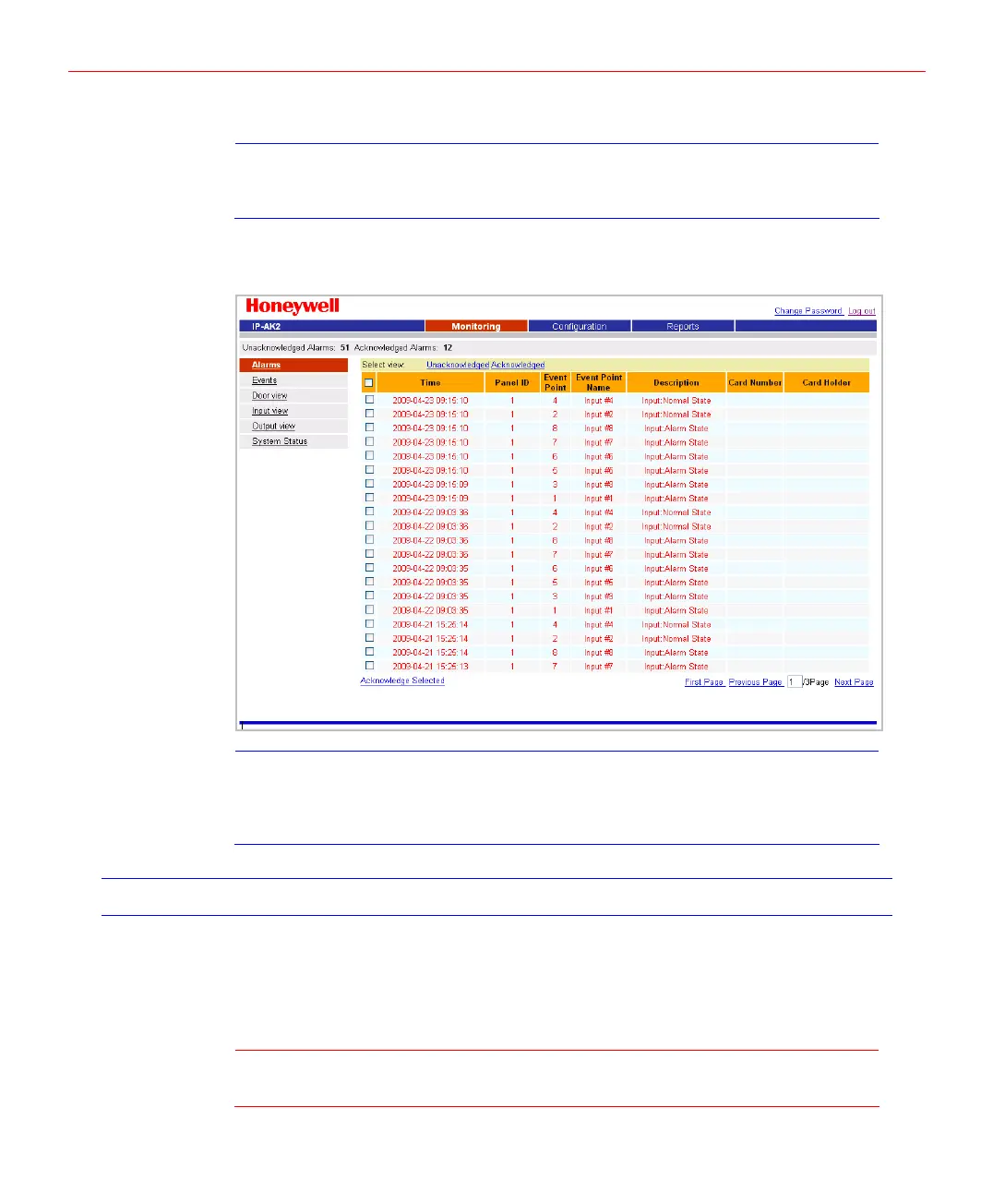Honeywell
1. Enter user name and password.
Note
Both the user name and password are case-sensitive.
The default user name and password are: admin, admin. It is recommended
changing your default user name and password at first time.
2. Click【Log in】to enter the IP-AK2 main page.
Figure 5-10 IP-AK2 Web Server Main Page
Note
Up to 2 users are allowed to login simultaneously.
Simplified Chinese, English, Traditional Chinese and Korean are supported by
the server. Select them from the drop-down list on the top right corner of the login
page.
Configuring via Web Server
This section explains the IP-AK2 configuration functions as accessed via the IP-AK2
Web Server. The menus on Configuration tab in IP-AK2 Web Server are arranged
according to the recommended configuration sequence, you can configure them from top
to bottom one by one These functions should be performed only by administrator.
Caution
CONFIGURATION SEQUENCE given below is recommended at first time.
Otherwise, the IP-AK2 system may not be configured successfully.
19
