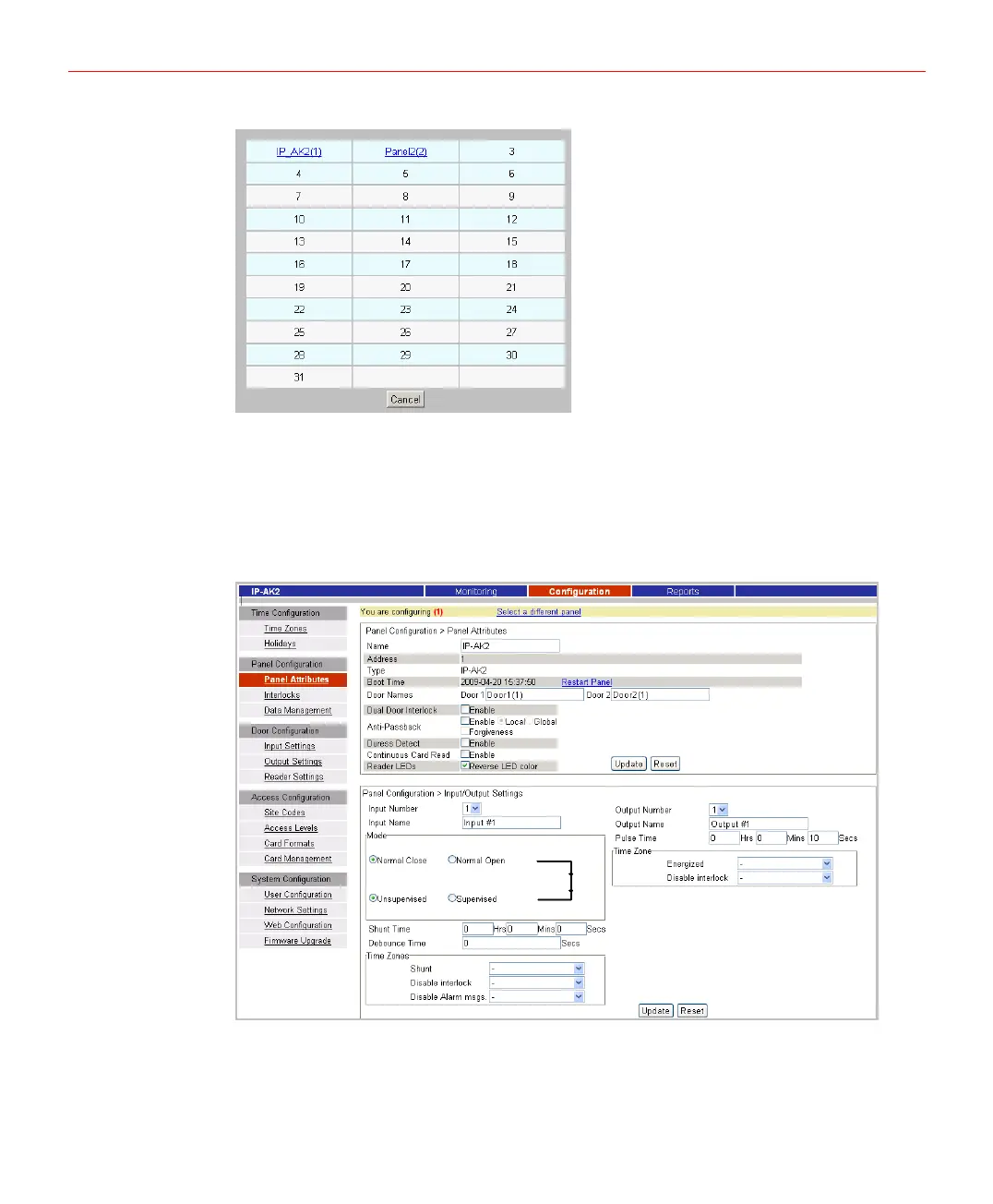Configuring via IP-AK2 Web Server
Figure 5-22 Select a Different Panel 2
All active panels in current loop will be shown as hyperlinks. The content of the hyperlink
is the name of the panel with the loop address in bracket.
Panel Attributes
Click Panel Attributes on the Configuration tab, the page below will show up. You can
configure panel settings, input and output settings.
Figure 5-23 Panel Attributes Page
Refer to the table below for description of each filed and make changes.
24