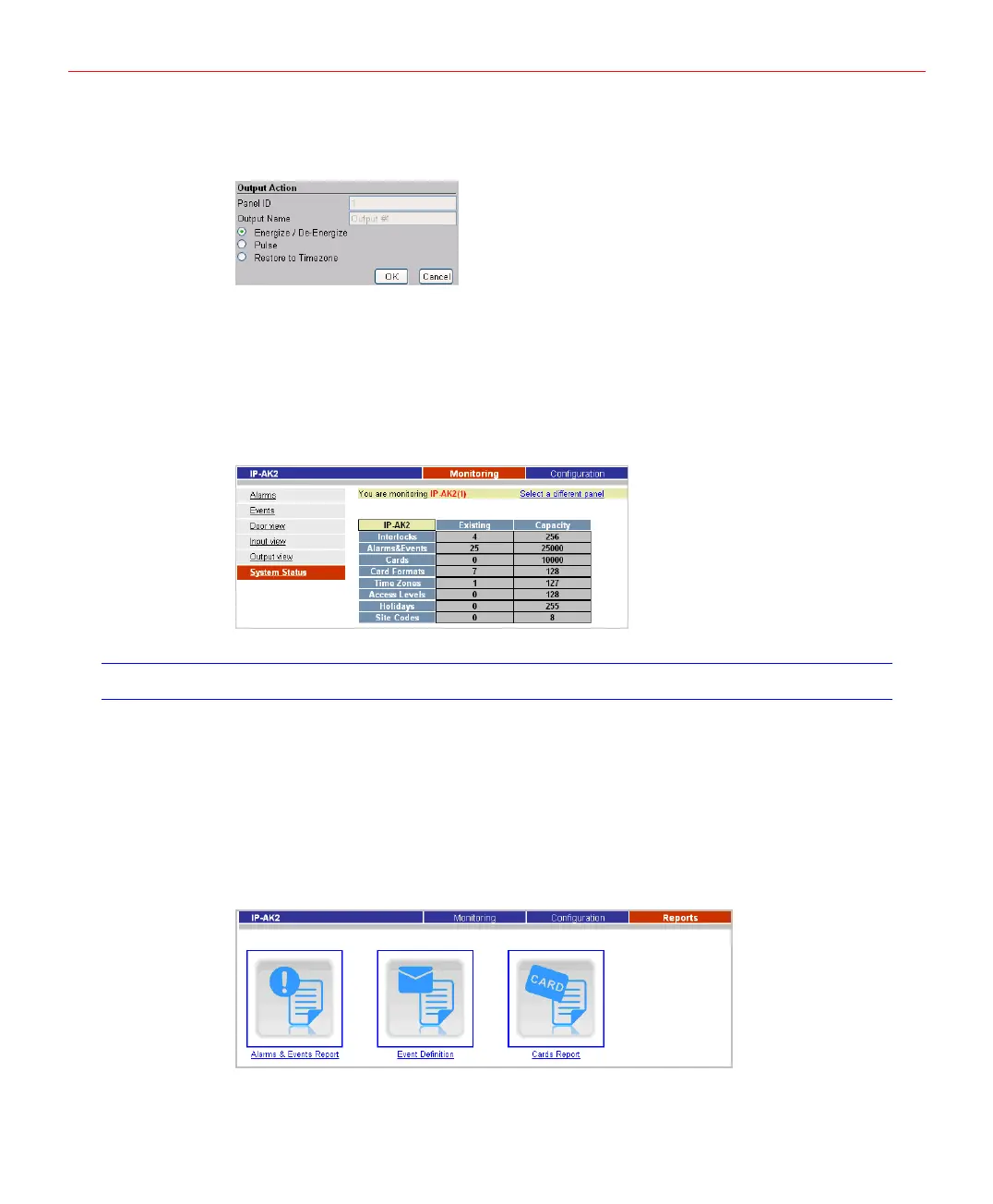Honeywell
4. To reset the output behavior according to its configured time zone, click the
【Restore to Time Zone】. Click【OK】to restore the time zone.
Figure 5-64 Output Action
System Status
IP-AK2 system basic information can be monitored on this page, including:
• Existing: Number of currently configured items.
• Capacity: Maximum number of items that can be configured.
Figure 5-65 Monitoring->System Status
Report
The IP-AK2 system can generate the following reports (they can be downloaded to the
computer by clicking the report icon):
• Alarms & Events Report
• Event Definition
• Cards Report
Figure 5-66 Reports Page
47