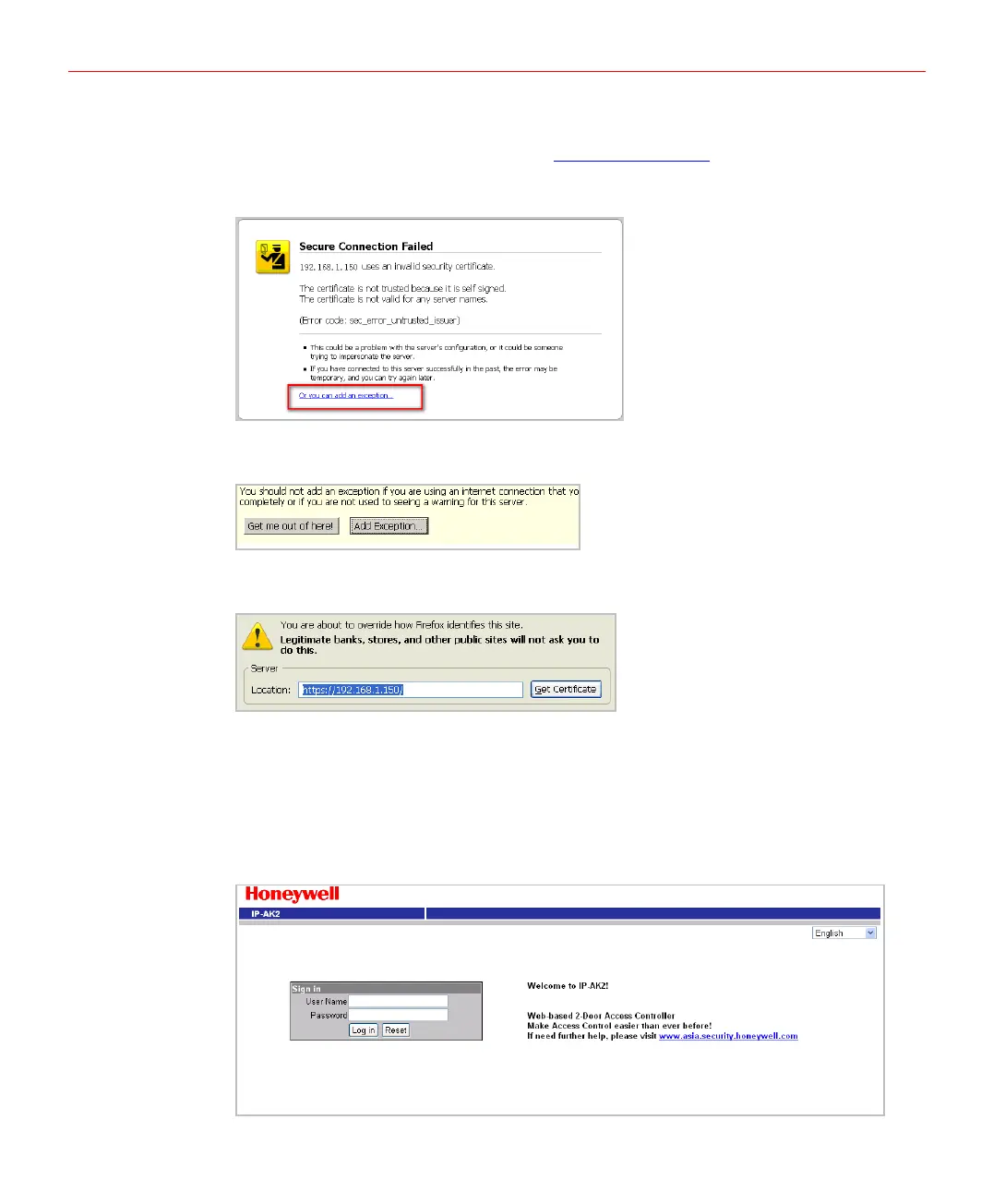Configuring via IP-AK2 Web Server
Firefox 3.0
1. Launch the Firefox browser and enter https://192.168.1.150 in the address bar.
Press Enter, the Security Connection Failed window below will pop up, see below:
Figure 5-6 Security Alert 2
2. Click【Or you can add an exception】navigating to the window below:
Figure 5-7 Security Alert 3
3. Click【Add Exception】, then on the page below click【Get Certificate】.
Figure 5-8 Security Alert 4
4. Click【Confirm Security Exception】on the window prompts, and then enter to
IP-AK2 Web Server login page.
Login
After resolving the security problem, the IP-AK2 Web Server Login page will show up.
Figure 5-9 IP-AK2 Web Server Login Page
18
