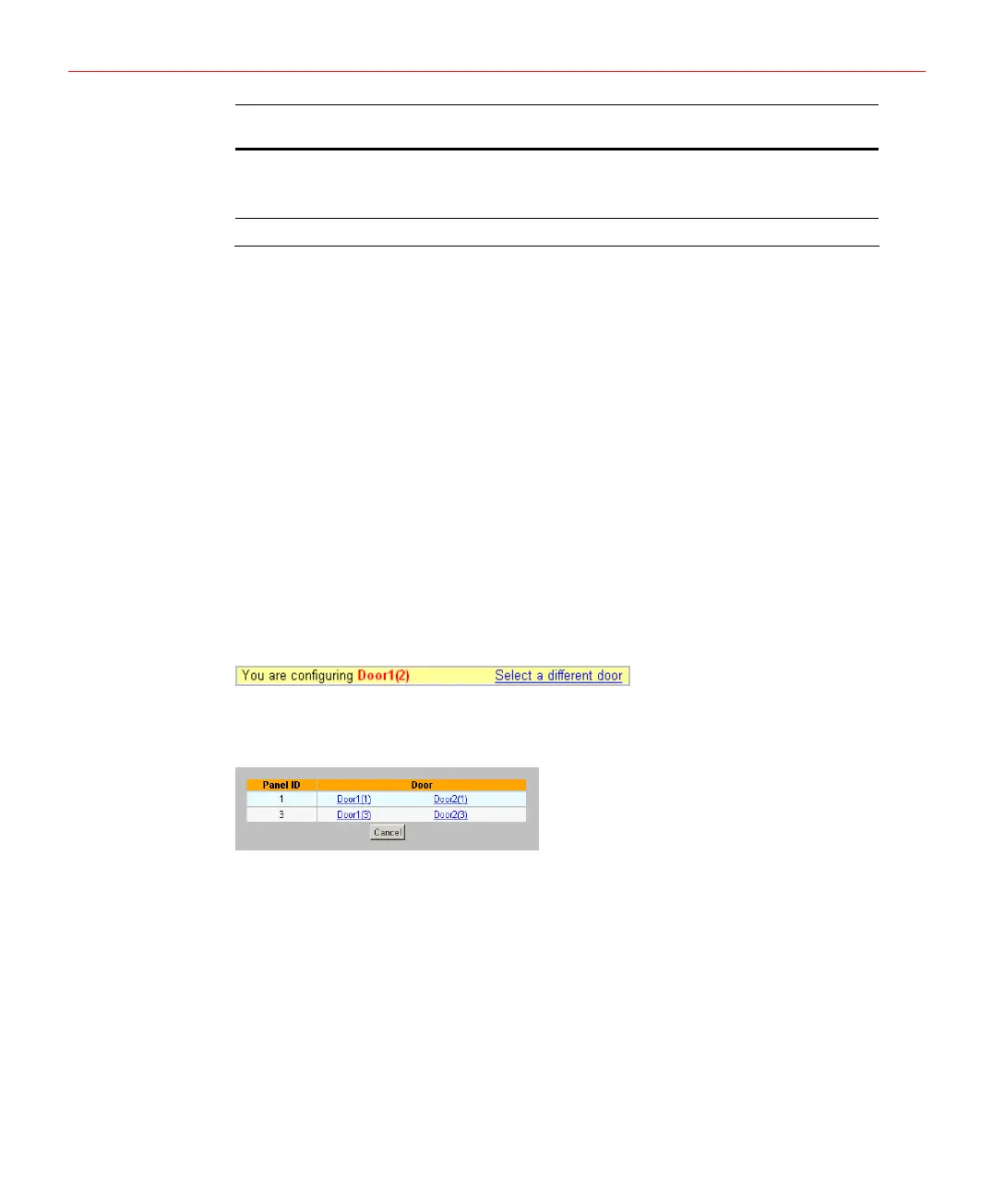Honeywell
Setting Description
Percent
Specifies the auto backup action trigger. If the number of event in the
database reaches the threshold, the database will be updated.
For example, if it’s set to 80%, then uploading happens when the number of
events reaches 20000 (that’s 80% * 25000(system default)).
Clear Database Specifies if event database of panel is cleared after its auto backup is done.
Export
Alarm and event can be exported manually, and the database will be cleared.
To export data:
1. Click【Export】button.
2. Click【OK】on the pop-up window.
Door Configuration
Each IP-AK2 panel supports two doors. For each door, you must configure the readers,
inputs and outputs.
Current Door
Make sure you are configuring the correct door. The horizontal bar shown on the top of
Input Settings page, Output Settings page, and Reader Settings page shows the door
number that you are configuring currently.
Figure 5-28 Select a Different Door 1
You can change the current door by clicking【Select a different door】, then select a
door from the page pops up.
Figure 5-29 Select a Different Door 2
Input Settings
Three inputs are associated with door:
• Status - Provides the following door status information:
o Normal: indicates that the door state is currently in its normal state, either
Normally Opened or Normally Closed.
o Alarm: indicates that the door’s state is currently in its abnormal state: if the
door is configured as Normally Open, its abnormal state is close; if the door is
configured as Normally Close, its abnormal state is open.
o Shorted (supervised input only): indicates that electrical circuit on the door has
been short-circuited.
29
