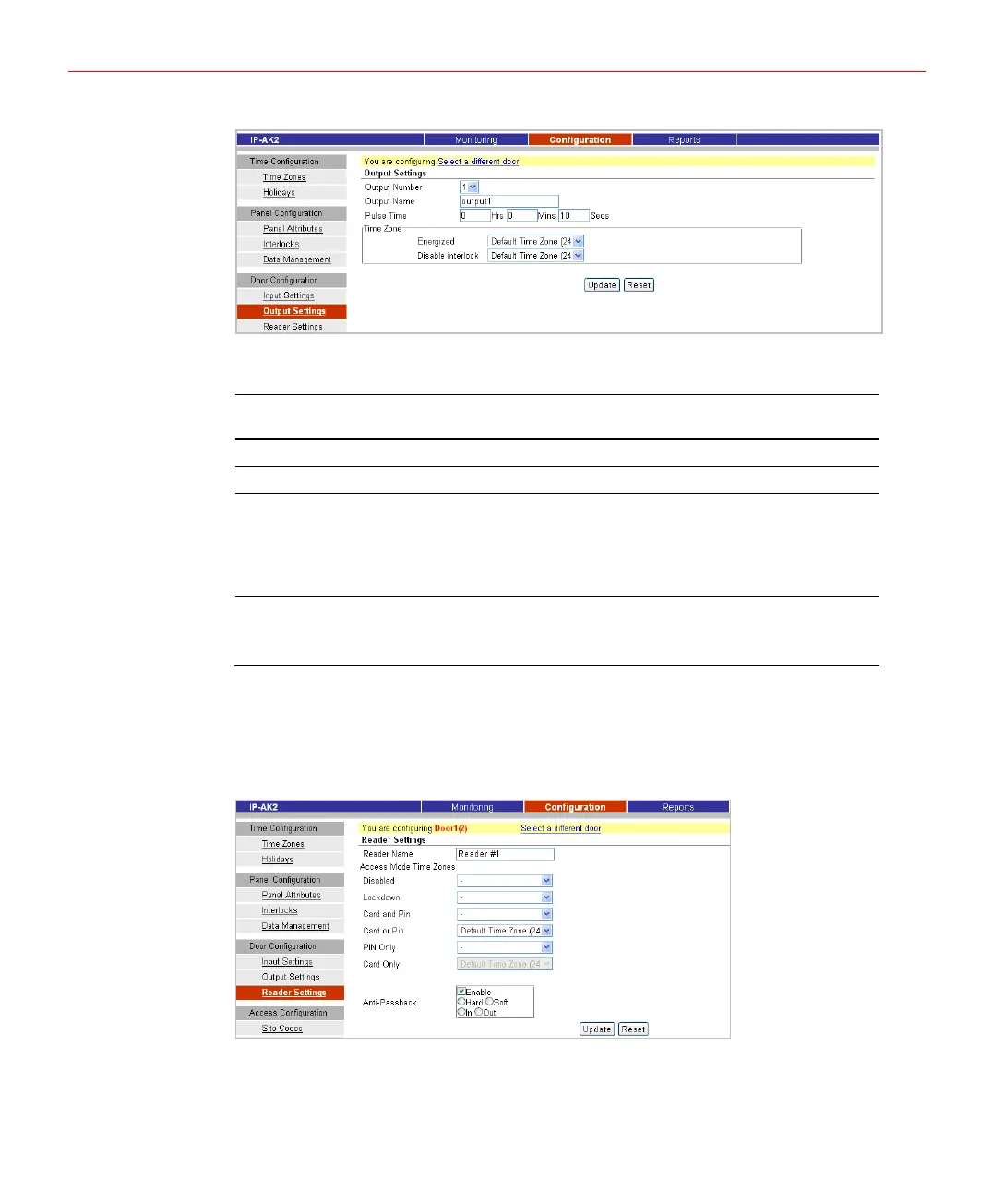Configuring via IP-AK2 Web Server
Figure 5-34 Output Settings Page
Refer to the descriptions in the table below to configure output settings.
Table 5-6 Output Settings Description
Setting Description
Output Number Specifies the number of out point to be occupied by the door.
Output Name The unique name identifies the device.
Pulse Time
Specifies the duration for which the device will assume abnormal status.
For example, it specifies how long a horn will blow or a door strike will
remain released. Enter the desired number of hours (1 maximum), minutes
(60 maximum), and seconds (60 maximum). The sum of all three units
comprises the pulse time. Note that you can express seconds in tenths of
a second.
Time Zone
Energized – Sets the period during which the output switches are
automatically energized.
Disable Interlock - Specifies the time period during which the
programmed action on this input from another point will be disabled.
Click【Update】to submit changes.
Reader Settings
A reader is a device that reads cards and either grants or denies access at the door.
Figure 5-35 Reader Settings Page
On Reader Settings page you can:
32
