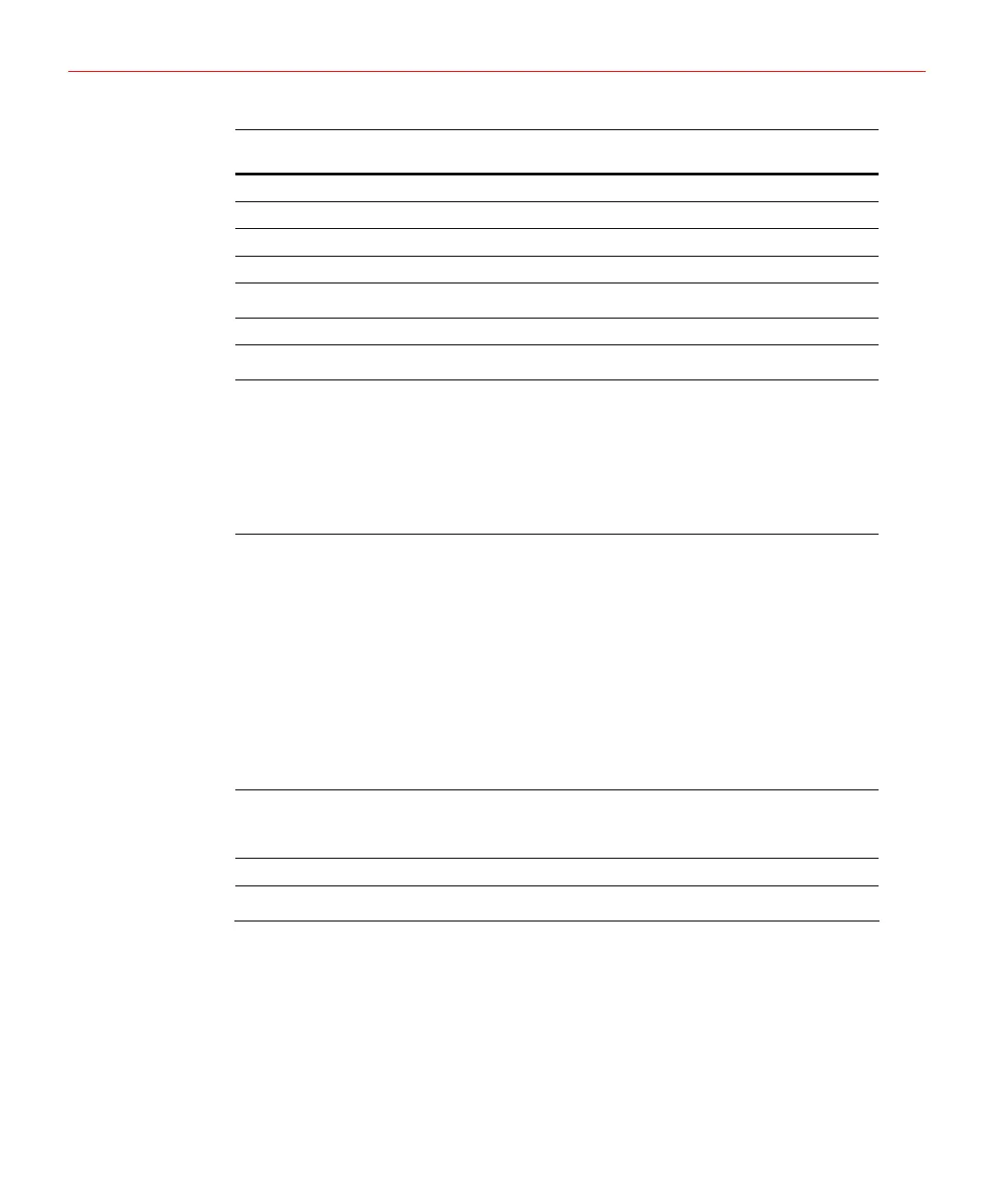Honeywell
Table 5-1 Panel Attributes Description
Setting Description
Name Unique name that identifies the panel.
Address Displays the address set by the panel’s DIP switches.
Type Displays “IP-AK2” as the panel type.
Boot Time Displays the time that power applied to the IP-AK2 panel.
Restart Panel
Reboots the panel. Restart won’t change the current configuration in the
database.
Door Names Sets the door name that controlled by the panel.
Dual Door
Interlock
Sets if two doors on this panel must be open exclusively. One door can
only be opened when the other is closed.
Anti-Passback
Enabled - Enables anti-passback, which prevents an entrant to an area
from passing his card to another potential entrant.
Local - Enforces anti-passback only at doors configured locally to the
panel controlling the original card reader.
Global - Enforces anti-passback at panels throughout the IP-AK2 System
after a successful card read at any one of the system’s readers.
Forgiveness - Causes all system codes to be reset at midnight every day.
This enables a cardholder who exits the building in the evening without
using his card for entry the following morning.
Duress Detect
Enabled – Enables the user to trigger an alarm or output device in times
of duress, for example when the operator is forced to grant access against
his will to an unauthorized person. This feature is available only when the
reader is configured with a “Card and Pin” access mode.
When this feature is enabled, you can configure an auxiliary output with a
pulse time.
During normal operation, the duress output will do nothing.
To energize the output, the cardholder presents his card to a reader that is
configured for Card and PIN access. The cardholder then enters a PIN
that is either one number higher or lower than his correct PIN. For
example, if his PIN is 2222, the cardholder would enter either 2221 or
2223.
Even though the PIN is incorrect, the door will still open normally, but the
duress output pulses and an alarm is generated. In this way, the
cardholder notifies others without detection by the unauthorized person.
Continuous Card
Read
Enabled - Enables continuous card read while the output is being
energized. When this option is not enabled, a reader will not be able to
read a second card during the pulsing of the output caused by the previous
card read.
Reader LEDs Identifies the color of a reader LED when a grant is authorized.
Input/Output
Settings
Please refer
Door Configuration on page 29.
Click【Update】to submit changes.
Interlocks
An interlock is a programmed connection between two points. An action on one point will
cause a reaction from the other point on the same panel. For example, when press
egress input, it causes a relay (output) to energize.
Click Interlocks on Configuration tab and the page below will pop up. You can create
and delete interlocks, enable or disable existing interlocks.
25