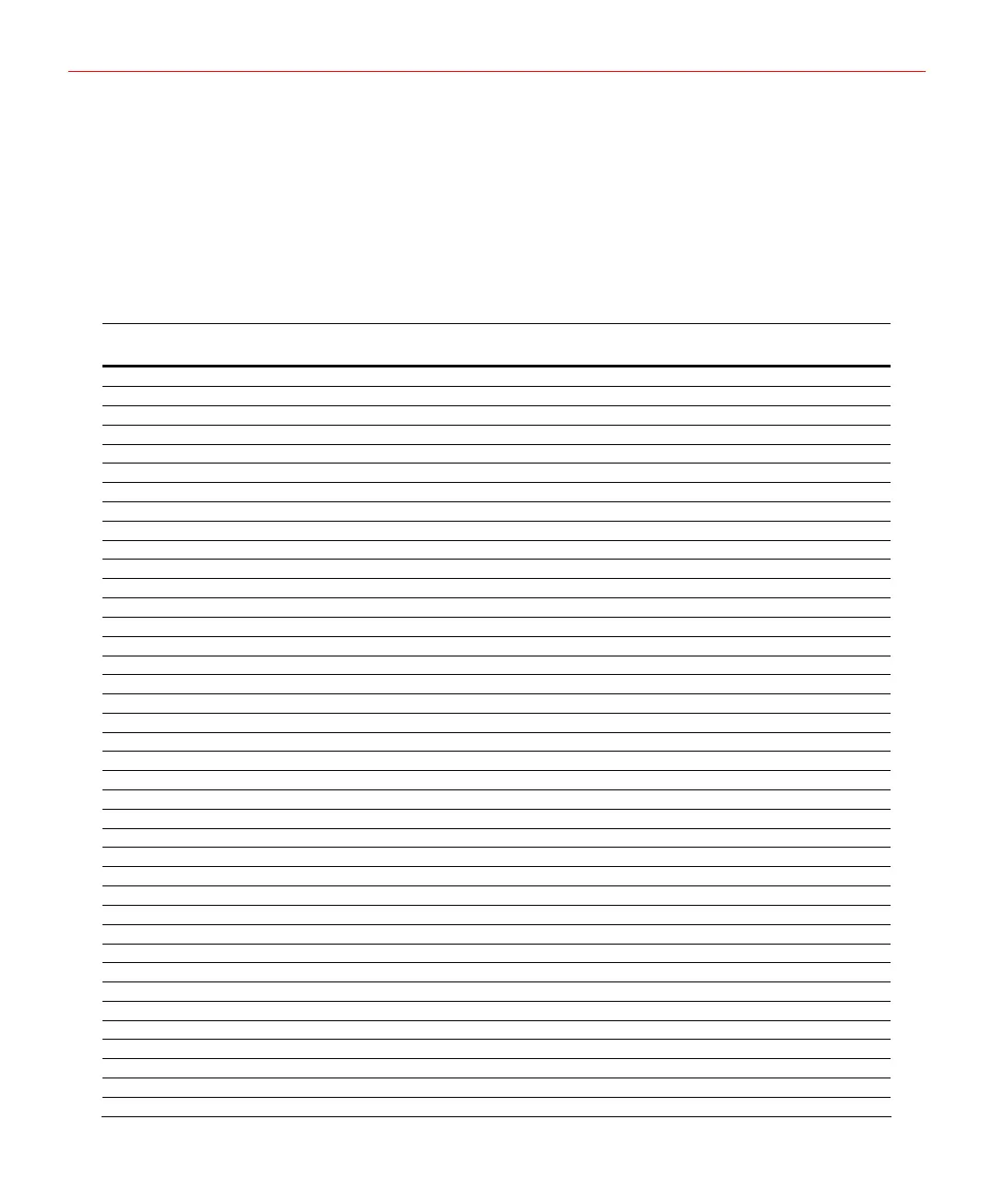Installation
default IP (“192.168.1.150”) and default user (“admin”) are retrieved to enter the system
when user account is forgotten; When position 7 is “OFF” and position 8 is “ON”, it
means the IP-AK2 panel is set to factory default; When both of them are “ON”, it is a
state reserved for manufacturer but useless for user.
Position 9 and position 10, which set end-of-line termination and biasing for the Multidrop
RS-485 Line. You must set both position 9 and position 10 to “ON” (terminated and
biased) at the two end-point panels for Multidrop RS-485 Line. At all other panels leave
position 9 and position 10 ”OFF”. Note that both jumpers on a given panel must either be
“ON” or “OFF”.
Table 3-5 DIP Switch Settings
SW1.1 SW1.2 SW1.3 SW1.4 SW1.5 SW1.6 SW1.7 SW1.8 SW1.9 SW1.10 Selection
ON OFF OFF OFF OFF Address 1
OFF ON OFF OFF OFF Address 2
ON ON OFF OFF OFF Address 3
OFF OFF ON OFF OFF Address 4
ON OFF ON OFF OFF Address 5
OFF ON ON OFF OFF Address 6
ON ON ON OFF OFF Address 7
OFF OFF OFF ON OFF Address 8
ON OFF OFF ON OFF Address 9
OFF ON OFF ON OFF Address 10
ON ON OFF ON OFF Address 11
OFF OFF ON ON OFF Address 12
ON OFF ON ON OFF Address 13
OFF ON ON ON OFF Address 14
ON ON ON ON OFF Address 15
OFF OFF OFF OFF ON Address 16
ON OFF OFF OFF ON Address 17
OFF ON OFF OFF ON Address 18
ON ON OFF OFF ON Address 19
OFF OFF ON OFF ON Address 20
ON OFF ON OFF ON Address 21
OFF ON ON OFF ON Address 22
ON ON ON OFF ON Address 23
OFF OFF OFF ON ON Address 24
ON OFF OFF ON ON Address 25
OFF ON OFF ON ON Address 26
ON ON OFF ON ON Address 27
OFF OFF ON ON ON Address 28
ON OFF ON ON ON Address 29
OFF ON ON ON ON Address 30
ON ON ON ON ON Address 31
ON Host 485 Master
OFF Host 485 Slave
ON OFF Default IP and User
OFF ON Factory Default
ON ON Reserved
OFF OFF Normal Operation
ON ON Host 485 Enable EOL
OFF OFF Host 485 Disable EOL
12