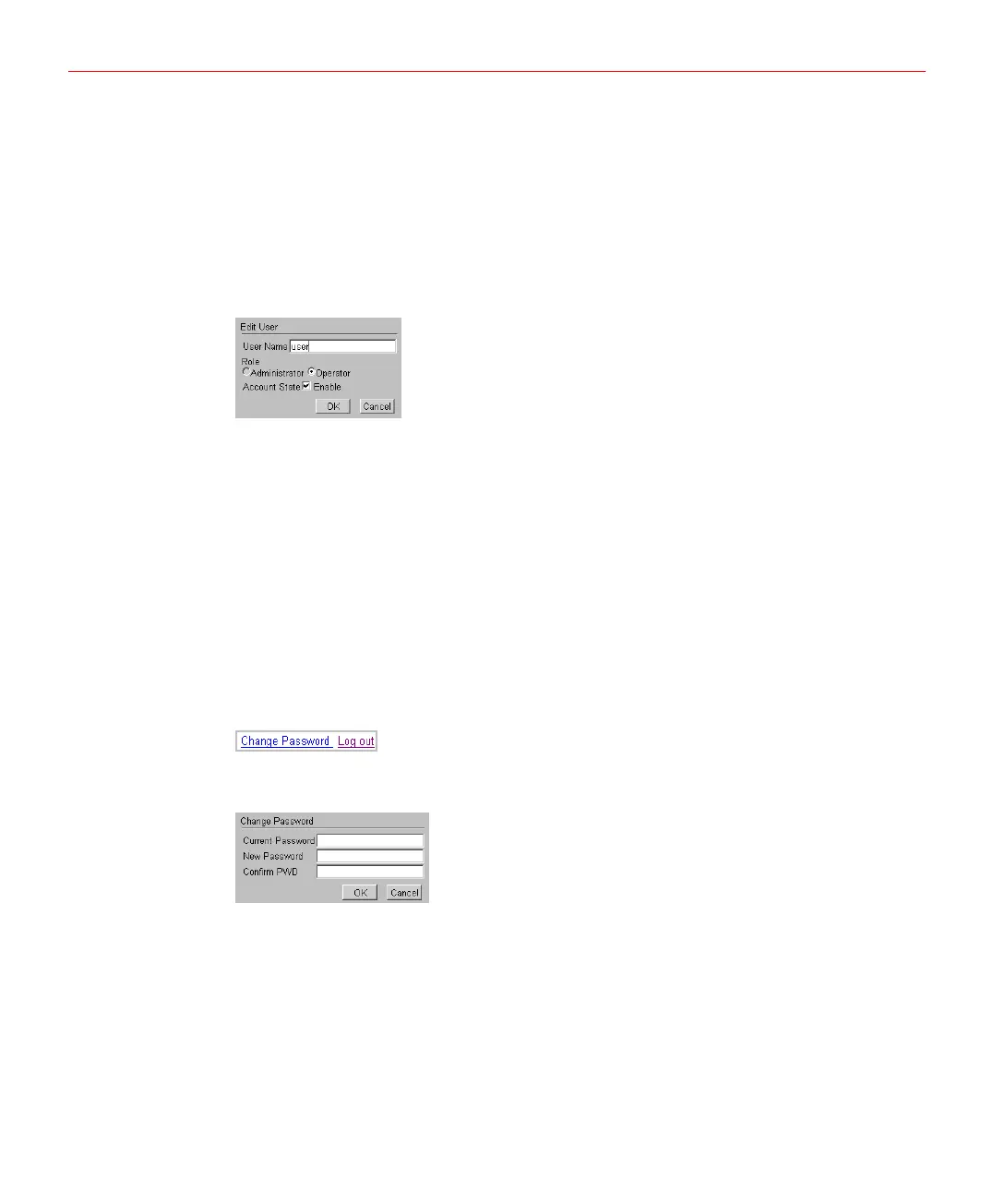Honeywell
• Role: select the user role, either administrator or operator.
• Account State: select account state. Only a user in Enable state can log into the
system.
3. Click【OK】to create this user.
Modifying User
1. Click the name of the user to be modified in the list to open the page below:
Figure 5-50 Modify User
2. Change user settings.
3. Click【OK】to accept changes.
Deleting Users
1. Check all the boxes in front of the users to be deleted in the list.
2. Click【Delete】above the list.
3. Click【OK】on the prompt window.
Changing Password
1. Click【Change Password】on the top right corner of the page.
Figure 5-51 Change Password 1
2. The page below will pop up:
Figure 5-52 Change Password 2
3. Input current password, and then input new password and confirm it.
4. Click【OK】.
Network Settings
Click Networking Settings to display the page below, then you can view and edit the
panel IP address, subnet mask, default gateway, and configure the loop baud rate for
communication among downstream panels.
41
