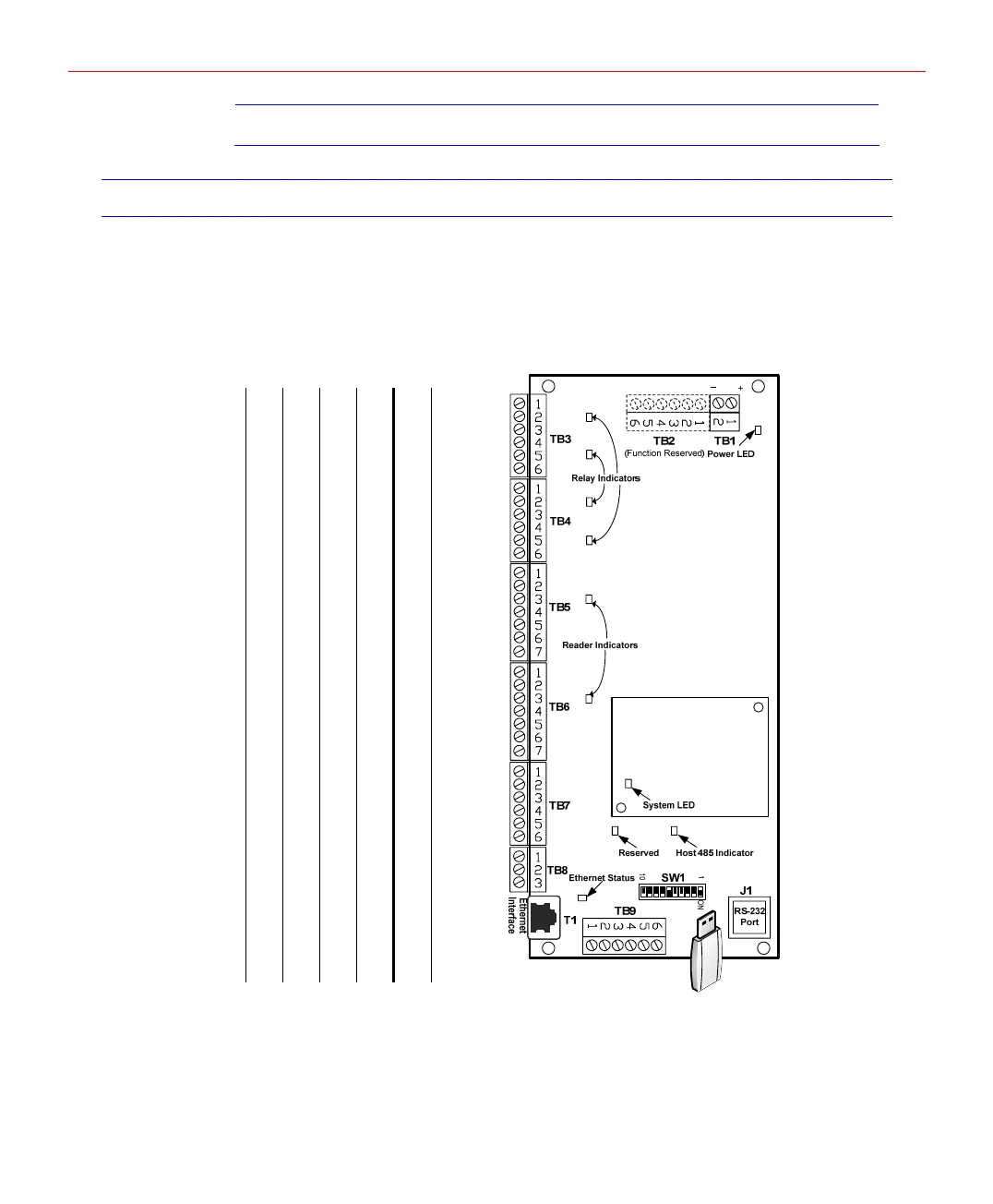Honeywell
Note Changes will take effect only after reboot.
LED Status
When all of the wirings and DIP switch settings are finished, turn on the power. It will
take a few minutes for the panel to complete the power-up sequence. When the panel is
initializing, verify that the appropriate LED indicators identified in the figure are in accord
with the descriptions in the table below.
Figure 3-8 LED Indicators
OFF
FLASH
RED
GREEN
LED
Power Off
N/A
N/A
Power On
PWR
Heart Beat
N/A
Running
RUN
No Com
TX & RX
Data
Receive
Data
Transmit
Data
485TR
No Com
TX & RX
Data
Receive
Data
Transmit
Data
RS232
No link
TX & RX
Data
Link OK
N/A
Ethernet
De-energized
N/A
N/A
Energized
RELAY
Reader Off
Flash at
Read
N/A
Flash at
Read
Reader
LED Status
13
