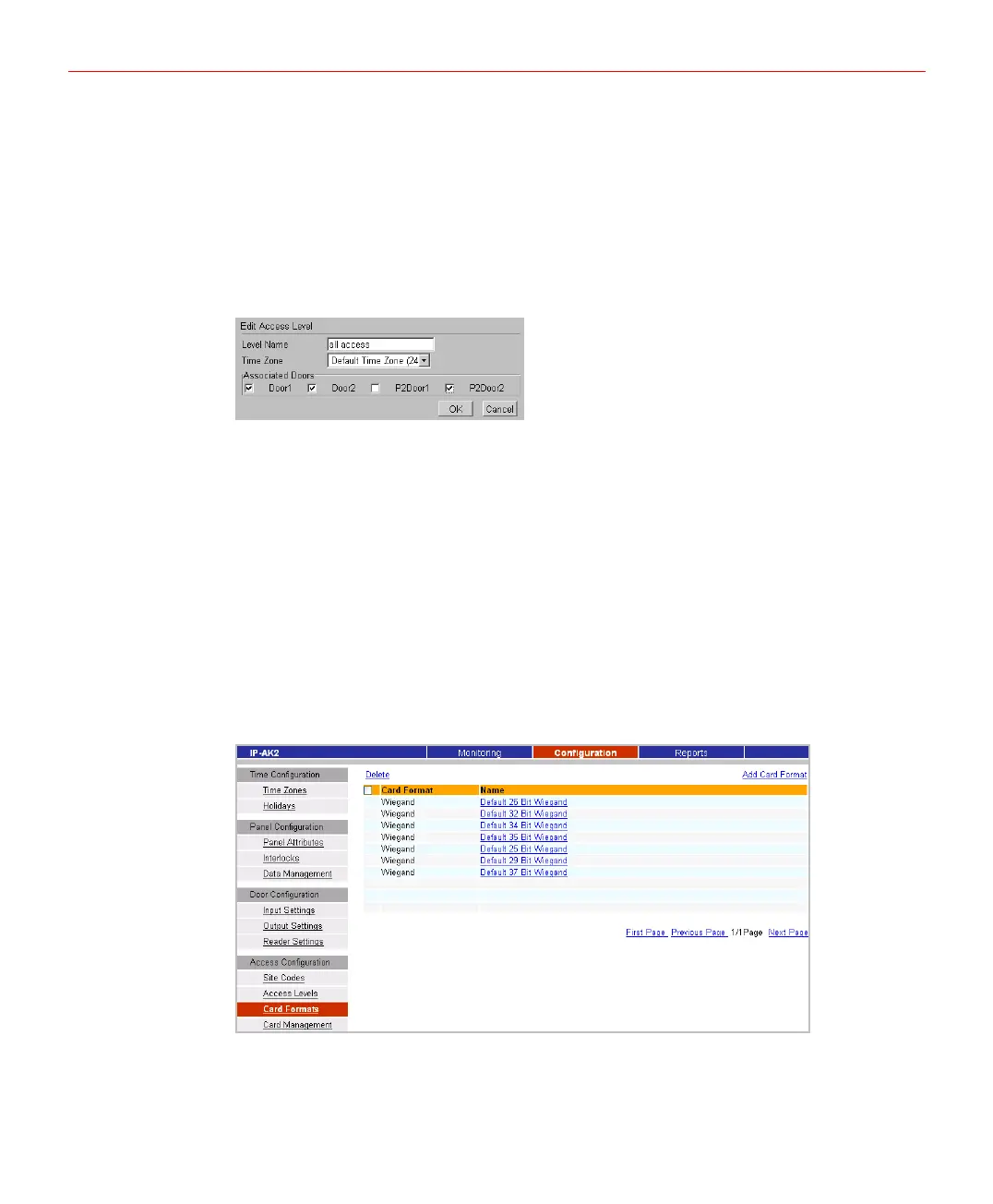Configuring via IP-AK2 Web Server
• Time Zone: select the time zone from the drop-down list
• Associated Doors: select the door(s). Card holders with this access level can only
access selected door(s) during selected time zone.
3. Click【OK】.
Modifying Access Level
1. Click the name of the access level to be modified to open the page below:
Figure 5-41 Modify Access Level
2. Change access level settings.
3. Click【OK】to accept changes.
Deleting Access Levels
1. Check all the boxes in front of the access levels to be deleted in the list.
2. Click【Delete】above the list.
3. Click【OK】on the prompt window.
Card Formats
Click Card Formats to display the page below, then you can create and delete card
formats, enable or disable existing card formats.
Figure 5-42 Card Formats Page
Creating Card Format
1. Click【Add Card Format】above the list, the page below will pop up:
36
