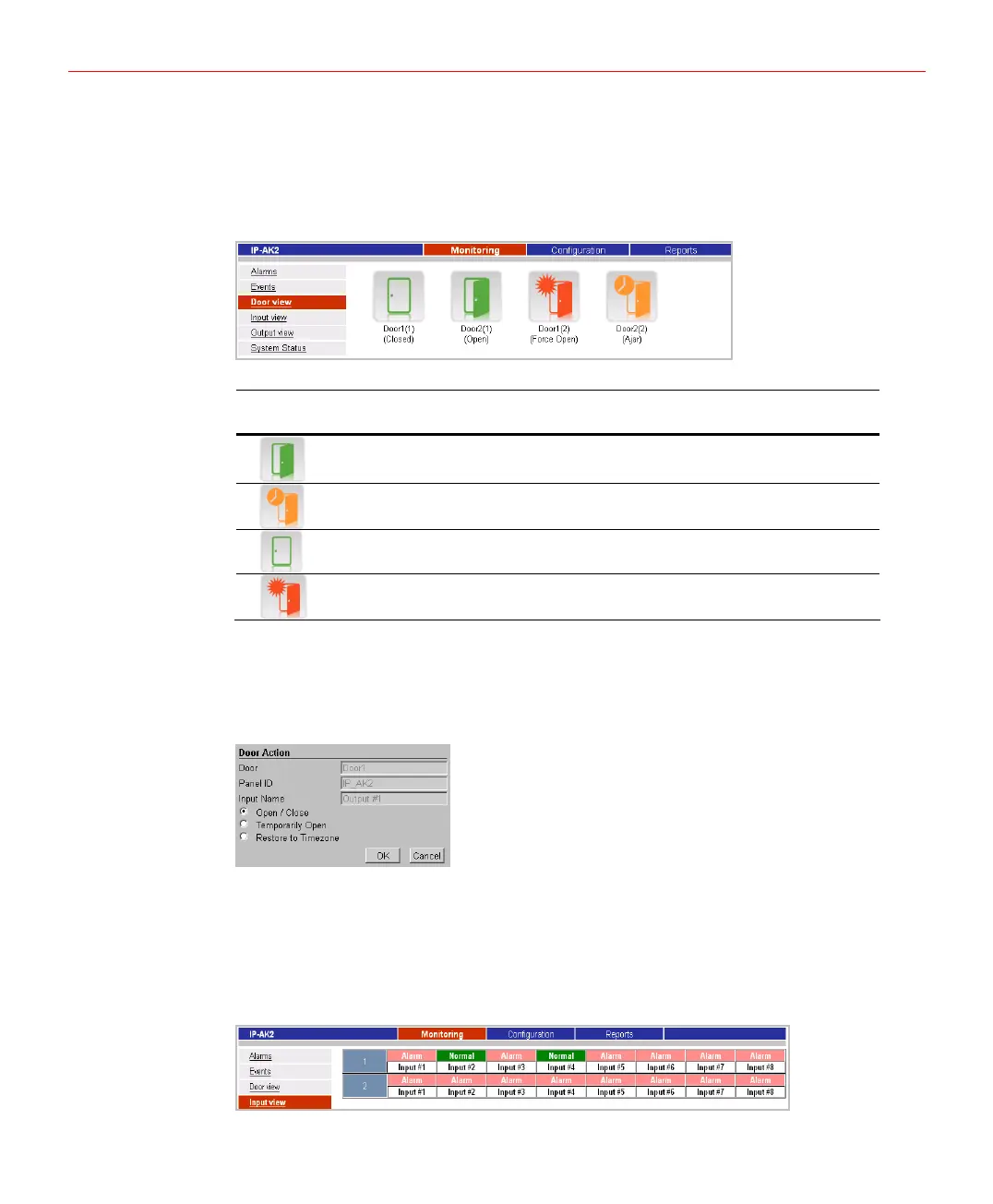Honeywell
Door View
All door status on the panel will be shown on Door View. In addition, some basic control
functions are provided on this page, such as “Open/Close”, “Temporarily Open”,
“Restore to Time Zone”.
Figure 5-59 Monitoring->Doors
Table 5-13 Door Icon Description
Icon Description
The door is normally open.
The door is not closed.
The door is normally closed.
The door is opened by force.
To change the door status, follow the steps below:
1. Click the icon of the door and select desired action from the pop-up window.
2. Click【OK】.
Figure 5-60 Door Action
Input View
The inputs status of all live panels will be shown on Input View. In addition, some basic
input control functions are provided on this page, such as “Shunt Input Status” and
“Restore to Time Zone”.
Figure 5-61 Monitoring->Inputs
45