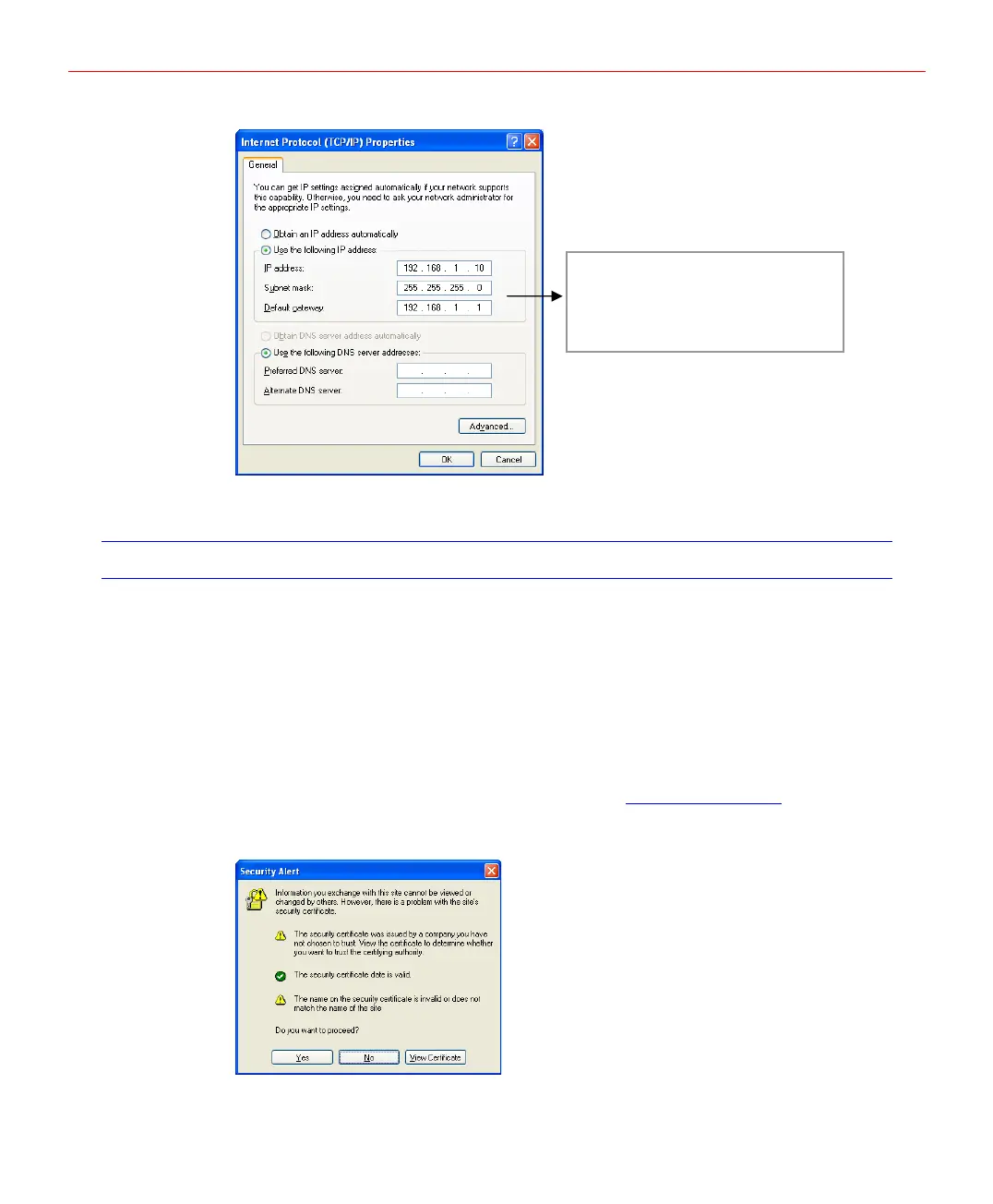Honeywell
Figure 5-4 Network Configuration
• IP address: 192.168.1.10
• Subnet mask: 255.255.255.0
• Default gateway: 192.168.1.1
5. Click【OK】to accept the changes.
Login to IP-AK2 Web Server
Security Alert
Before logging into the IP-AK2 Web Server, there may be security alert messages
popping up to ensure security safe, and according to different web browsers, the security
alert windows will be different.
Internet Explorer 6.0
1. Launch the Internet Explorer browser and enter https://192.168.1.150 in the
address bar. Press Enter, the Security Alert window below will pop up.
Figure 5-5 Security Alert 1
2. Click【Yes】and then enter to IP-AK2 Web Server login page.
17