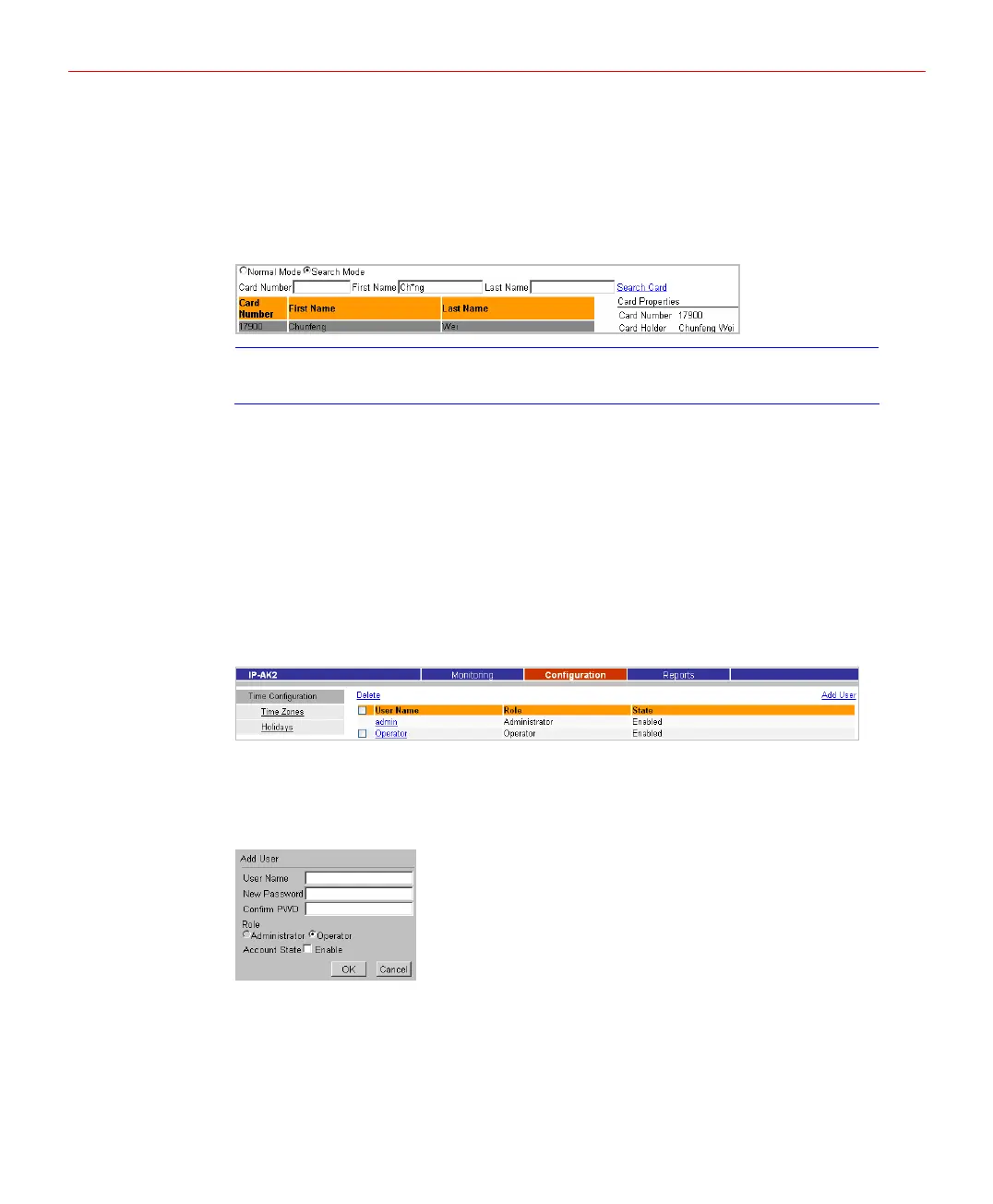Configuring via IP-AK2 Web Server
3. Click【OK】on the prompt window.
Searching Card
1. Check the【Search Mode】above the card list to active search mode.
2. Enter desired criteria and click【Search】, then the result will be shown.
Figure 5-47 Search Card
Note
You can use wild char (*) in first name and last name field to do fuzzy search. For
example, use “Chun*” will return card 17900.
System Configuration
User Configuration
Only User with the following roles can use the IP-AK2 Web Server:
• Administrator - Configures and monitors the IP-AK2 System.
• Operator - Monitors and operate the system.
Click User Configuration to display the User Configuration page, then you can view
existing users, create a new user, modify an existing user, and delete users.
Figure 5-48 User Configuration Page
Creating User
1. Click【Add User】above the list, the page below will pop up:
Figure 5-49 Add User
2. Configure the parameters as below:
• User Name: enter a unique user name of the user.
• New Password: enter a new password of the user.
• Confirm PWD: re-enter the new password.
40
