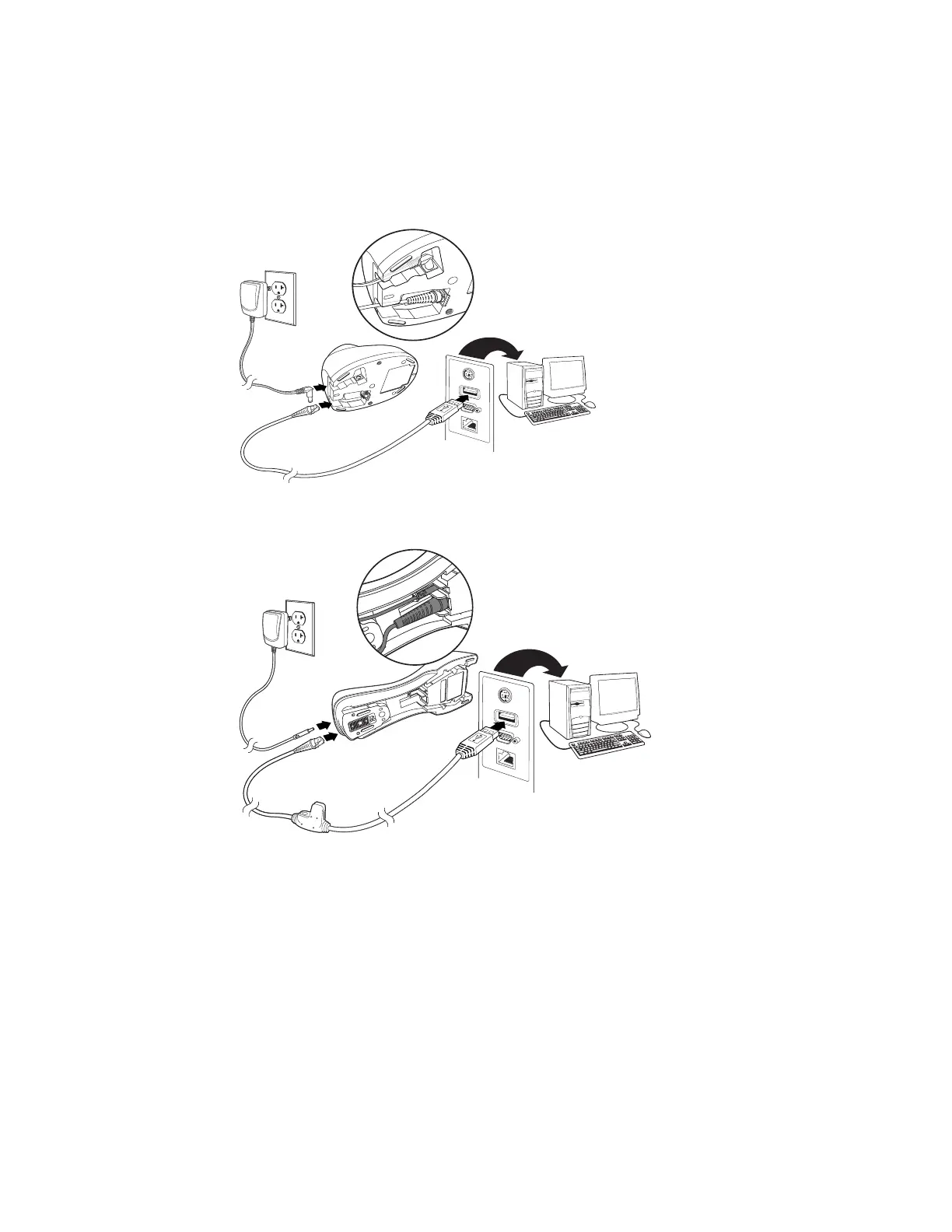Xenon/Granit User Guide 3
2. If you are connecting a Granit scanner, make sure the cable is pushed tightly
into the scanner. Loosen the locking plate and slide it over the base of the cable
connector to lock the cable in place. Tighten the screw.
Note: The power supply must be ordered separately, if needed.
3. If you are connecting a CCB01-010BT or CCB01-010BT-07N-BF Base, make
sure the cables are secured in the wireways in the bottom of the cordless base
and the base sits flat on a horizontal surface. If you are connecting a CCB02-
100BT or CCB05-100BT Base, see Mount a CCB02-100BT/CCB05-100BT
Base on page 10.
4. The scanner beeps.
5. Verify the scanner or cordless base operation by scanning a bar code from the
Sample Symbols, beginning on page 351.
CCB01-010BT/CCB01-010BT-07N-BF Base USB Connection:
CCB02-100BT/CCB05-100BT Base USB Connection:
