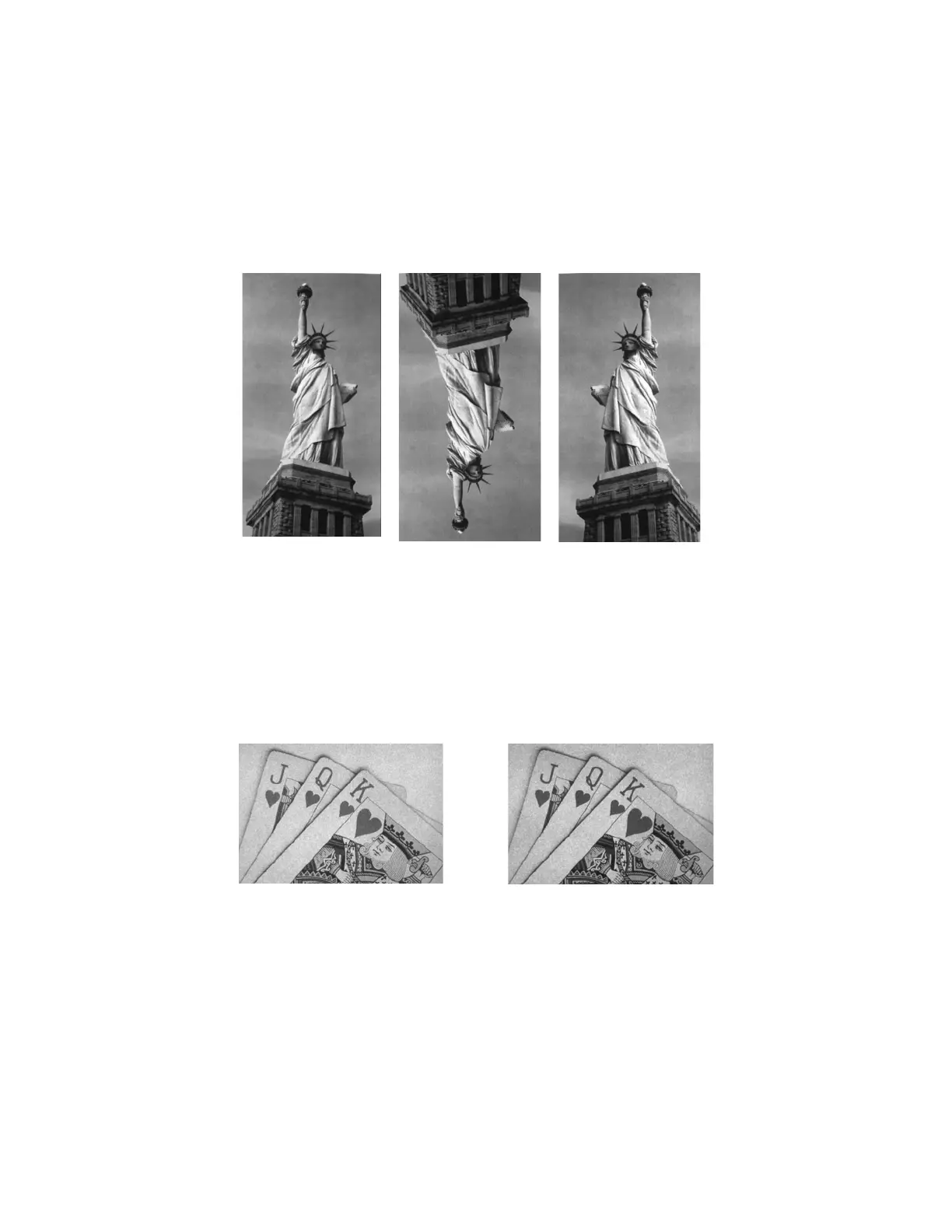Xenon/Granit User Guide 249
I - Invert Image
Invert image is used to rotate the image around the X or Y axis.
1ix Invert around the X axis (flips picture upside down)
1iy Invert around the Y axis (flips picture left to right)
Example:
IF- Noise Reduction
Used to reduce the salt and pepper noise in an image.
0if No salt and pepper noise reduction (default)
1if Salt and pepper noise reduction
Example:
Image with Invert
Image set to 1ix:
Image not inverted: Image with Invert
Image set to 1iy:
Noise Reduction On (1if):Noise Reduction Off (0if):
