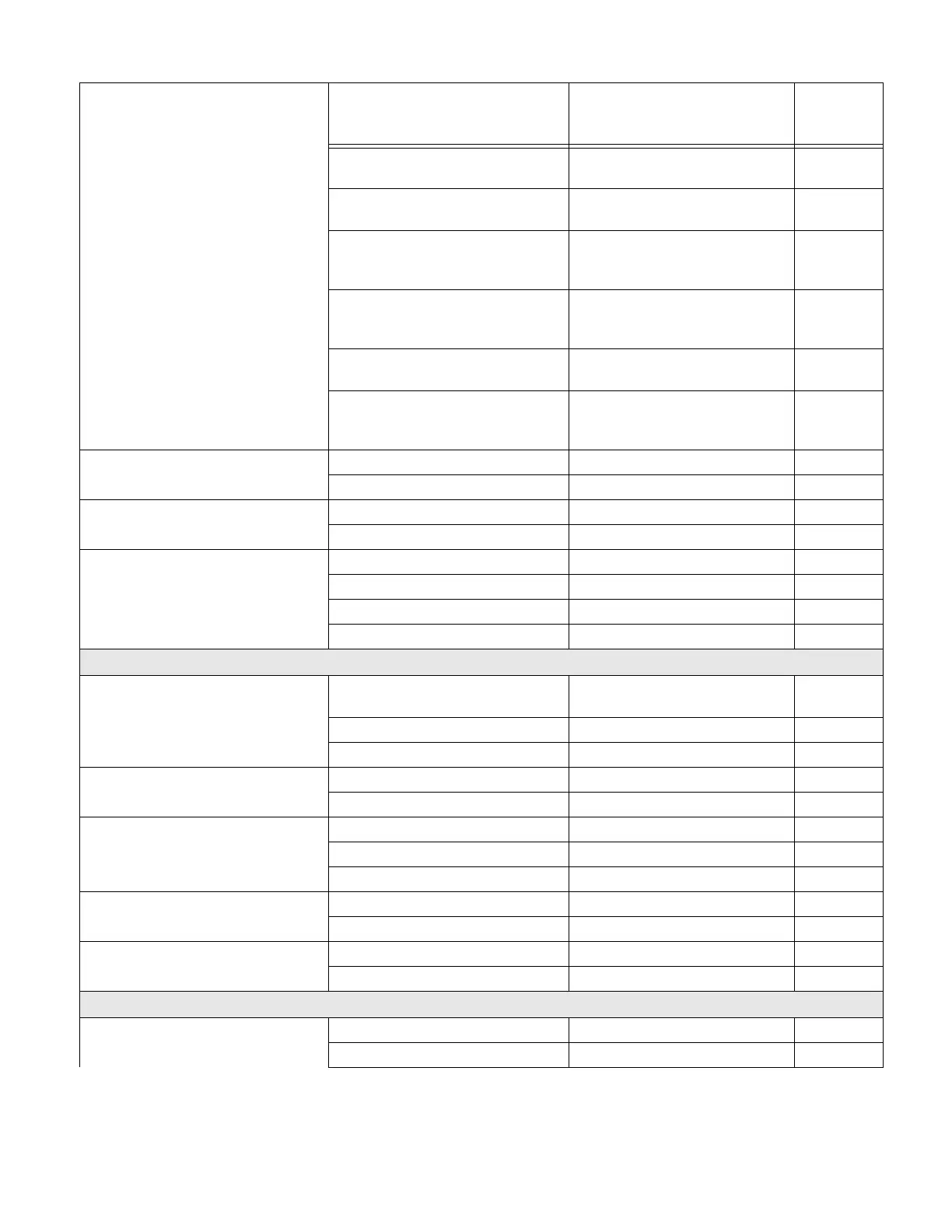300 Xenon/Granit User Guide
Postnet, Postal-4i, and Intelligent
Mail Bar Code On
POSTAL24 237
Planet, Postal-4i, and Postnet with
B and B’ Fields On
POSTAL25 237
Planet, Intelligent Mail Bar Code,
and Postnet with B and B’ Fields
On
POSTAL26 237
Postal-4i, Intelligent Mail Bar
Code, and Postnet with B and B’
Fields On
POSTAL27 237
Planet, Postal-4i, Intelligent Mail
Bar Code, and Postnet On
POSTAL28 237
Planet, Postal-4i, Intelligent Mail
Bar Code, and Postnet with B and
B’ Fields On
POSTAL29 237
Planet Code Check Digit Transmit PLNCKX1 237
*Don’t Transmit PLNCKX0 238
Postnet Check Digit Transmit NETCKX1 238
*Don’t Transmit NETCKX0 238
Australian Post Interpretation Bar Output AUSINT0 238
Numeric N Table AUSINT1 238
Alphanumeric C Table AUSINT2 238
Combination N and C Tables AUSINT3 239
Postal Codes - Linear
China Post (Hong Kong 2 of 5) Default All China Post (Hong Kong
2 of 5) Settings
CPCDFT 239
*Off CPCENA0 239
On CPCENA1 239
China Post (Hong Kong 2 of 5)
Msg. Length
Minimum (2 - 80) *4 CPCMIN## 239
Maximum (2 - 80) *80 CPCMAX## 239
Korea Post Default All Korea Post Settings KPCDFT 240
*Off KPCENA0 240
On KPCENA1 240
Korea Post Msg. Length Minimum (2 - 80) *4 KPCMIN## 240
Maximum (2 - 80) *48 KPCMAX## 240
Korea Post Check Digit Transmit Check Digit KPCCHK1 240
*Don’t Transmit Check Digit KPCCHK0 240
Imaging Default Commands
Image Snap Default all Imaging Commands IMGDFT 241
Imaging Style - Decoding SNPSTY0 242
Selection
Setting
* Indicates default
Serial Command
# Indicates a numeric
entry
Page
