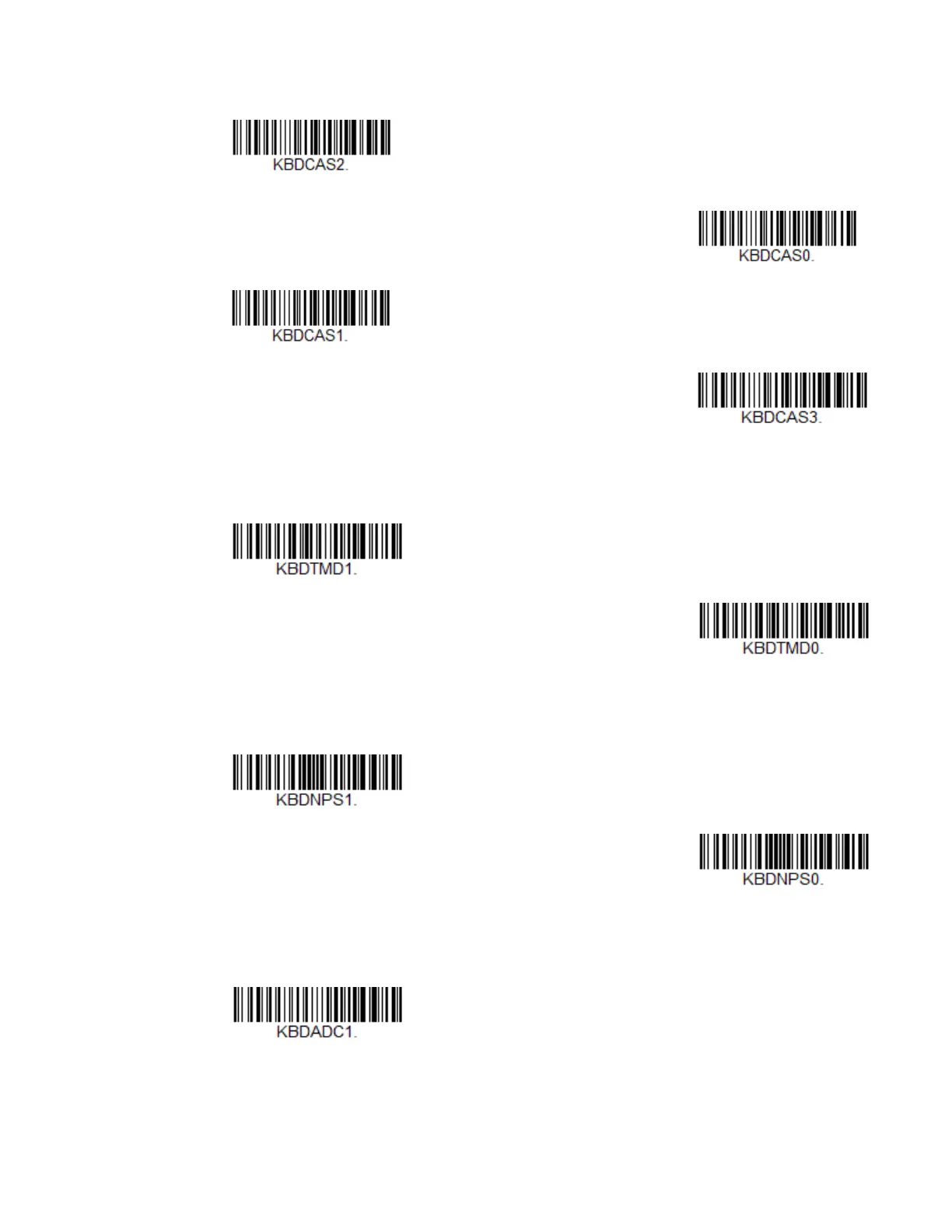36 Xenon/Granit User Guide
Default = Control + X Mode Off.
Turbo Mode: The scanner sends characters to a terminal faster. If the terminal
drops characters, do not use Turbo Mode. Default = Off.
Numeric Keypad Mode: Sends numeric characters as if entered from a numeric
keypad. Default = Off.
Automatic Direct Connect Mode: This selection can be used if you have an IBM AT
style terminal and the system is dropping characters. Default = Off.
Windows Mode Control + X
Mode On
DOS Mode Control + X Mode On
Windows Mode Prefix/Suffix
* Numeric Keypad Mode Off
Automatic Direct Connect
Mode On
