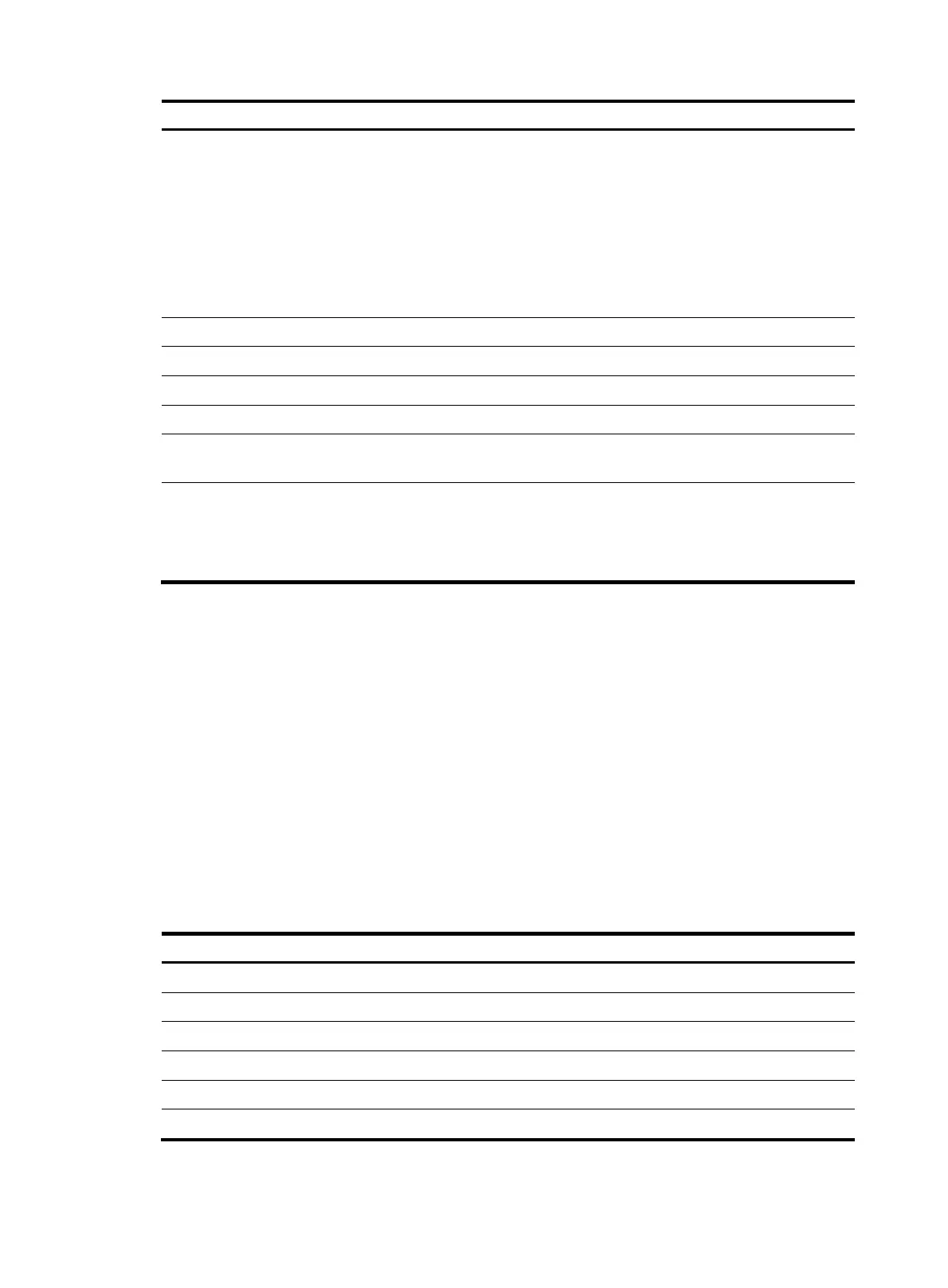122
Field Descri
tion
Options
LSA options:
• O—Opaque LSA advertisement capability.
• E—AS External LSA reception capability.
• EA—External extended LSA reception capability.
• DC—On-demand link support.
• N—NSSA external LSA support.
• P—Capability of an NSSA ABR to translate Type-7 LSAs into
Type-5 LSAs.
Dead timer due in 33 sec This dead timer will expire in 33 seconds.
Neighbor is up for 02:03:35 The neighbor has been up for 02:03:35.
Authentication Sequence Authentication sequence number.
Neighbor state change count Count of neighbor state changes.
Sham link 11.11.11.11 -> 22.22.22.22's
neighbor in area 0.0.0.1
Sham link (from 11.11.11.11 to 22.22.22.22) neighbor in
Area 1.
BFD status
BFD status:
• Disabled
• Enabled (Control mode)
• Enabled (Echo mode)
# Display brief OSPF neighbor information.
<Sysname> display ospf peer
OSPF Process 1 with Router ID 1.1.1.1
Neighbor Brief Information
Area: 0.0.0.0
Router ID Address Pri Dead-Time Interface State
1.1.1.2 1.1.1.2 1 40 Full/DR Vlan1
Sham link: 11.11.11.11 -> 22.22.22.22
Router ID Address Pri Dead-Time State
22.22.22.22 22.22.22.22 1 36 Full
Table 39 Command output
Field Descri
tion
Area Neighbor area.
Router ID Neighbor router ID.
Address Neighbor interface address.
Pri Neighboring router priority.
Dead-Time Dead interval remained.
Interface Interface connected to the neighbor.
