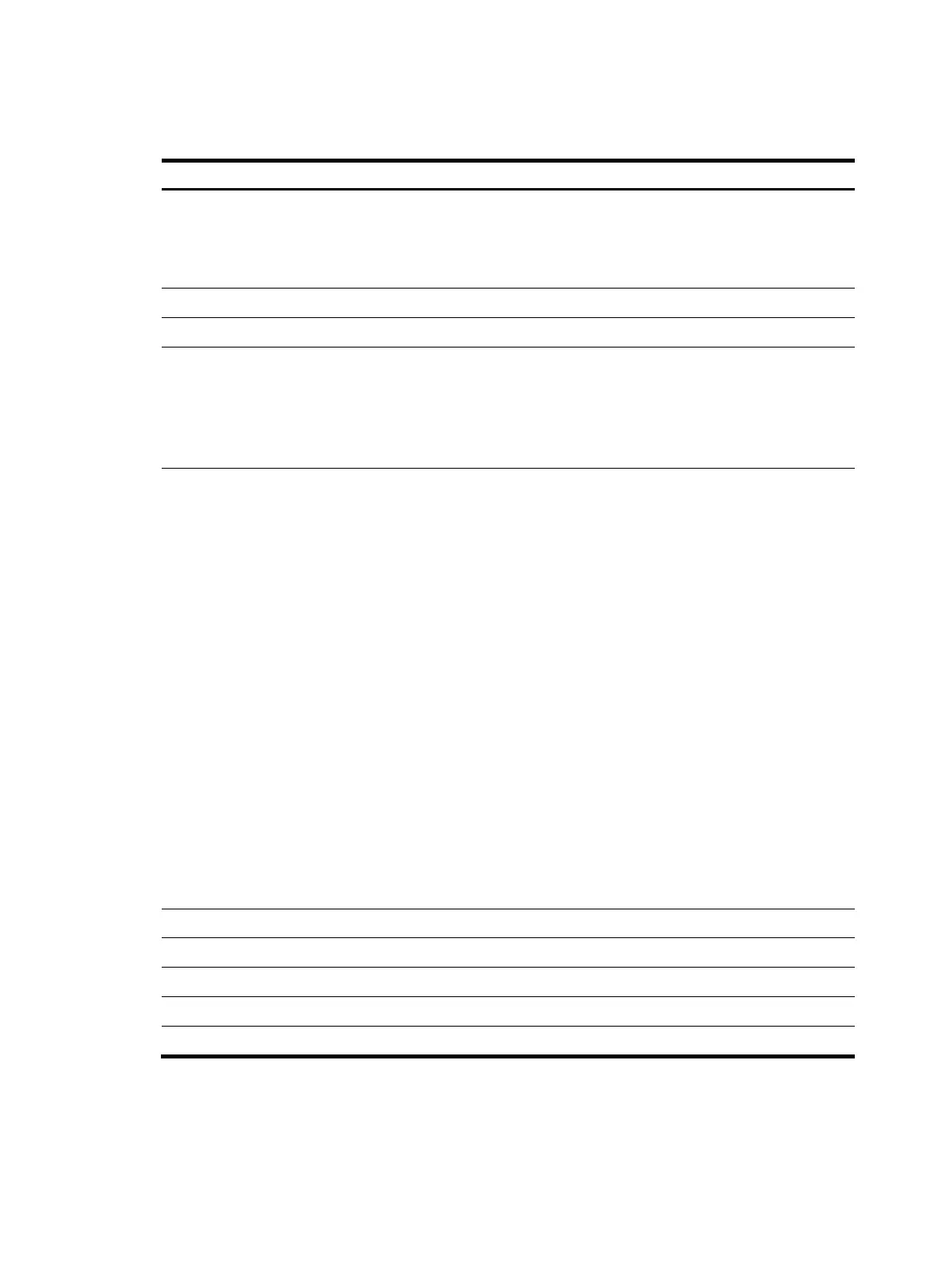121
BFD status: Disabled
Table 38 Command output
Field Descri
tion
Area areaID interface
IPAddress(InterfaceName)'s neighbors
Neighbor information of the interface in the specified area:
• areaID—Area to which the neighbor belongs.
• IPAddress—Interface IP address.
• InterfaceName—Interface name.
Router ID Neighbor router ID.
Address Neighbor router address.
GR State
GR state:
• Normal.
• Restarter.
• Complete.
• Helper.
State
Neighbor state:
• Down—Initial state of a neighbor conversation.
• Init—The router has seen a Hello packet from the neighbor.
However, the router has not established bidirectional
communication with the neighbor (the router itself did not
appear in the neighbor's hello packet).
• Attempt—Available only in an NBMA network. In this state,
the OSPF router has not received any information from a
neighbor for a period. The router can send Hello packets at a
longer interval to keep the neighbor relationship.
• 2-Way—Communication between the two routers is
bidirectional. The router itself appears in the neighbor's Hello
packet.
• Exstart—The goal of this state is to decide which router is the
master, and to decide upon the initial Database Description
(DD) sequence number.
• Exchange—The router is sending DD packets to the neighbor,
describing its entire link-state database.
• Loading—The router sends LSRs packets to the neighbor,
requesting more recent LSAs.
• Full—The neighboring routers are fully adjacent.
Mode Neighbor mode for LSDB synchronization.
Priority Neighboring router priority.
DR DR on the interface's network segment.
BDR BDR on the interface's network segment.
MTU Interface MTU.
