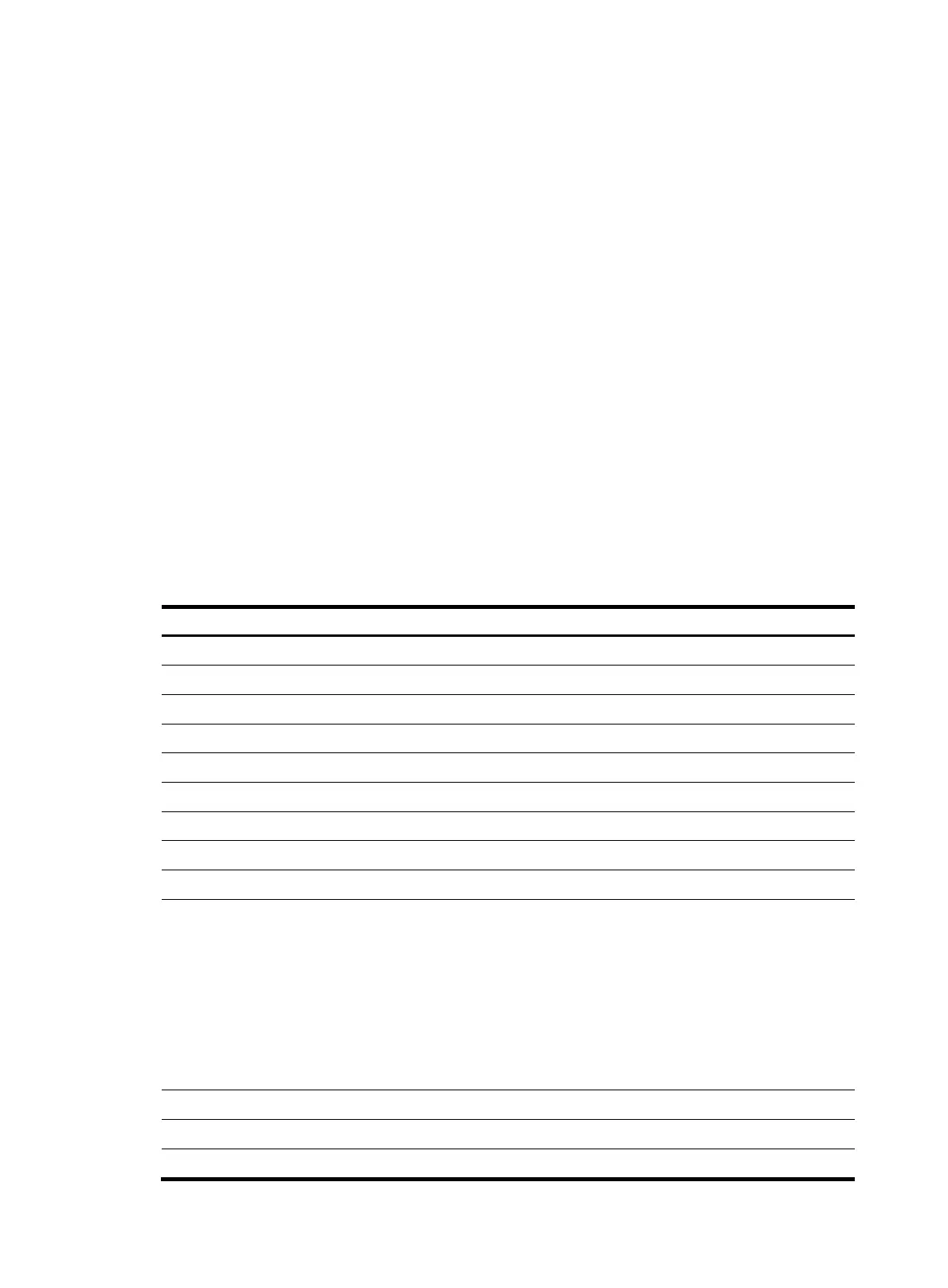21
AttrID: 0xffffffff Neighbor: ::
Flags: 0x10084 OrigNextHop: ::
Label: NULL RealNextHop: ::
BkLabel: NULL BkNextHop: N/A
Tunnel ID: Invalid Interface: NULL0
BkTunnel ID: Invalid BkInterface: N/A
Destination: FF00::/8
Protocol: Direct Process ID: 0
SubProtID: 0x0 Age: 00h53m50s
Cost: 0 Preference: 0
Tag: 0 State: Active NoAdv
OrigTblID: 0x0 OrigVrf: default-vrf
TableID: 0xa OrigAs: 0
NibID: 0x20000001 LastAs: 0
AttrID: 0xffffffff Neighbor: ::
Flags: 0x10014 OrigNextHop: ::
Label: NULL RealNextHop: ::
BkLabel: NULL BkNextHop: N/A
Tunnel ID: Invalid Interface: NULL0
BkTunnel ID: Invalid BkInterface: N/A
Table 7 Command output
Field Descri
tion
Destination IPv6 address and prefix of the destination network or host.
Protocol Protocol that installed the route.
SubProtID ID of the subprotocol for routing.
Age Time for which the route has been in the routing table.
Cost Cost of the route.
Preference Preference of the route.
IpPre IP precedence.
QosLocalID Local QoS ID.
Tag Tag of the route.
State
Route status:
• Active—Active unicast route.
• Adv—Route that can be advertised.
• Inactive—Inactive route.
• NoAdv—Route that the router must not advertise.
• Vrrp—Routes generated by VRRP.
• Nat—Routes generated by NAT.
• TunE—Tunnel.
OrigTblID Original routing table ID.
OrigVrf Original VPN that the route belongs to.
TableID ID of the routing table.
