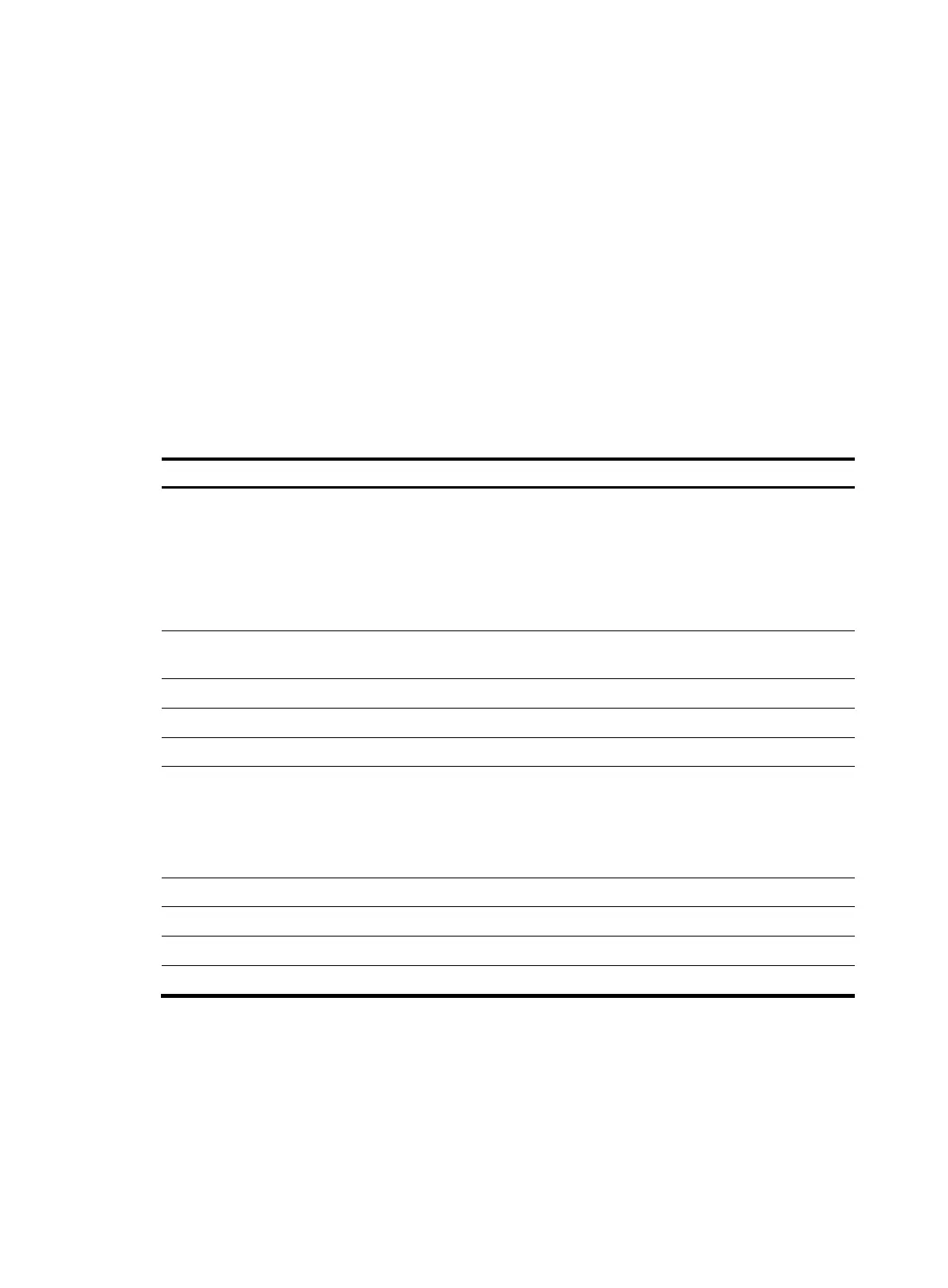60
O - Optimal, F - Flush to RIB
----------------------------------------------------------------------------
Peer 1.1.1.1 on Vlan-interface2
Destination/Mask Nexthop Cost Tag Flags Sec
3.0.0.0/8 1.1.1.1 1 0 RAOF 24
# Display specified routing information for RIP process 1.
<Sysname> display rip 1 route 3.0.0.0 8 verbose
Route Flags: R – RIP
A - Aging, S - Suppressed, G - Garbage-collect
O - Optimal, F - Flush to RIB
----------------------------------------------------------------------------
Peer 1.1.1.1 on Vlan-interface2
Destination/Mask OrigNexthop/RealNexthop Cost Tag Flags Sec
3.0.0.0/8 1.1.1.1/1.1.1.1 1 0 RAOF 16
Table 22 Command output
Field Descri
tion
Route Flags
• R—RIP route.
• A—The route is aging.
• S—The route is suppressed.
• G—The route is in Garbage-collect state.
• O—The route is an optimal route.
• F—The route has been flushed to the RIB.
Peer X.X.X.X on interface-type interface-number
Routing information learned from a neighbor on a RIP
interface.
Local route Locally generated direct routes.
Destination/Mask Destination IP address and subnet mask.
Nexthop Next hop of the route.
OrigNexthop/RealNexthop
If the route is from a directly connected neighbor, the original
next hop is the real next hop.
If the route is from an indirectly connected neighbor, the
RealNexthop field displays the recursive next hop for the
route. Otherwise, the field is blank.
Cost Cost of the route.
Tag Route tag.
Flags Route state.
Sec Remaining time of the timer corresponding to the route state.
# Display routing statistics for RIP process 1.
<Sysname> display rip 1 route statistics
Peer Optimal/Aging Garbage
1.1.1.1 1/1 0
Total 3/1 0
