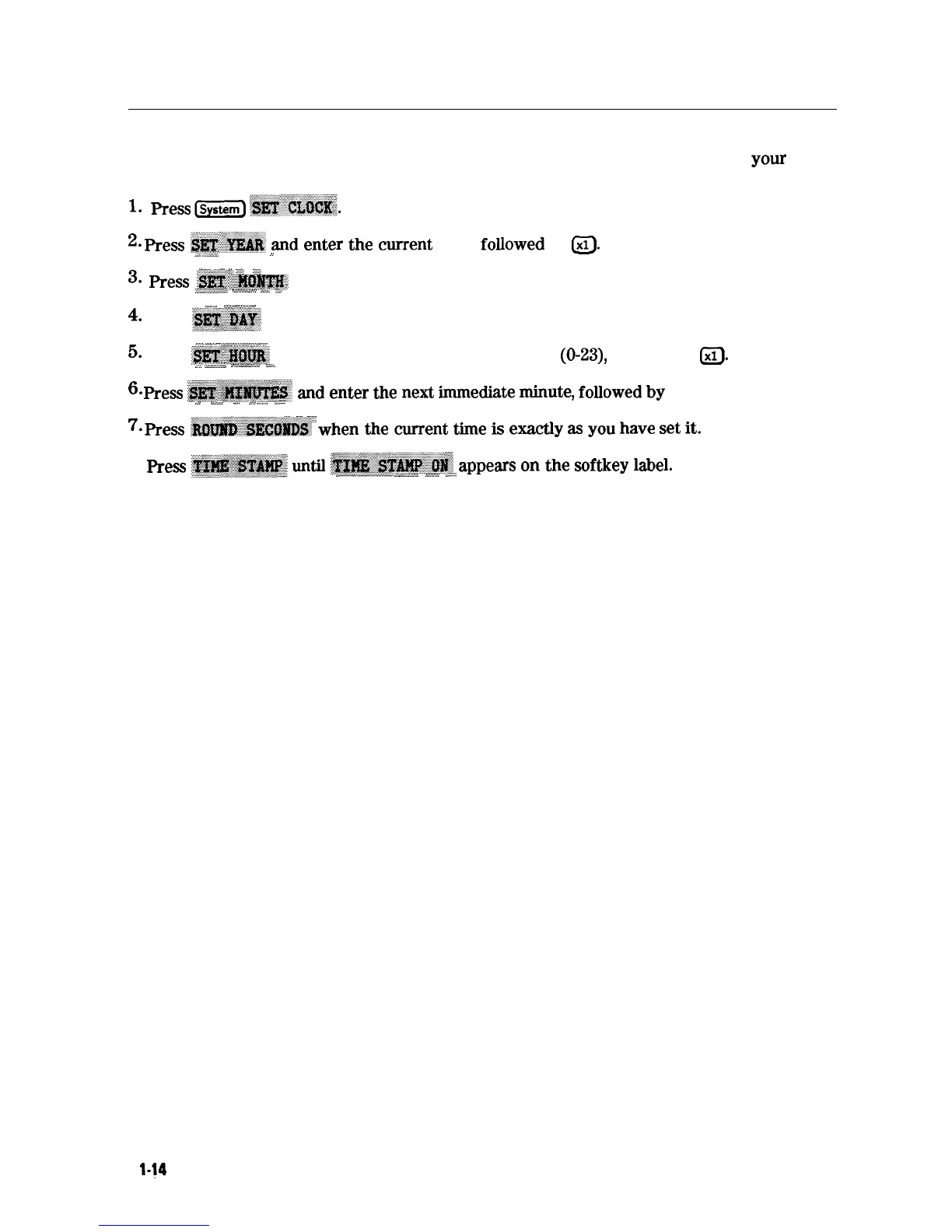Configuring the Analyzer to Produce a Time Stamp
You can set a clock, and then activate it, if you want the time and date to appear on your
hardcopies.
/::
. . .
1.
Press
ISystem)
~~;:~:~~~~~~..
2.
press
$m>$&&
ad
enter
the
au-rent
year,
fdlowed
by
Ixl).
.:.. ..:...:s<:;
;;
..;::::
..:sj
.I
':-
3.
mess
‘g*
.<<:
,,
,;,,,;
M&#@E~
and enter the current month of the year, followed (xl).
,..:,.;..;;.;.;,.,.,.,.;;;
. . .
..A
s.;;;::...
.A..
i.2
:w:
::.i
,,
,;.,..
(.,.,.,.,.,.......,.,..,.,._
4.
Press
~~~~~~~~
and enter the current day of the month, followed by (xl.
,:,,,,:.
;:;
.~,~.~,,i
;,.,:.;
~,::,j~
5.
Press
~~~~~~:~;
and enter the current hour of the day
(O-23),
followed by
a.
:,::
.
. . .
ii:::;.;;;...%
. .
. . . .
..A
.v;:..
.A.....
.v;..i
. . . . . . .
L..
6.
Press
~~~~
and
enter
the
next
tiedate
minute,
followed
by
(xl).
,....
/.i..i
...,
;.;; ..::..:
.::;..:
.
;<:.
:z
..<<<..'...,
.k,
:::
..."f
7.
press
~~~~~~~~
when
the
went
the
is
exactly
a
you
have
set
it.
8.
~es,~
~~~~~~~~~~t~
~~~~~~~~~~~~~
appears
on
the
softkey
label.
. ..~.~.~.~.~.~.~.~..~i....::.:.:..;:::.~
.
..i
1....
iii/
A..;....:
;;a..
1
l-14
Compatible Peripherals
