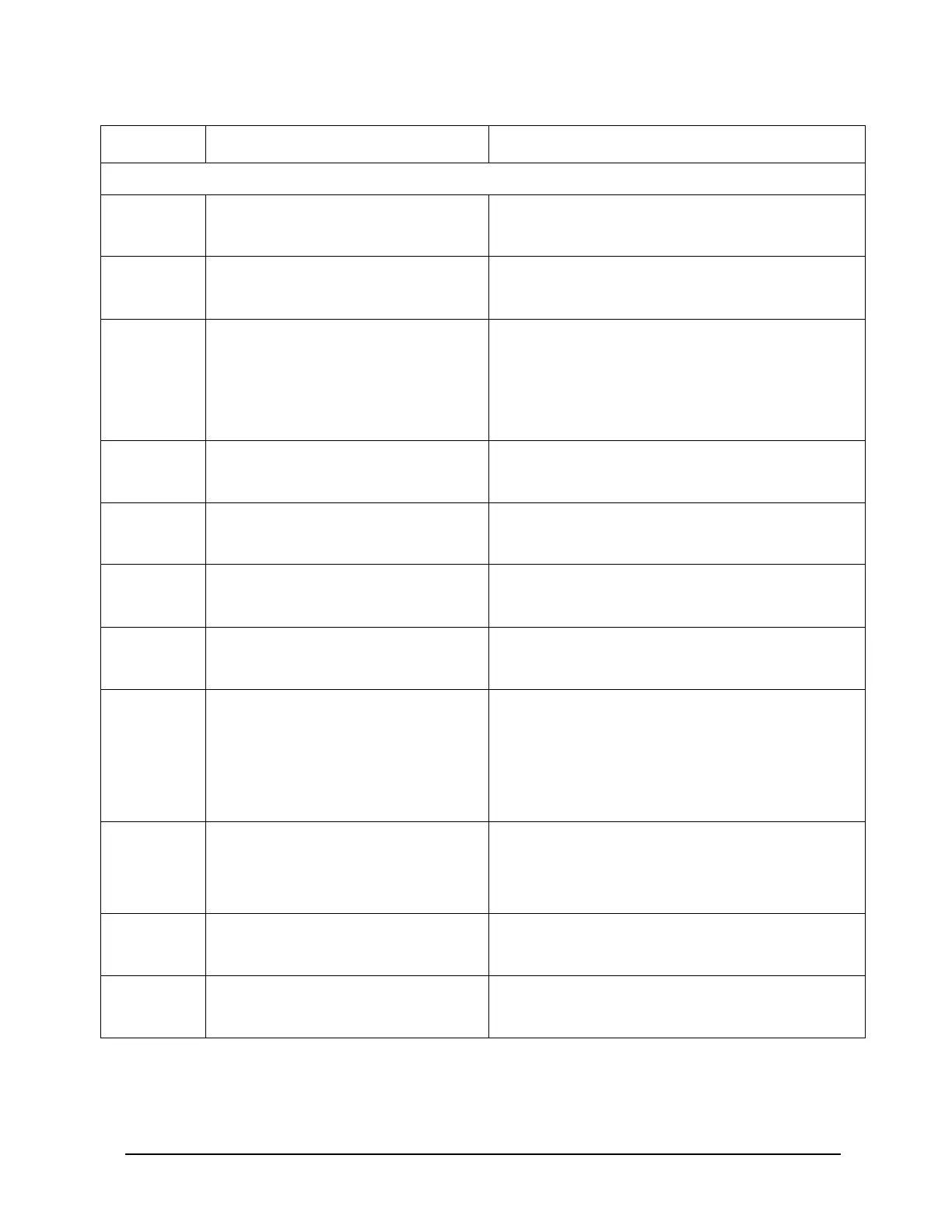Chapter 3 3-21
Troubleshooting
BUS HPMCs Detected by IOA (Associated with I/O other than turbo slot)
5400 Unknown error
1. Replace Processor/Memory card.
2. Contact the response center.
5401 Internal error
1. Replace the Processor/Memory card.
2. Contact the response center.
5402 Path error
1. Check path configurations.
2. Replace Processor/Memory card.
3. Replace System/Core I/O card.
4. Contact the response center.
5403 Mode phase error
1. Replace Processor/Memory card.
2. Contact the response center.
5404 Parity error
1. Replace Processor/Memory card.
2. Contact the response center.
5405 Protocol error
1. Replace Processor/Memory card.
2. Contact the response center.
5406 No slave acknowledge
1. Replace Processor/Memory card.
2. Contact the response center.
5408 Broad error
1. See other error codes shown on HPMC
information display. (Refer to Figure 3-3
for example.)
2. Replace Processor/Memory card.
3. Contact the response center.
5409 Improper access error
1. Replace Core I/O or HSC modules.
2. Replace P/M Card.
3. Contact the response center.
540A Illegal response error
1. Replace Processor/Memory card.
2. Contact the response center.
540B Bus timeout error
1. Replace Processor/Memory card.
2. Contact the response center.
Code Description Action
