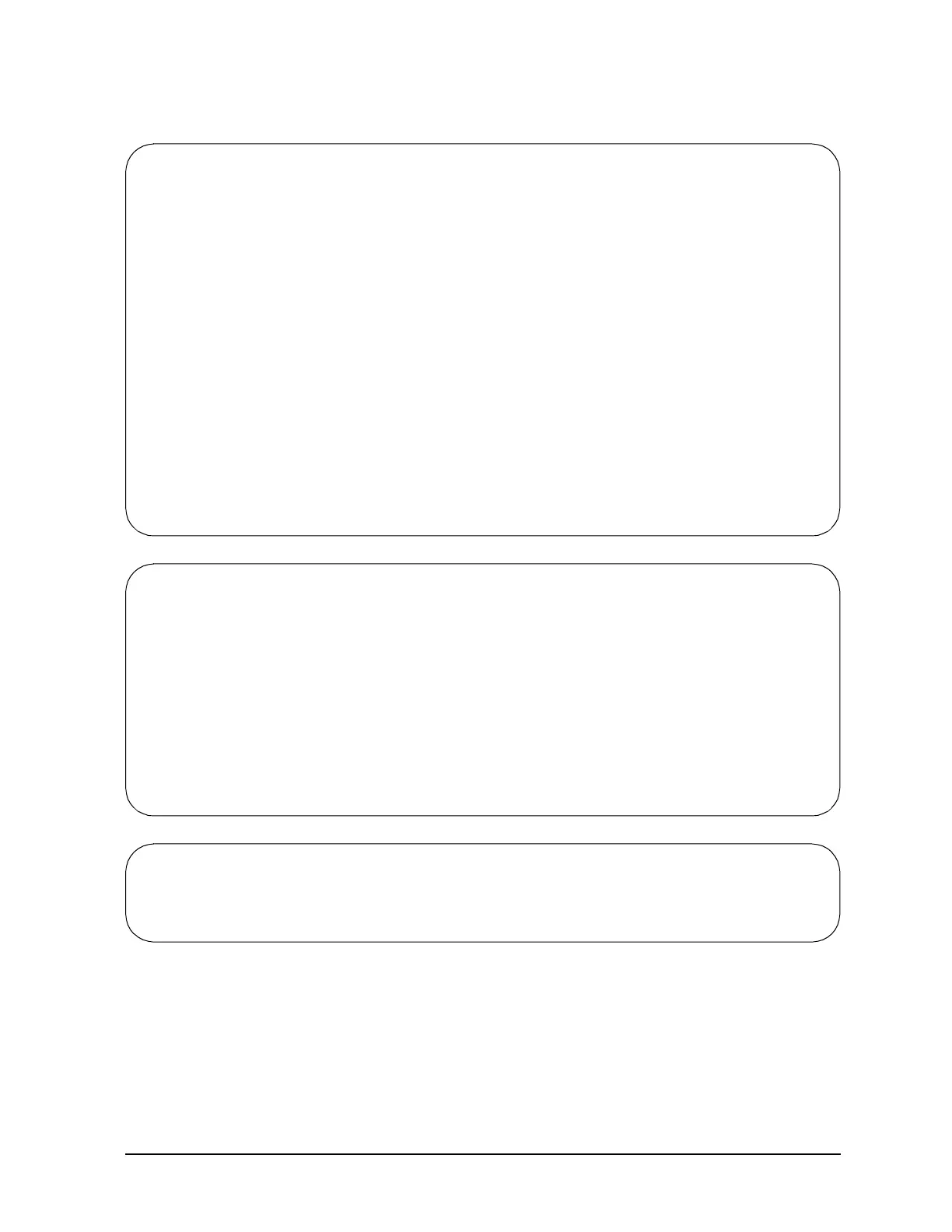Appendix B B-13
Support Information
---Boot Help ----------------------------------------------------
BOot continues the boot sequence from the specified path.
The primary boot path is normally the disk containing
the operating system.
The alternate path is normally a tape device.
BOot Boot from primary path
BOot PRImary Boot from primary path
BOot ALTernate Boot from alternate path
BOot LAN<.lan path> INSTALL Boot from HP-UX Install server
BOot <path> Boot from specified path
<.lan path> is a delimiter '.' followed by either
an IP address, such as 10.6.6.6
or a lan address, such as 080009-123abc.
lan path can be omitted to broadcast the
request for boot from an install server.
<path> is either in I/O notation, such as 1/2/3.4.5.6
or BBpath labelEB format, such as P0, P1, ...P19
Short command for BOot: bo
--------
---Default Help--------------------------------------------------------
DEfault initializes system Stable Storage values to their defaults
based on the system configuration.
DEfault set the following values:
Primary Path 8/4.5
Alternate Path 8/16/5.0
Console Path 8/0.0
Keyboard Path 8/16/7.0
Autoboot OFF
Autosearch OFF
Short command for DEfault: de
-------
---Clearpim Help ---------------------------------------------------
Clearpim allows the user to clear (zero) the contents of PIM
------
