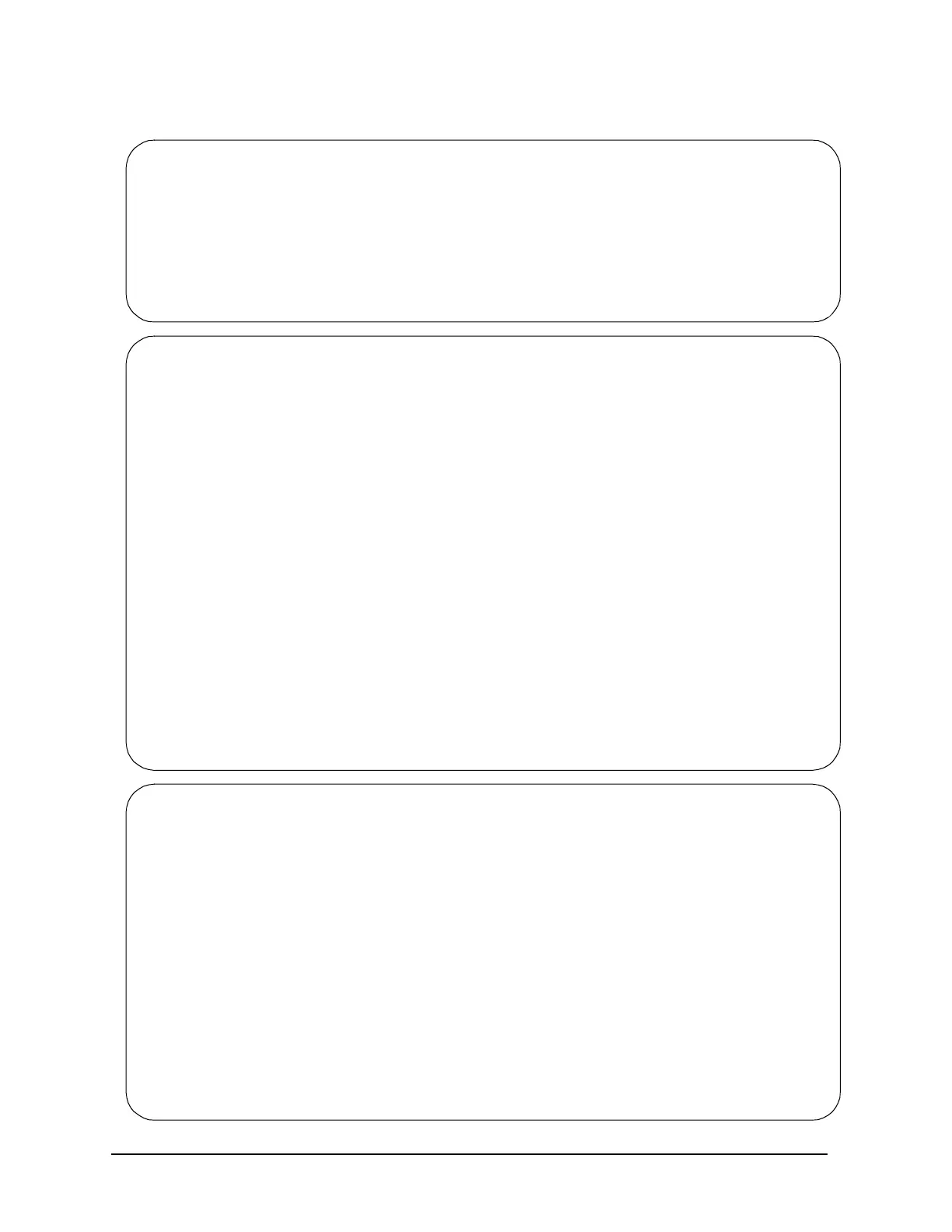B-20 Appendix B
Support Information
----- PDT Help ------------------------------------------------------
PDT will display the contents of the Page Deallocation Table.
PDT CLEAR will clear the Page Deallocation Table and then hard
boot the system. The PDT CLEAR command will cause memory to be
reconfigured when the system is rebooted.
PDT Display PDT contents
PDT CLEAR Clear the PDT
-----
----- Service Help ----------------------------------------------------
The Service menu is used to display information about the state
of the system, processor internal memory (PIM), memory information
and perform other system service operations.
CAUTION: Only qualified service personnel should perform
system service operations from this menu.
Type DIsplay from the Service menu to view the commands
available (from the Service menu) along with allowed arguments
and command descriptions.
Other menus can be accessed by entering the name of the menu at the
command prompt. From a given menu, a command from any other menu can
be executed by entering the menu name that is associated with the
command, followed by the command.
For example, to execute the DaTe command (in the Configuration menu)
from the Service menu, type "co dt".
Type HElp MAin to see all available commands listed under their
respective menus.
Short command for SERvice (menu): ser
------
----- Information Help -------------------------------------------
The Information menu is used to display information about the
configuration and state of the system.
Type DIsplay from the Information menu to view the commands
available (from the Information menu) along with allowed arguments
and command descriptions.
Other menus can be accessed by entering the name of the menu at the
command prompt. From a given menu, a command from any other menu can
be executed by entering the menu name that is associated with the
command, followed by the command.
For example, to execute the DaTe command (in the Configuration menu)
from the Information menu, type "co dt".
Type HElp MAin to see all available commands listed under their
respective menus.
Short command for INformation (menu): in
------
