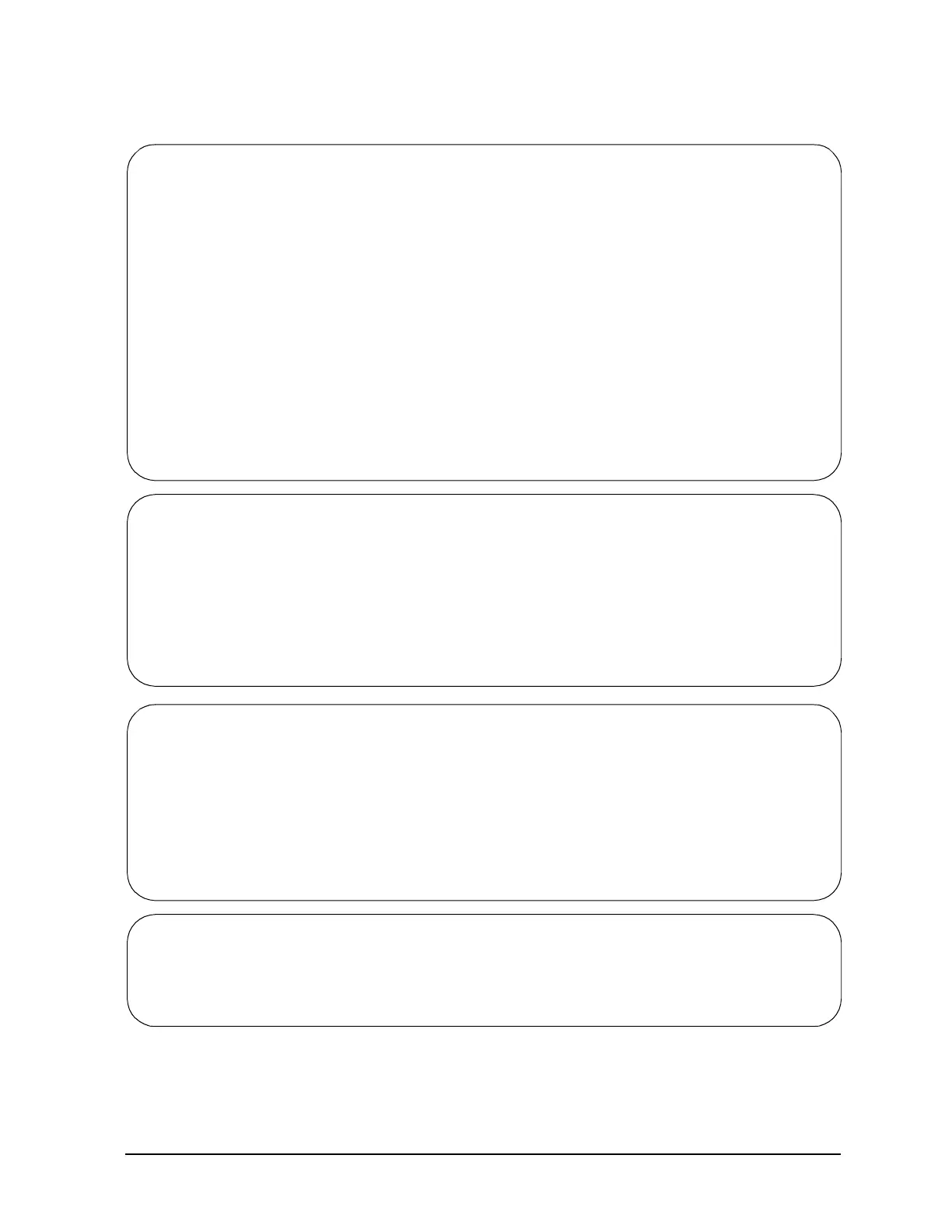Appendix B B-19
Support Information
------- Search Help -----------------------------------------------------
SEArch is used to search for boot devices in the system.
SEArch Search for all potential boot devices
SEArch <path> Search specified path for potential boot devices
SEArch IPL Search for all bootable devices with IPL
SEArch IPL <path> Search specified path for bootable devices withIPL
SEArch DIsplay Display the results of the previous search
<path> is a module path defined in I/O notation, such as
1/2/3 or 8 (layers are ignored).
The first 20 devices found will be displayed.
The devices found will have a path label such as P0, P1, ...P19
.
These labels can be used in the BOot command to select
a specific device.
Example: boot P1
Short command for SEArch: sea
---------
----- BootTimer Help ------------------------------------------------
BootTimer is used to display or set the time allowed for booting.
BootTimer Display value of Boot Timer in seconds
BootTimer xxxx Set Boot Timer to xxxx seconds
where xxxx = 0 - 1000
Short command for BootTimer: bt
------
----- Fastboot Help --------------------------------------------------
FastBoot speeds up system boot time by causing a quick memory read
test to be performed.
In addition, other selected tests are skipped.
FastBoot Display current setting of Fastboot
FastBoot ON Turn Fastboot on
FastBoot OFF Turn Fastboot off
Short Command for FastBoot: fb
------
----- Display Help ----------------------------------------------------
Display (or LiSt) redisplays the current menu.
Short command for DIsplay: di
------
