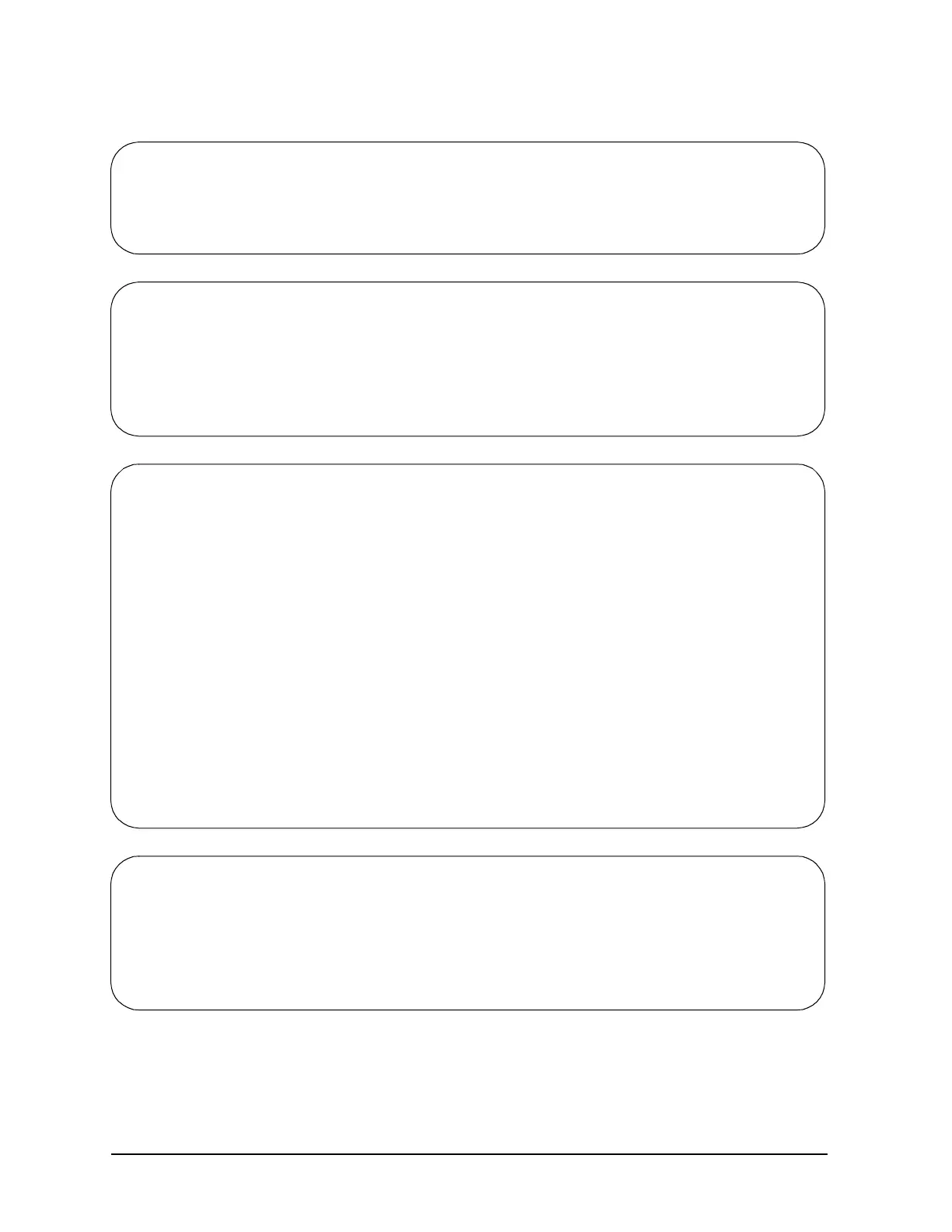B-18 Appendix B
Support Information
----- Reset Help --------------------------------------------------
RESET resets the machine state. It resets the processor, causing
a hard boot to be initiated, which is similar to power-cycling the
machine.
------
------- TOC Help ----------------------------------------------------
TOC (Transfer Of Control) is used to initiate recovery when the system
software is stuck in an error state. This command performs the same
action as the TOC button located on the system chassis.
---------
----- Date Help -----------------------------------------------
DaTe displays and sets the Real Time Clock in GMT.
DaTe Display the Real Time Clock in GMT
DaTe cn:yr:mo:dy:hr:mn:ss Set the Real Time Clock in GMT
cn century, 19-20
yr year, 0-99
mo month, 1-12
dy day of the month, 1-31
hr hour of the day, 0-23
mn minute, 0-59
ss second, 0-59
Dates through December 31, 23:59:59, 2069 are supported.
Example: Set time to July 4, 1976, 11:30:00 P.M. GMT:
date 19:76:07:04:23:30:00
Short command for DaTe: dt
------
----- Lanaddress Help ------------------------------------------------
LanAddress displays the built-in LAN Station Address.
Short command for LanAddress: la
------
