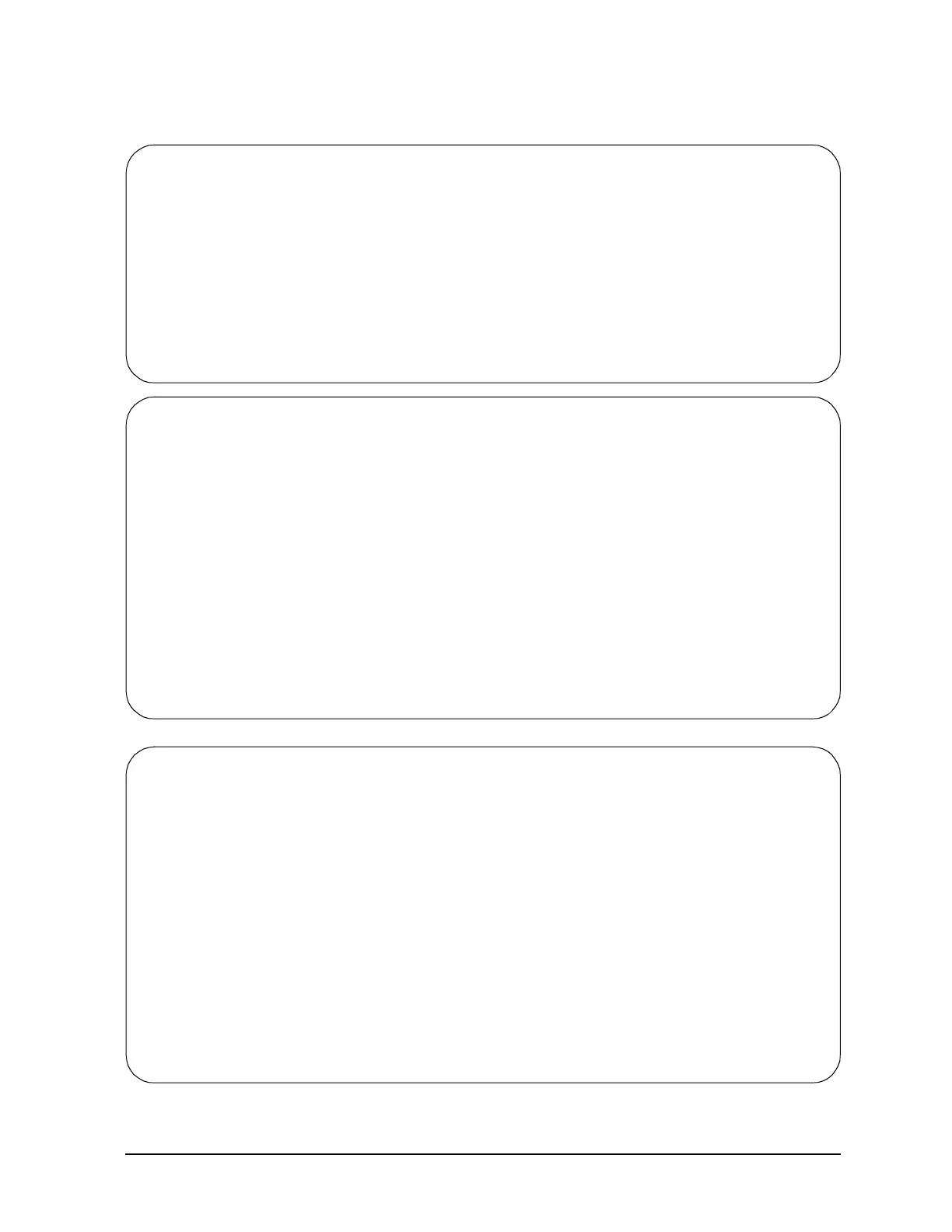Appendix B B-17
Support Information
----- Path Help-------------------------------------------------------
PAth displays the primary and alternate paths from Stable Storage.
Path is also used to set a named path in Stable Storage.
Note: The Keyboard path cannot be modified.
PAth Display paths in Stable Storage
PAth <path type> Display path for "path type"
PAth <path type> <path> Set path for "path type" in Stable Storage
<path type>: PRImary, ALTernate, CONsole and KEYboard
<path> is in I/O notation, such as 1/2/3.4.5.6
Short command for PAth: pa
------
----- Memread Help --------------------------------------------------
MemRead reads memory and I/O locations. If the attempted access
causes an HPMC, the HPMC is trapped and a message is displayed.
The system will not hang.
MemRead addr> <len> Read Memory or I/O locations
<addr>: byte address in memory
<len>: number of words to display (default = 64)
Use hex or decimal (default) notation for <addr> and <len>
Example: Starting at address 0x3a0, read 10 words.
memread 0x3a0 10
Short command for MemRead: mr
------
----- PIM Help ----------------------------------------------------
PIM displays the contents of Processor Internal Memory (PIM) logged
on the first, most severe occurrence of a High Priority Machine
Check (HPMC) or a Low Priority Machine Check or a Transfer of
Control (TOC) for any processor present in the system. Error log
information is also displayed with the PIM information.
PIM Display HPMC, LPMC and TOC information for all
processors present in system and the error logs
PIM [<proc>] Display the first, most severe HPMC information
on processor number <proc> and the error logs
PIM [<proc>] HPMC Display the first, most severe HPMC information
on processor number <proc> and the error logs
PIM [<proc>] LPMC Display the first, most severe LPMC information
on processor number <proc>
PIM [<proc>] TOC Display the first, most severe TOC information
on processor number <proc>
------
