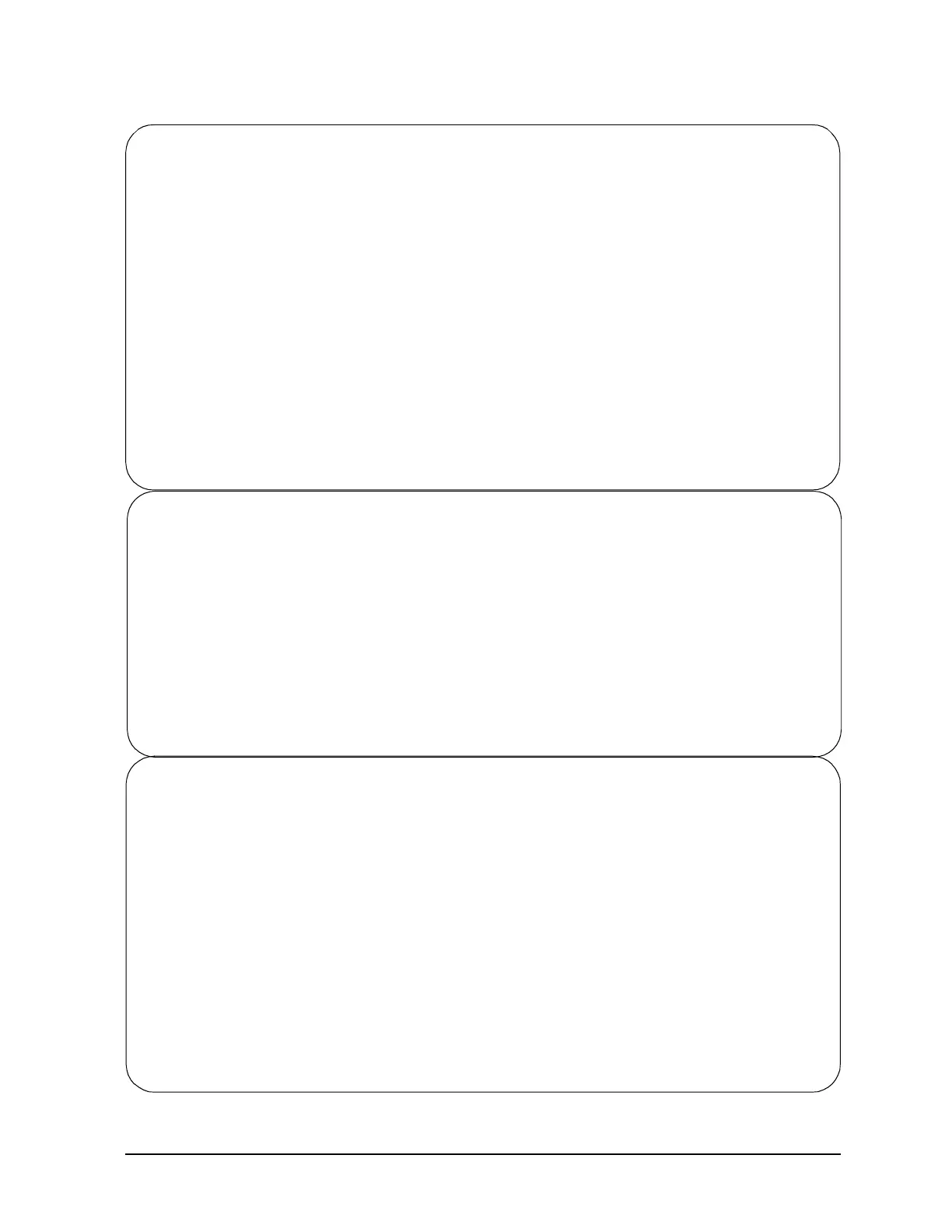Appendix B B-23
Support Information
-------Information Menu------------------------------------------------
Command Description
------- -----------
ALL Display all system information
BootINfo Display boot-related information
CAche Display cache information
ChipRevisions Display revisions of VLSI and firmware
COProcessor Display coprocessor information
FwrVersion Display firmware version
IO Display I/O interface information
LanAddress Display built-in LAN address
MEmory Display memory information
PRocessor Display processor information
WArnings Display selftest warning messages
BOot [PRI|ALT|<path> Boot from specified path
DIsplay Redisplay the current menu
HElp [<menu>|<command>] Display help for menu or command
RESET Restart the system
MAin Return to Main menu
---------
Information Menu: Enter command >
-----Service Menu------------------------------------------------------
Command Description
------- -----------
ClearPim Clear (zero) the contents of PIM
EempromRead [<addr>] [<len>] Read EEPROM locations
MemRead <addr> [<len>] Read memory locations
PIM [HPMC|TOC] Display PIM information
BOot [PRI|ALT|<path>] Boot from specified path
DIsplay Redisplay the current menu
HElp [<menu>|<command>] Display help for menu or command
RESET Restart the system
MAin Return to Main menu
---------
Service Menu: Enter command >
--------Main Menu Help ----------------------------------------------
COnfiguration--------------------------------------------------AUto
INformation---------------------------------ALL BootINfo
SERvice---------------------ClearPim BootINfo BootTimer
EepromRead CAche DaTE
MemRead ChipRevisions DEfault
PIM COprocessor FastBoot
FwrVersion PAth
IO SEArch
LanAddress
MEmory
PRocessor
WArnings
BOot BOot BOot
DIsplay DIsplay DIsplay
HElp HElp HElp
RESET RESET RESET
MAin MAin MAin
Type DIsplay to show the commands available from the current menu.
