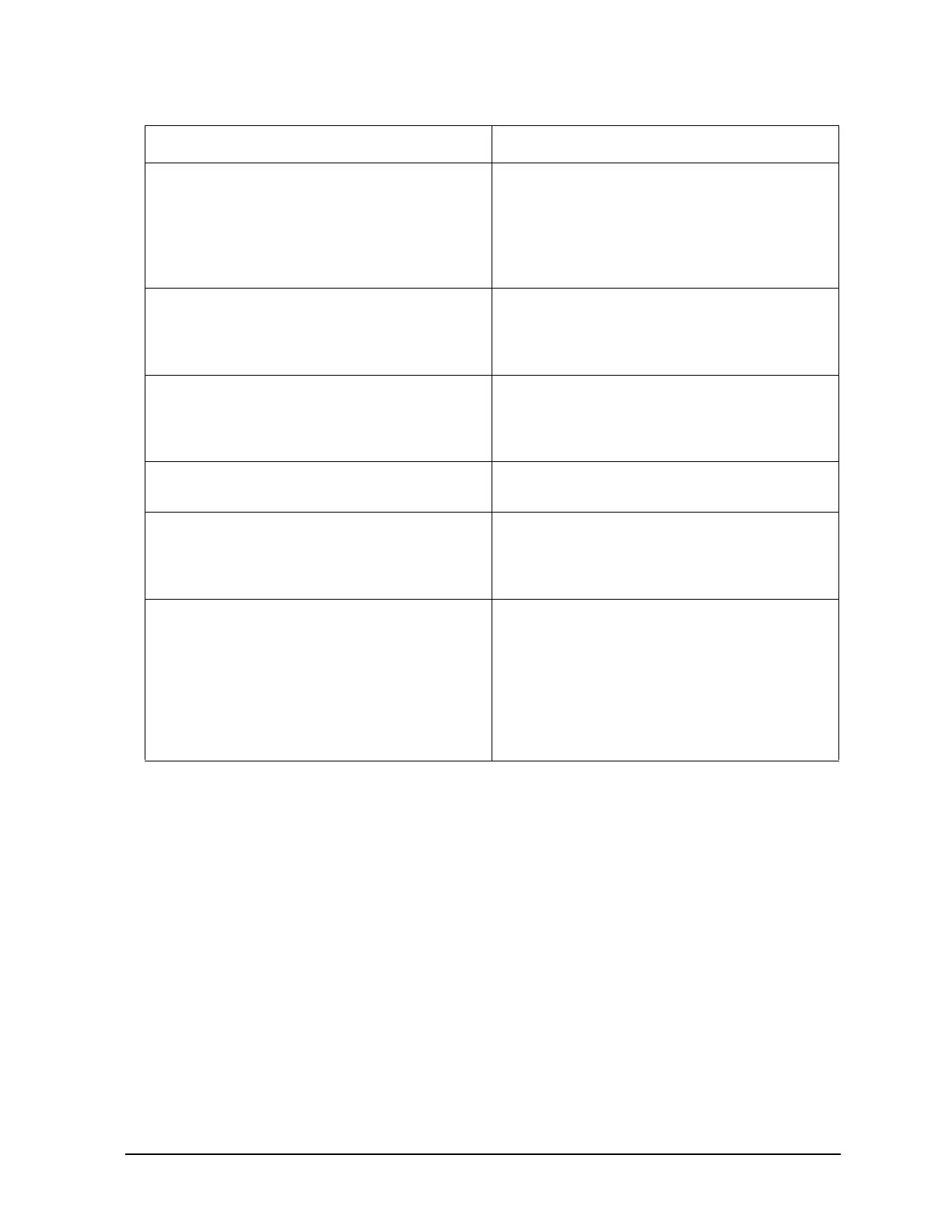Appendix B B-37
Support Information
* = Dx70/Dx80 only
WARNING: Memory has been initialized, but
not tested as a result of FASTBOOT bing
enabled. To test memory, use the
‘FASTBOOT’ command in the
CONFIGURATION menu and reboot the
system.
Disable FASTBOOT by the “Fastboot OFF”
command in the CONFIGURATION menu
and reboot the system.
WARNING: Memory has been reconfigured
due to a physical change or because the Page
Deallocation Table (PDT) was cleared. This is
for information only. No action is required.
No action is required.
WARNING: Memory banks deallocated due to
a SIMM size mismatch or a SIMM failure.
refer to the ‘ME’ command in the
INFORMATION menu for error information.
Verify that SIMM pairs (0 A/B, 1 A/B, etc.,)
are of the same memory size.
WARNING: Single Bit Error occurred during
memory selftests.
Check PDT. Run off-line or on-line memory
diagnostics. Replace SIMMs as necessary.
WARNING: A processor has failed selftest
and has been deconfigured. Refer to the ‘PR’
command in the INFORMATION menu for a
list of deconfigured processors.
A Processor has failed the Floating Point Unit
selftest. Replace the Processor/Memory card.
WARNING: WARNING! FAN FAILURE HAS
BEEN DETECTED. THE
SYSTEM WILL BE POWERING
DOWN. PLEASE CALL YOUR
SERVICE REPRESENTATIVE.
Check all fans for failure: hotswap blower,
power supply fan, rear fan, and front fan. For
Dx70/Dx80, check each processor fan for
failure. Replace the appropriate fan. Power
supply fan failures will require replacement
of the power supply and processor fan failures
will require replacement of the processor
board.
Warning Message Definition Description
