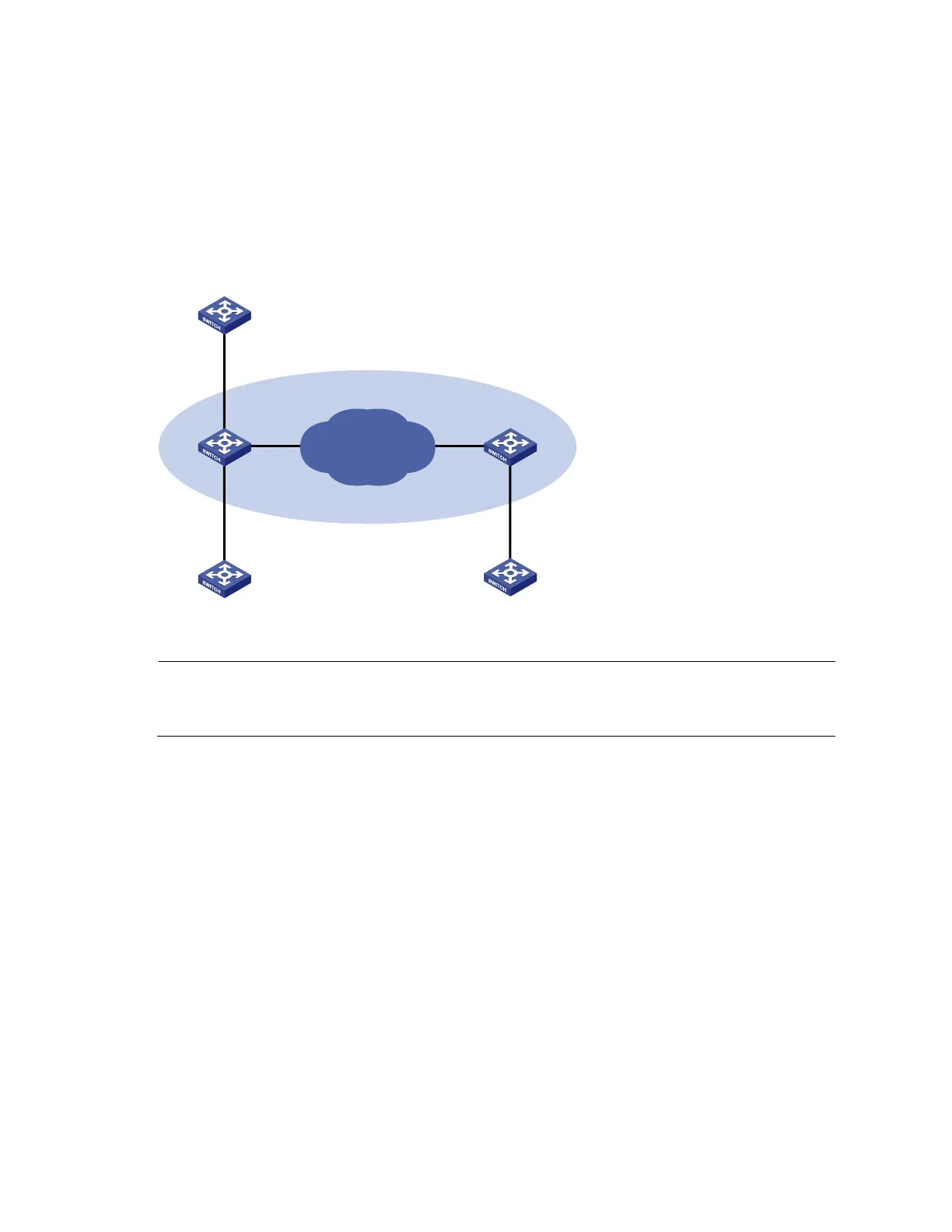165
Customer A, Customer B and Customer C are edge devices on the customer network.
Third-party devices with a TPID value of 0x8200 are deployed between Provider A and Provider B.
Make configuration to achieve the following:
VLAN 10 frames of Customer A and Customer B can be forwarded to each other across SVLAN
1000;
VLAN 20 frames of Customer A and Customer C can be forwarded to each other across SVLAN
2000.
Figure 53 Network diagram
GE1/0/1
GE1/0/2
GE1/0/3
GE1/0/1
GE1/0/2
Customer A
VLAN 10, 20
Customer C
VLAN 20
Provider BProvider A
VLAN 1000, 2000
TPID = 0x8200
Public network
Customer B
VLAN 10
Configuration procedure
NOTE:
Be sure that you have configured the devices in the service provider network to allow QinQ packets to
pass through.
1. Configure Provider A.
Configure GigabitEthernet 1/0/1
# Configure GigabitEthernet 1/0/1 as a hybrid port to permit frames of VLAN 1000 and VLAN 2000 to
pass through, and configure GigabitEthernet 1/0/1 to send packets of these VLANs with tags removed.
<ProviderA> system-view
[ProviderA] interface gigabitethernet 1/0/1
[ProviderA-GigabitEthernet1/0/1] port link-type hybrid
[ProviderA-GigabitEthernet1/0/1] port hybrid vlan 1000 2000 untagged
# Tag CVLAN 10 frames with SVLAN 1000.
[ProviderA-GigabitEthernet1/0/1] qinq vid 1000
[ProviderA-GigabitEthernet1/0/1-vid-1000] raw-vlan-id inbound 10
[ProviderA-GigabitEthernet1/0/1-vid-1000] quit
# Tag CVLAN 20 frames with SVLAN 2000.
[ProviderA-GigabitEthernet1/0/1] qinq vid 2000
[ProviderA-GigabitEthernet1/0/1-vid-2000] raw-vlan-id inbound 20
[ProviderA-GigabitEthernet1/0/1-vid-2000] quit
