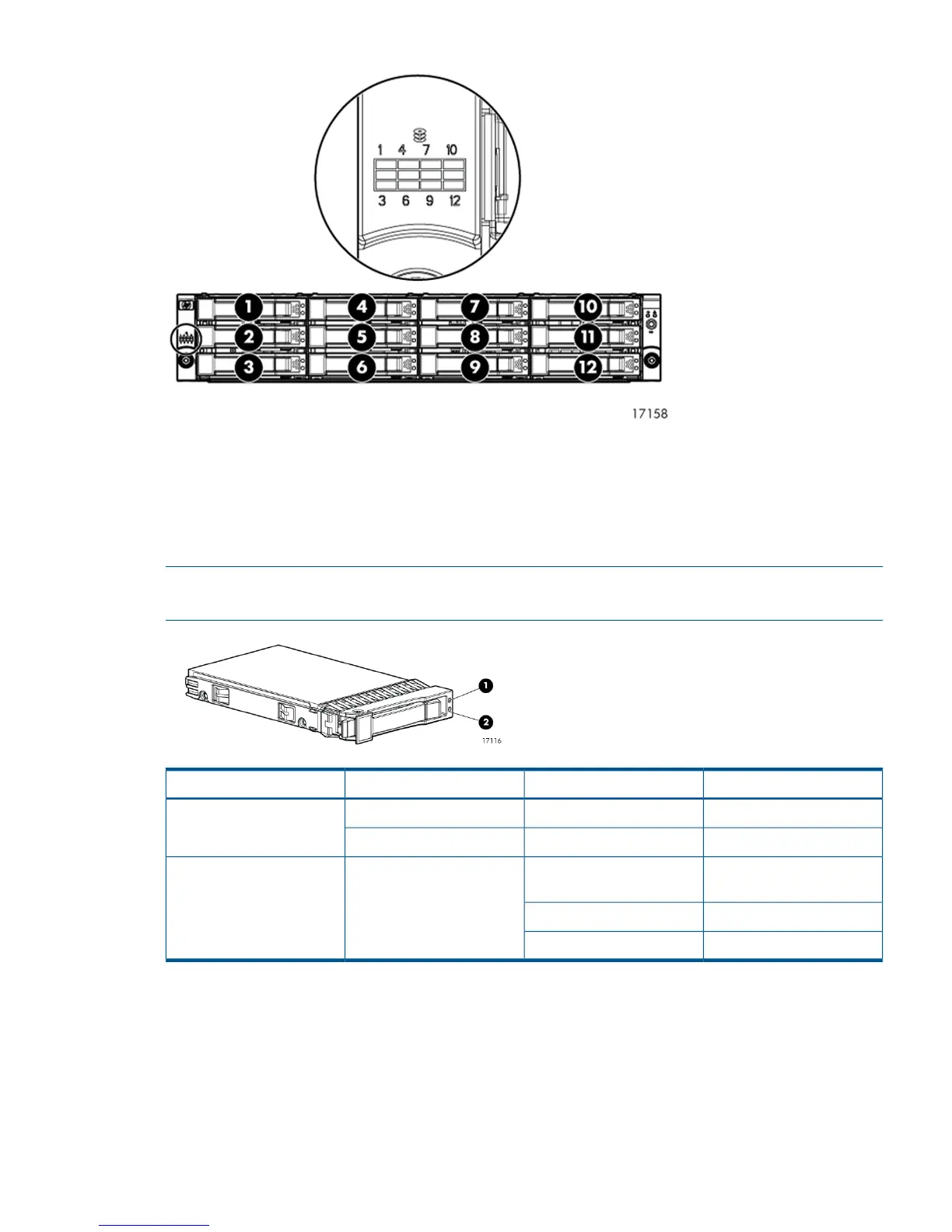Disk drives
Disk drives are hot-pluggable. A variety of disk drive models are supported for use.
Disk drive LEDs
Two LEDs indicate drive status.
NOTE: The following image shows a Small Form Factor (SFF) disk drive. LED patterns are the
same for SFF and LFF disk drives.
DescriptionLED statusLED colorLED
Locate driveSlow blinking (0.5 Hz)Blue1. Locate/Fault
Drive faultSolidAmber
Drive is spinning up or down
and is not ready
Blinking (1 Hz)Green2. Status
Drive activityFast blinking (4 Hz)
Ready for activitySolid
Disk drive blanks
To maintain the proper enclosure air flow, a disk drive or a disk drive blank must be installed in
each drive bay. The disk drive blank maintains proper airflow within the disk enclosure.
SAS disk enclosures 15