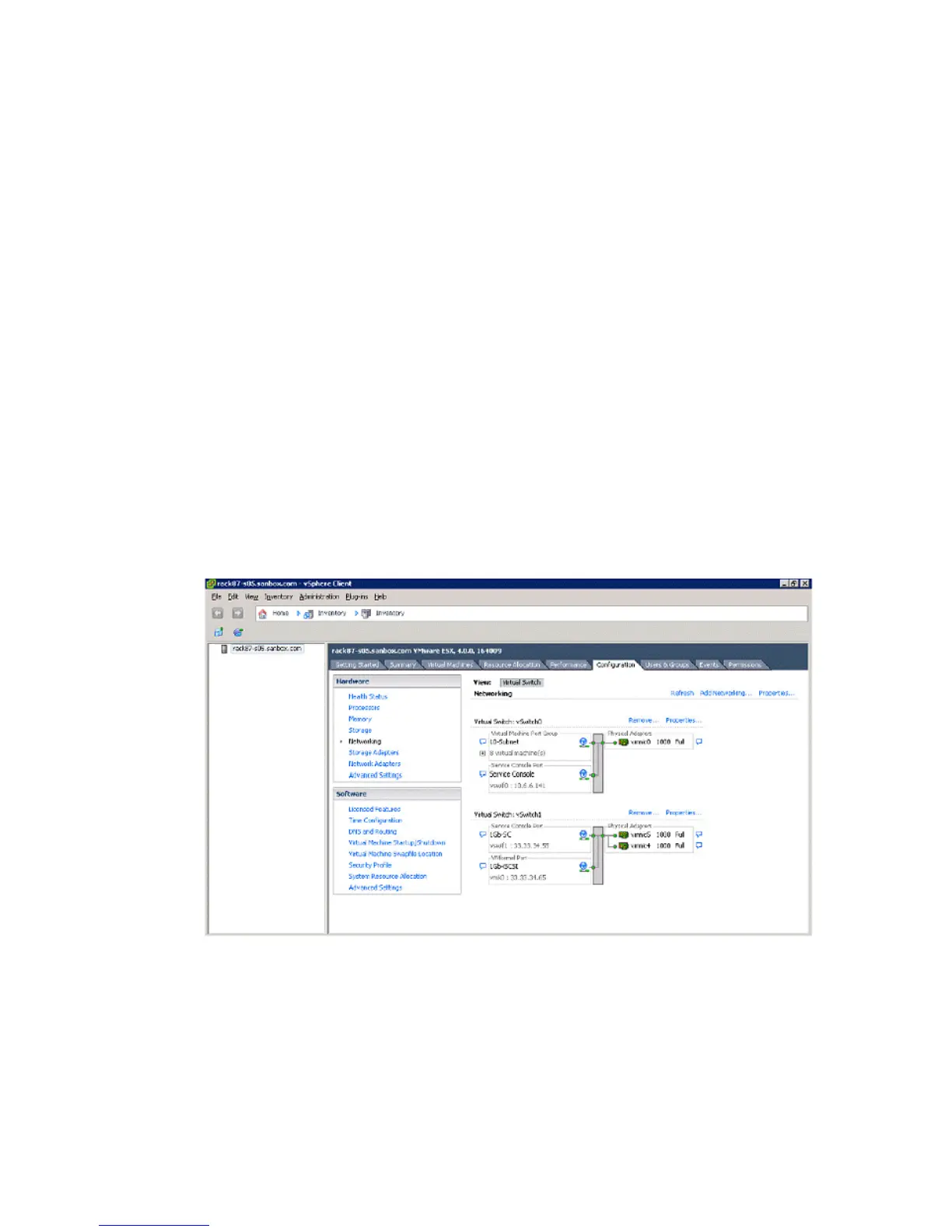Presenting EVA storage for Linux
To set up LUNs using HP P6000 Command View:
1. Set up LUNs using HP P6000 Command View. For procedure steps, see Step 2.
2. Set up the iSCSI drive on the iSCSI Initiator:
a. Restart the iSCSI services:
/etc/rc.d/initd/iscsi restart
b. Verify that the iSCSI LUNs are presented to the operating system by entering the following
command:
fdisk -l
Setting up the iSCSI Initiator for VMware
The software iSCSI Initiator is built into the ESX server VMkernel and uses standard 10 GigE/GigE
NICs to connect to the iSCSI or iSCSI/FCoE modules.
To set up software-based iSCSI storage connectivity:
1. Install the appropriate license from VMware to enable the iSCSI software driver using the
VMware instructions.
2. Configure the VMKernel TCP/IP networking stack for iSCSI support. Configure the VMkernel
service console with dedicated virtual switch using a dedicated NIC for iSCSI data traffic.
Follow the instructions from VMware. Figure 46 (page 103) shows an example of a
configuration.
Figure 46 Configuration tab
3. Open a firewall port by enabling the iSCSI software client service:
a. Using the VMware VI client, select the server.
b. Click the Configuration tab, and then click Security Profile.
c. Click the Properties link.
The Firewall Properties dialog box is displayed (see Figure 47 (page 104)).
Set up the iSCSI Initiator 103
