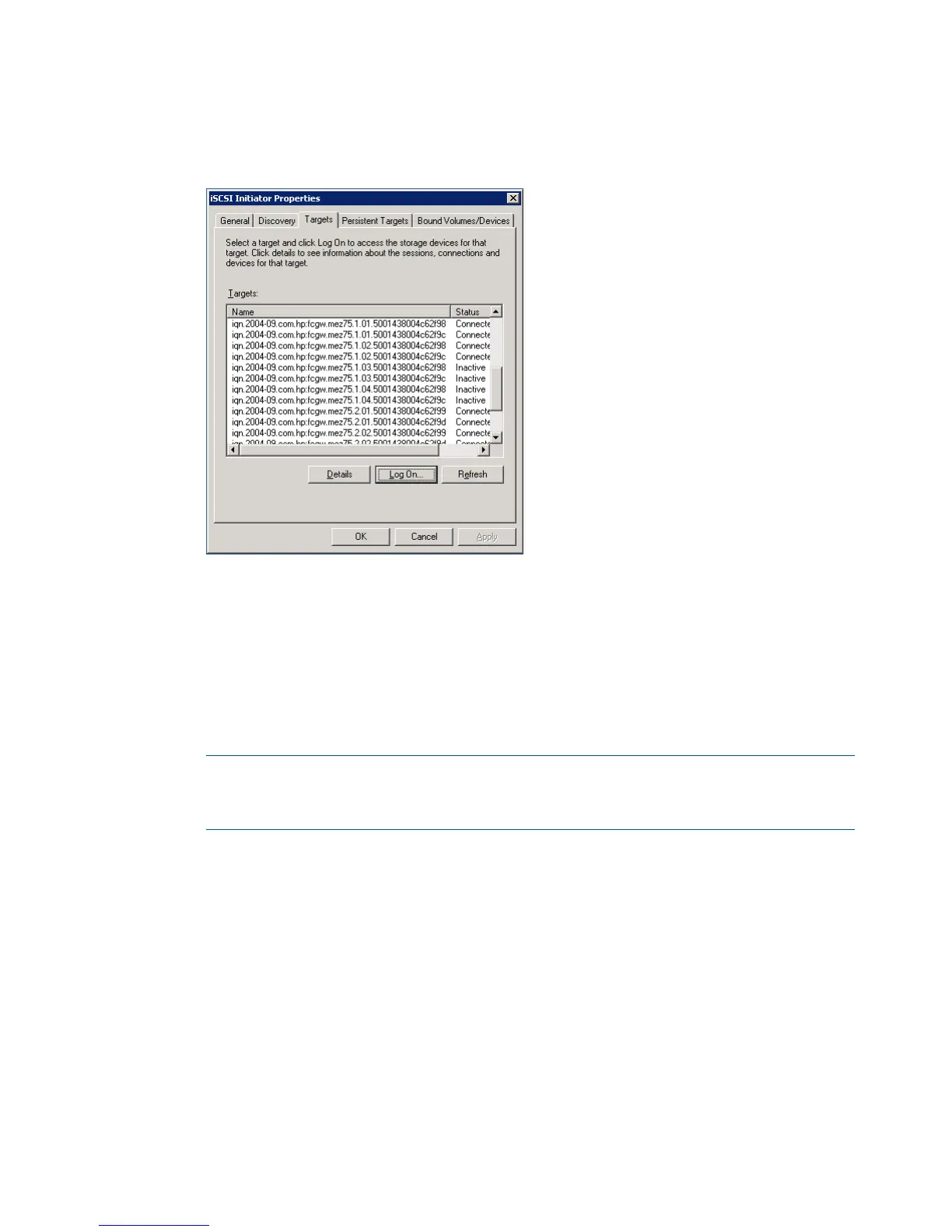3. Set up the iSCSI disk on the iSCSI Initiator:
a. Open the iSCSI Initiator Control Panel applet.
b. Click the Targets tab and then the Refresh button to see the available targets
(Figure 31 (page 88)). The status should be Inactive.
Figure 31 iSCSI Initiator Properties—Targets tab
c. Select the target IQN, keying off the module 1 or 2 field and the WWN field, noted in
Step 2.d, and click Log On.
A dialog box opens.
d. Configure the target IQN:
• Select the Automatically box to restore this connection when the system boots.
• Select the Multipathing box to enable MPIO. The target status is Connected when
logged in.
NOTE: HP recommends using the Advanced button to selectively choose the Local
Adapter, Source IP, and Target Portal. The Target Portal IP Address is the iSCSI port to
which this initiator connection path is defined.
e. Depending on the operating system, open Server Manager or Computer Management.
f. Select Disk Management.
g. Select Action > Rescan Disks. Verify that the newly assigned disk is listed. If not, a reboot
may be required.
h. Prepare the disk for use by formatting and partitioning.
Multipathing
Microsoft MPIO includes support for the establishment of redundant paths to send I/O from the
initiator to the target. For Windows Server 2008, MPIO is a separate feature that has to be installed
separately. Microsoft iSCSI Software Initiator Version 2.x includes MPIO and has to be selected
for installation. Setting up redundant paths properly is important to ensure high availability of the
target disk. Ideally, the system would have the paths use separate NIC cards and separate network
infrastructure (cables, switches, iSCSI or iSCSI/FCoE modules). HP recommends separate target
ports.
88 iSCSI or iSCSI/FCoE configuration rules and guidelines