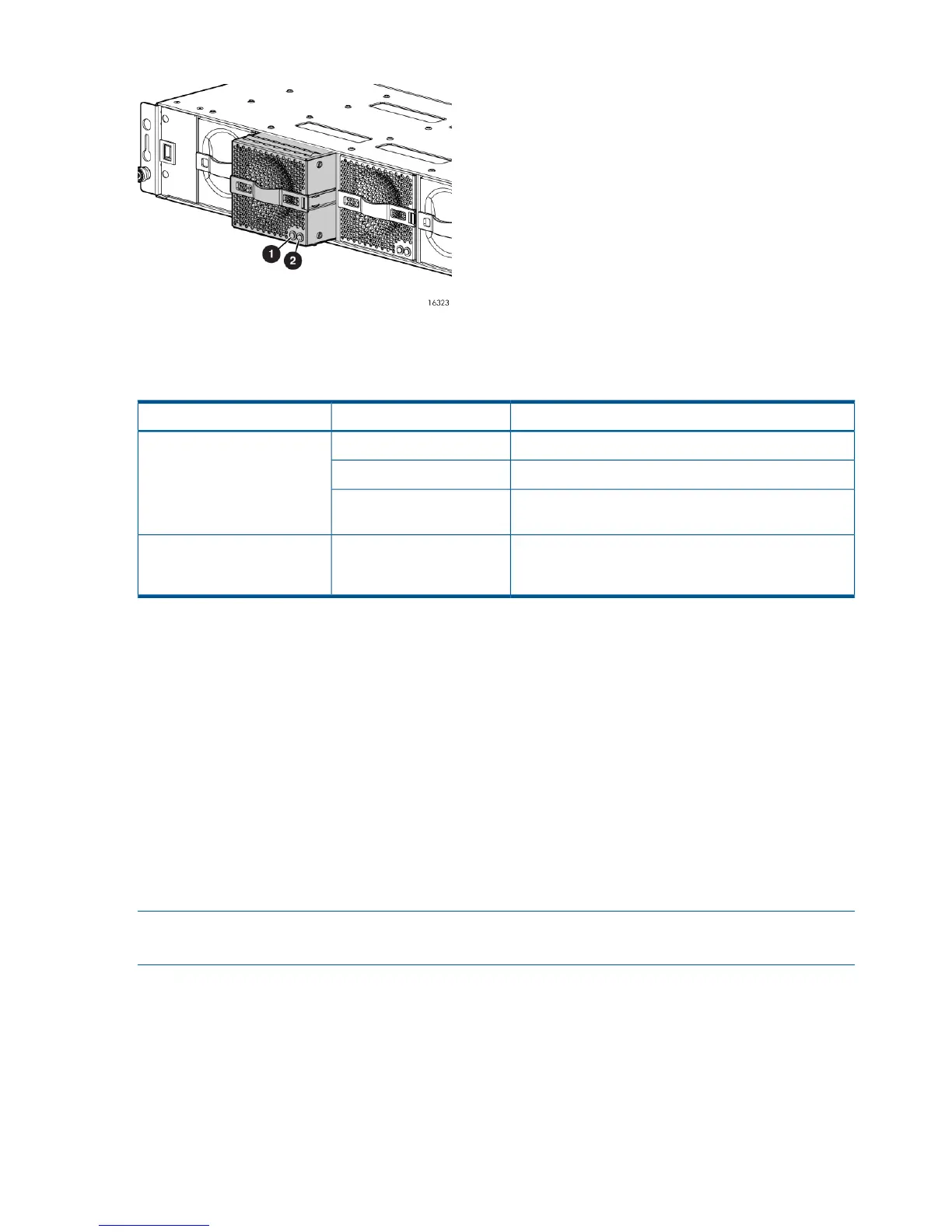Figure 11 Fan module pulled out
2. Amber—Fan fault LED1. Green—Fan normal operation LED
Table 6 Fan status indicators
DescriptionFault indicatorStatus indicator
Normal operation.Solid greenOn left—Green
Maintenance in progress.Blinking
Amber is on or blinking, or the enclosure is powered
down.
Off
Fan failure. Green will be off. (Green and amber are
not on simultaneously except for a few seconds after
power-up.)
OnOn right—Amber
Management module
The HP P6000 Control Panelprovides a direct interface to the management module within each
controller. From the HP P6000 Control Panel you can display storage system status and configuration
information, shut down the storage system, and manage the password. For tasks to perform with
the HP P6000 Control Panel, see the HP P6000 Control Panel online help.
The HP P6000 Control Panel provides two levels of administrator access and an interface for
software updates to the management module. For additional details about the HP P6000 Control
Panel, see the HP P6000 Control Panel online help.
HSV controller cabling
All data cables and power cables attach to the rear of the controller. Adjacent to each data
connector is a two-colored link status indicator. Table 1 (page 25) identifies the status conditions
presented by these indicators.
NOTE: These indicators do not indicate whether there is communication on the link, only whether
the link can transmit and receive data.
The data connections are the interfaces to the disk drive enclosures, the other controller, and the
fabric. Fiber optic cables link the controllers to the fabric, and, if an expansion cabinet is part of
the configuration, link the expansion cabinet drive enclosures to the loops in the main cabinet.
Y-cables (Figure 12 (page 29)) are used to connect the P6500 EVA and enable each controller
data port to act as two ports.
28 P6300/P6500 EVA hardware