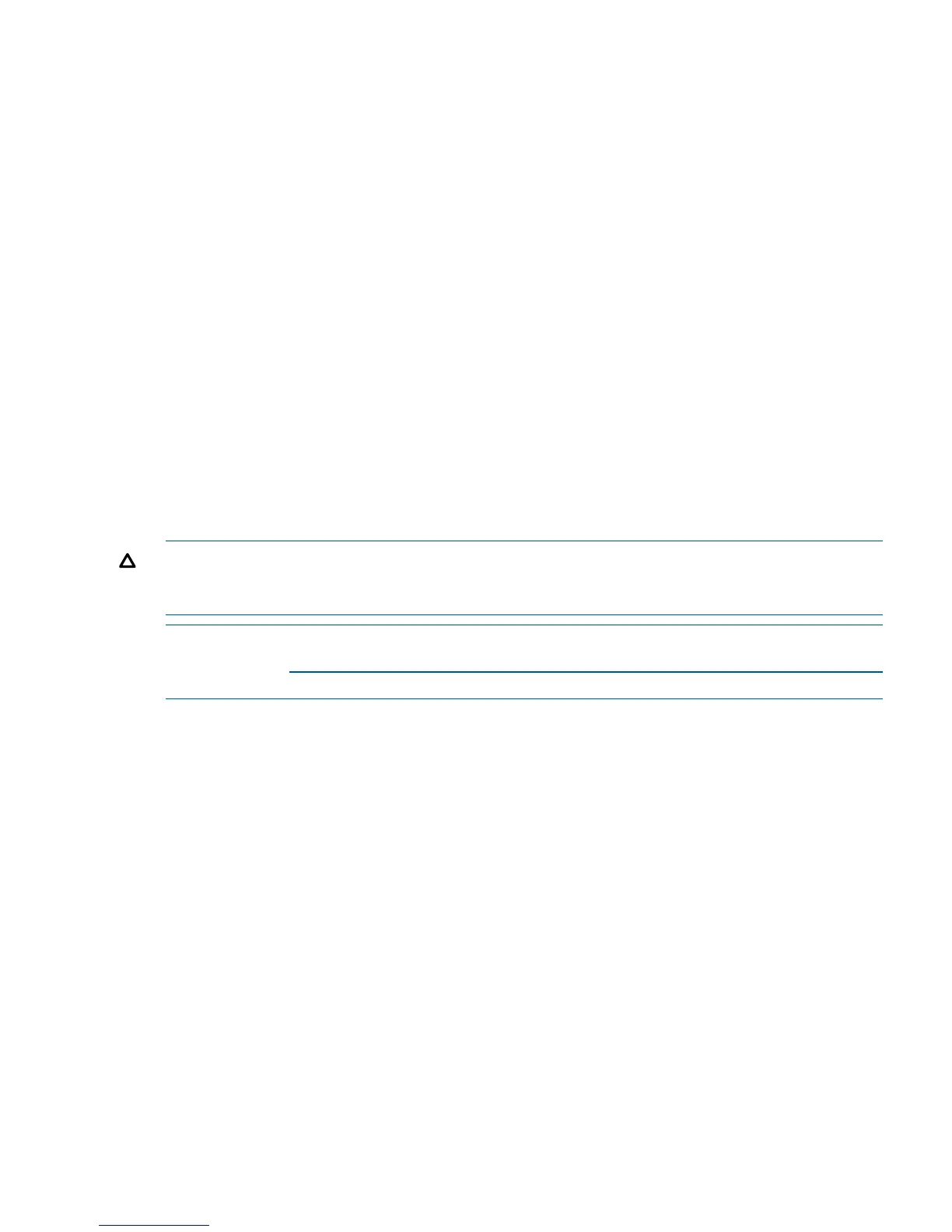iSCSI Initiator operating system considerations:
• Host mode setting – Microsoft Windows 2008 or Windows 2003
• TCPIP parameter Tcp1323Opts must be entered in the registry with a value of DWord=2
under the registry setting#
HKEY_LOCAL_MACHINE\SYSTEM\CurrentControlSet\Ser¬vices\Tcpip\Parameters.
• The TimeOutValue parameter should be entered in the registry with a value of DWord=120
under the registry setting #HKEY_LOCAL_MACHINE\SYSTEM\CurrentControlSet\
Services\Disk.
'Used to set TCP1320Opts and Disk TimeOut registry
const HKEY_LOCAL_MACHINE = &H0000002
strComputer = "."
Set StdOut = WScript.StdOut
Set oReg=GetObject("winmgmts:{impersonationLevel=impersonate}!\\" &_
strComputer & "\root\default:StdRegProv")
strKeyPath = "SYSTEM\CurrentControlSet\Services\Tcpip\Parameters"
oReg.CreateKey HKEY_LOCAL_MACHINE,strKeyPath
strValueName = "Tcp1323Opts"
strValue = "2"
oReg.SetDWORDValue HKEY_LOCAL_MACHINE,strKeyPath,strValueName,strValue
strKeyPath1 = "SYSTEM\CurrentControlSet\Services\Disk"
oReg.CreateKey HKEY_LOCAL_MACHINE,strKeyPath1
strValueName1 = "TimeOutValue"
strValue1 = "120"
oReg.SetDWORDValue HKEY_LOCAL_MACHINE,strKeyPath1,strValueName1,strValue1
CAUTION: Using the Registry Editor incorrectly can cause serious problems that may require
reinstallation of the operating system. Backup the registry before making any changes. Use Registry
Editor at your own risk.
NOTE: These parameters are automatically set by the HP iSCSI or iSCSI/FCoE module kit. This
kit is available at http://h18006.www1.hp.com/products/storageworks/evaiscsiconnect/index.html
. This kit also includes a null device driver for the P6000.
Linux iSCSI Initiator rules and guidelines
The Linux iSCSI Initiator supports the following:
• Red Hat Linux and SUSE Linux
• Multipath using HP Device Mapper
iSCSI Initiator operating system considerations:
• Host mode setting – Linux
• NIC bonding is not supported
Solaris iSCSI Initiator rules and guidelines
The Solaris iSCSI Initiator supports the following:
• Solaris iSCSI initiator only
• Multipath using MPxIO
• MPxIO Symmetric option only
• MPxIO round-robin
• MPxIO auto-failback
iSCSI initiator rules, guidelines, and support 81
