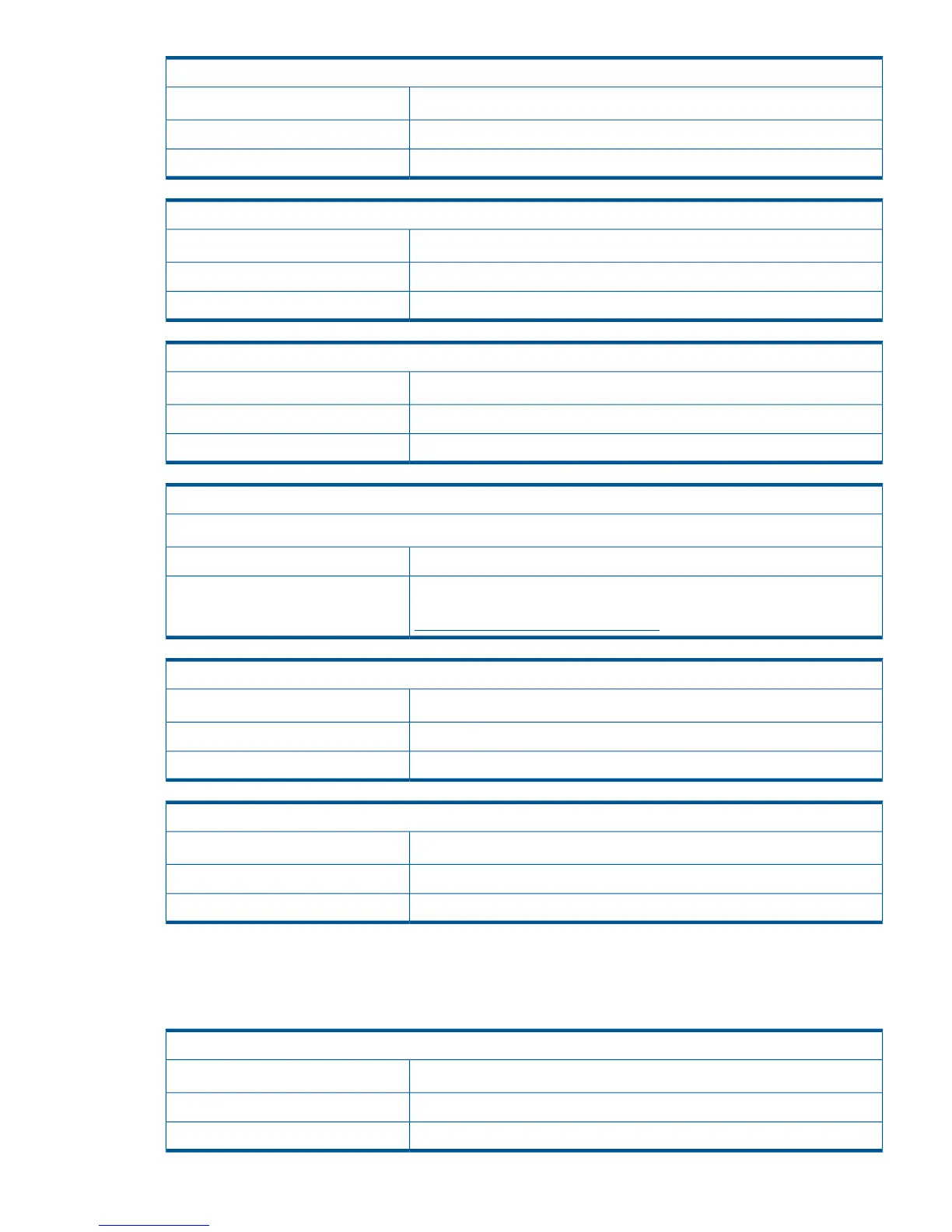qsrFcPortNodeWwn
PhysAddress
Syntax
Read-onlyAccess
World wide name of the node that contains this port.Description
qsrFcPortWwn
PhysAddress
Syntax
Read-onlyAccess
World wide name for this port.Description
qsrFcPortId
PhysAddress
Syntax
Read-onlyAccess
Interface's 24-bit FC address identifier.Description
qsrFcPortType
Unsigned32
Syntax
Read-onlyAccess
Type of FC port, as indicated by the use of the appropriate value assigned
by IANA. The IANA-maintained registry for FC port types is located here:
www.iana.org/assignments/fc-port-types
Description
qsrFcLinkStatus
QsrLinkStatus
Syntax
Read-onlyAccess
Current link status for this port.Description
qsrFcLinkRate
QsrLinkRate
Syntax
Read-onlyAccess
Current link rate for this port.Description
Initiator object table
The initiator object table is a list of the iSCSI initiators that have been discovered by the module.
There are as many entries in this table as there are iSCSI initiators on the module.
qsrIsInitTable
SEQUENCE OF QsrIsInitEntry
Syntax
Not accessibleAccess
Entries in this table contain Information about initiators.Description
Management Information Base 255