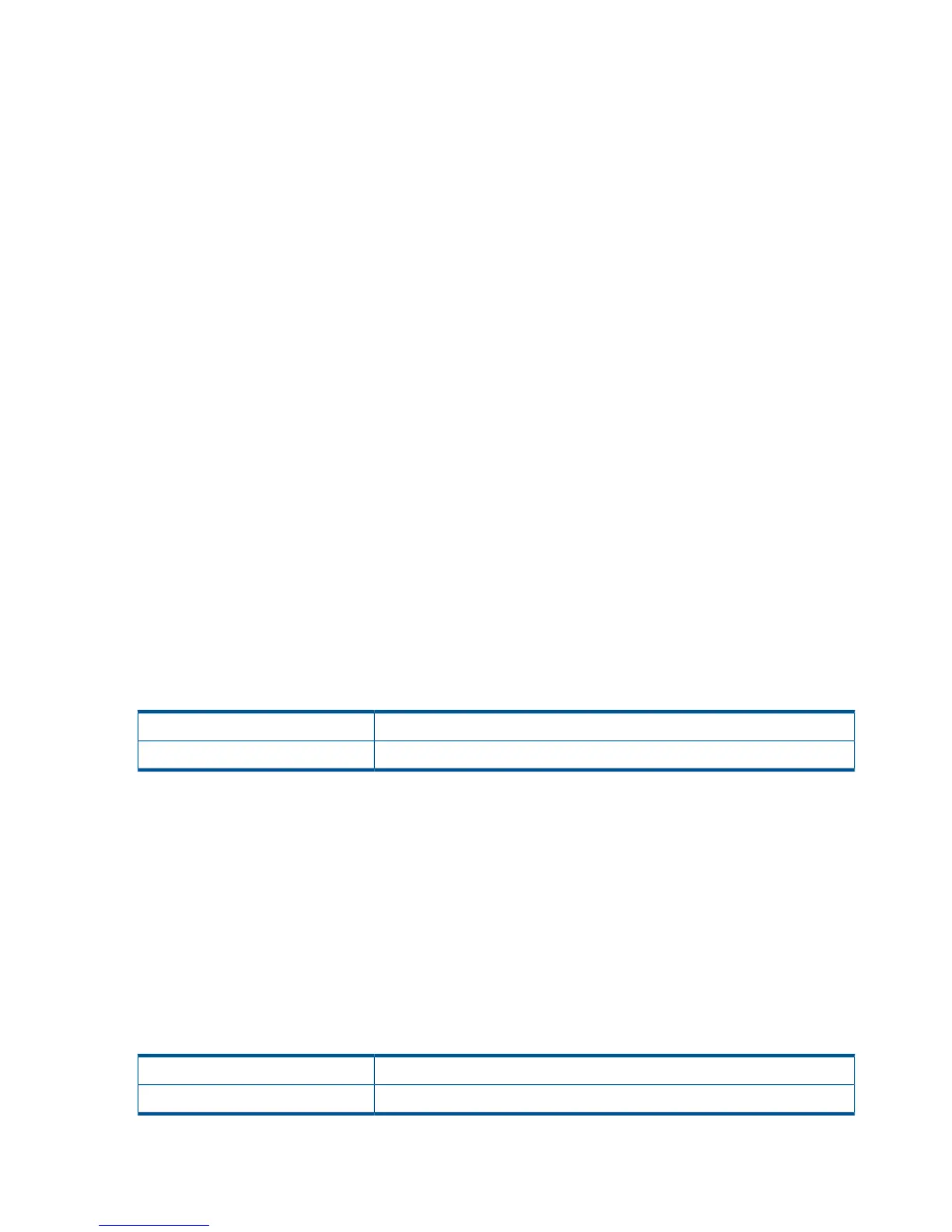Port Status (0=Enable, 1=Disable) [Enabled ]
Port Speed (0=Auto, 1=100Mb, 2=1Gb) [Auto ]
MTU Size (0=Normal, 1=Jumbo, 2=Other) [Normal ]
Window Size (Min=8192B, Max=1048576B) [32768 ]
IPv4 Address [0.0.0.0 ]
IPv4 Subnet Mask [0.0.0.0 ]
IPv4 Gateway Address [0.0.0.0 ]
IPv4 TCP Port No. (Min=1024, Max=65535) [3260 ]
IPv4 VLAN (0=Enable, 1=Disable) [Disabled ]
IPv6 Address 1 [:: ]
IPv6 Address 2 [:: ]
IPv6 Default Router [:: ]
IPv6 TCP Port No. (Min=1024, Max=65535) [3260 ]
IPv6 VLAN (0=Enable, 1=Disable) [Disabled ]
iSCSI Header Digests (0=Enable, 1=Disable) [Disabled ]
iSCSI Data Digests (0=Enable, 1=Disable) [Disabled ]
All attribute values for Port 3 that have been changed will now be saved.
Configuring iSCSI Port: 4
---------------------------
Port Status (0=Enable, 1=Disable) [Enabled ]
Port Speed (0=Auto, 1=100Mb, 2=1Gb) [Auto ]
MTU Size (0=Normal, 1=Jumbo, 2=Other) [Normal ]
Window Size (Min=8192B, Max=1048576B) [32768 ]
IPv4 Address [0.0.0.0 ]
IPv4 Subnet Mask [0.0.0.0 ]
IPv4 Gateway Address [0.0.0.0 ]
IPv4 TCP Port No. (Min=1024, Max=65535) [3260 ]
IPv4 VLAN (0=Enable, 1=Disable) [Disabled ]
IPv6 Address 1 [:: ]
IPv6 Address 2 [:: ]
IPv6 Default Router [:: ]
IPv6 TCP Port No. (Min=1024, Max=65535) [3260 ]
IPv6 VLAN (0=Enable, 1=Disable) [Disabled ]
iSCSI Header Digests (0=Enable, 1=Disab
Set iSNS
Configures iSNS parameters for a module.
Admin sessionAuthority
set isnsSyntax
Example:
MEZ50 <2> (admin) #> set isns
A list of attributes with formatting and current values will follow.
Enter a new value or simply press the ENTER key to accept the current value.
If you wish to terminate this process before reaching the end of the list
press 'q' or 'Q' and the ENTER key to do so.
iSNS (0=Enable, 1=Disable) [Disabled ] 0
iSNS Address (IPv4 or IPv6) [0.0.0.0 ] 10.3.6.33
TCP Port No. [3205 ]
All attribute values that have been changed will now be saved.
Set Mgmt
Configures the module’s management port (10/100).
Admin sessionAuthority
set mgmtSyntax
Example 1:
218 Command reference
