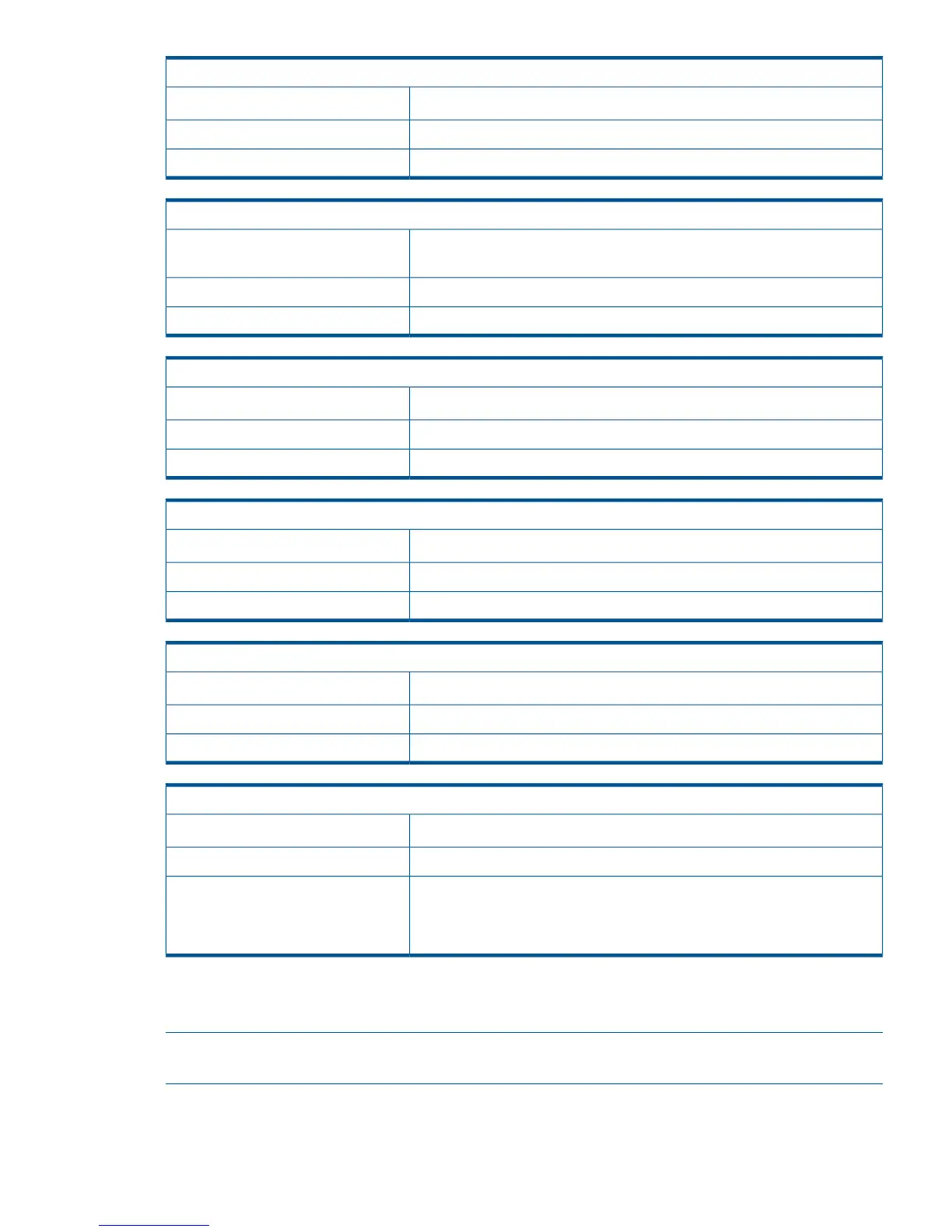qsrSensorIndex
Unsigned32
Syntax
Not accessibleAccess
A positive integer identifying each sensor of a given type.Description
qsrSensorUnits
INTEGER
Celsius = 1
Syntax
Read-onlyAccess
Unit of measurement for the sensor.Description
qsrSensorValue
Integer32
Syntax
Read-onlyAccess
Current value of the sensor.Description
qsrUpperThreshold
Integer32
Syntax
Read-onlyAccess
Upper-level threshold for this sensor.Description
qsrLowerThreshold
Integer32
Syntax
Read-onlyAccess
Lower-level threshold for this sensor.Description
qsrSensorState
INTEGER
Syntax
Read-onlyAccess
State of this sensor, indicating the health of the system: Unknown = The sensor
value/thresholds cannot be determined. Normal = The sensor value is within
Description
normal operational limits. Warning = The sensor value is approaching a
threshold. Critical = The sensor value has crossed a threshold.
Notifications
The module provides the notification types described in this section.
NOTE: Every notification uses qsrBladeSlot as one of the objects. This determines the originator
module for the same notification.
Notifications 261